
According to a new report, iOS 14 should improve significantly the somewhat convoluted process for setting wallpapers on iPhone and iPad by allowing third-parties to create downloadable wallpaper packs and integrate them right into the Settings app.
9to5Mac reports that Apple may introduce several new wallpaper categories to help people sort through third-party wallpapers. The publication provided the following brief explanation of how third-party wallpaper integration works in the Settings app on iOS 14.
In iOS 13, wallpapers are just split into dynamic, stills and live categories. Once you’re in stills, you’ll see the available options all in one place.
With iOS 14, code findings suggest we’ll see categories like ‘Earth & Moon’, ‘Flowers’ etc. to offer better organization. An exciting change is it looks like third-parties will be able to provide wallpaper collections and integrate them right into iOS Settings.
That sounds similar to how wallpapers are handled on other Apple platforms.
On macOS, for example, you can set any image as a static wallpaper in System Preferences → Desktop & Screen Saver. There, you’ll also find options to fill the desktop background with any color or use rotating pictures from your Photos library or a folder. And with macOS Mohave or later, you can use Dynamic wallpapers that change appearance according to the time of day.
On tvOS, you cannot set an image as a backdrop for the Home screen.
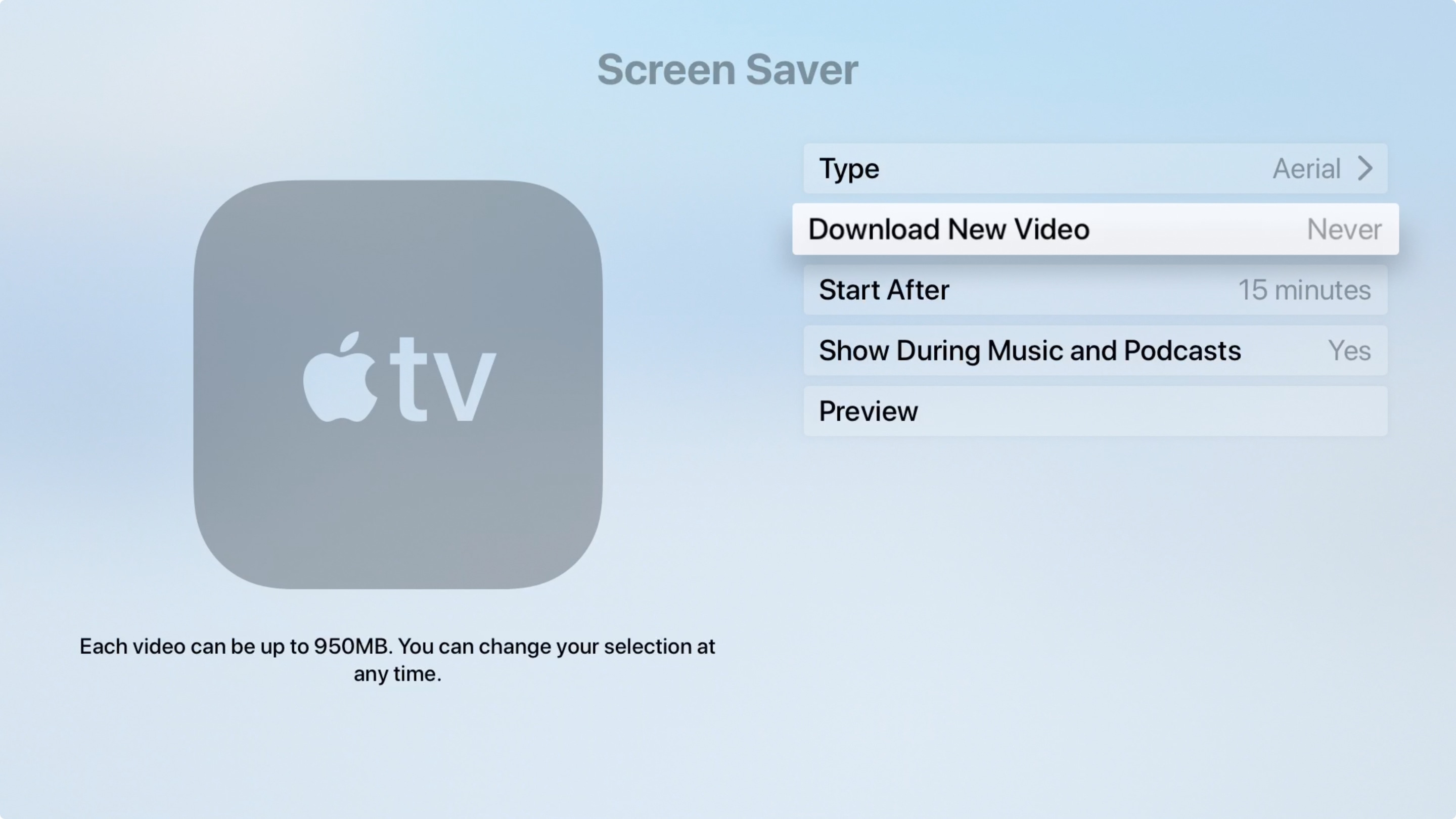
Instead, the Apple TV lets you use Apple’s awesome Aerial screen saver or activate a slideshow based on images from several sources: Apple’s own photo collection, local computers in your Home Sharing circle or cover artwork from songs in your Apple Music library.
The new feature should be a major improvement from how we handle wallpapers these days, at least on iOS — find your wallpaper in Safari, save it to Photos or Files, go to Settings to set the image as your wallpaper, then switch back to Photos or Files to delete the source file.
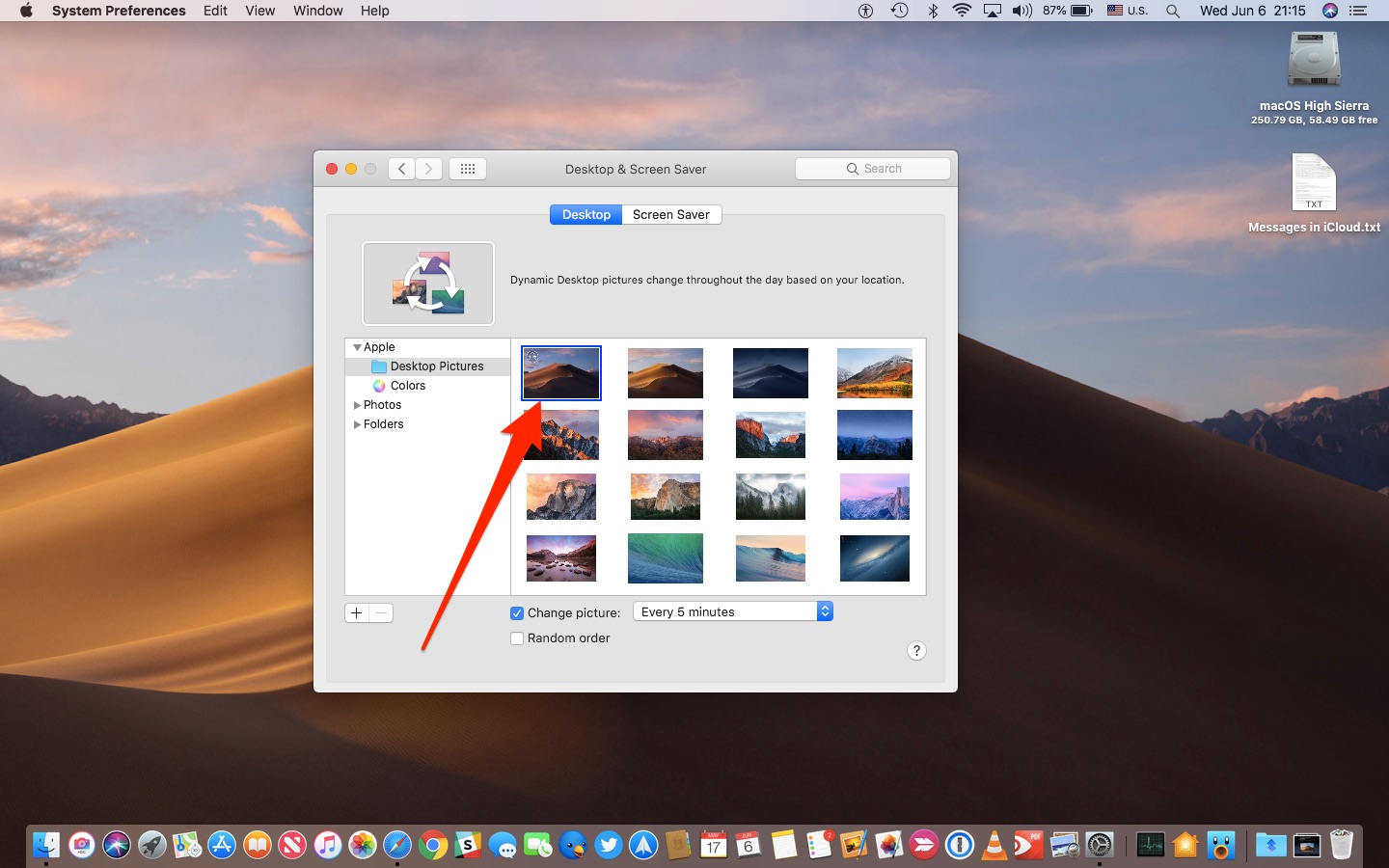
I’ve long been thinking how to improve wallpaper management on iOS. This new feature will delight a lot of people who customize their iOS devices with custom backgrounds. And what better place to find some cool walls than iDownloadBlog’s Wallpapers of the Week roundup!
Apple should preview the upcoming iOS 14, iPadOS 14, macOC 10.16, watchOS 7 and tvOS 14 updates at its Worldwide Developers Conference that should take place this summer. However, it’s looking increasingly likely that a physical gathering in San Jose could be cancelled in favor of virtual meetings and presentations due to the COVID-19 coronavirus outbreak.
Image top of post: Space fantasy wallpaper pack