
Your Home screen is literally teeming with tiny images designed to depict the applications they represent, but wouldn’t it be nice if these icons were more than just still images?
With the help of a newly released jailbreak tweak called Mowgli by iOS developer maximehip, you can command a whole lot more out of your iOS device’s Home screen experience.
As depicted in the screenshot examples above, Mowgli replaces the standard still Home screen icons of several apps with dynamic widgets that offer users a glimpse into whatever might be happening inside of those apps.
According to the developer, Mowgli supports each of the following apps and functions out of the box:
- Calendar: Display your day’s events
- Cydia: Display the latest tweaks to be released in Cydia
- Health: Display the number of steps you’ve walked
- Messages: Display the most recent message you’ve received or sent
- Photos: Display a live slideshow of your Photo Library
- Weather: Display the current temperature, date, and weather conditions
As a bonus, users can set up other apps to display missed notifications. All of these options and more can be configured via the preference pane that gets added to the Settings app post installation:
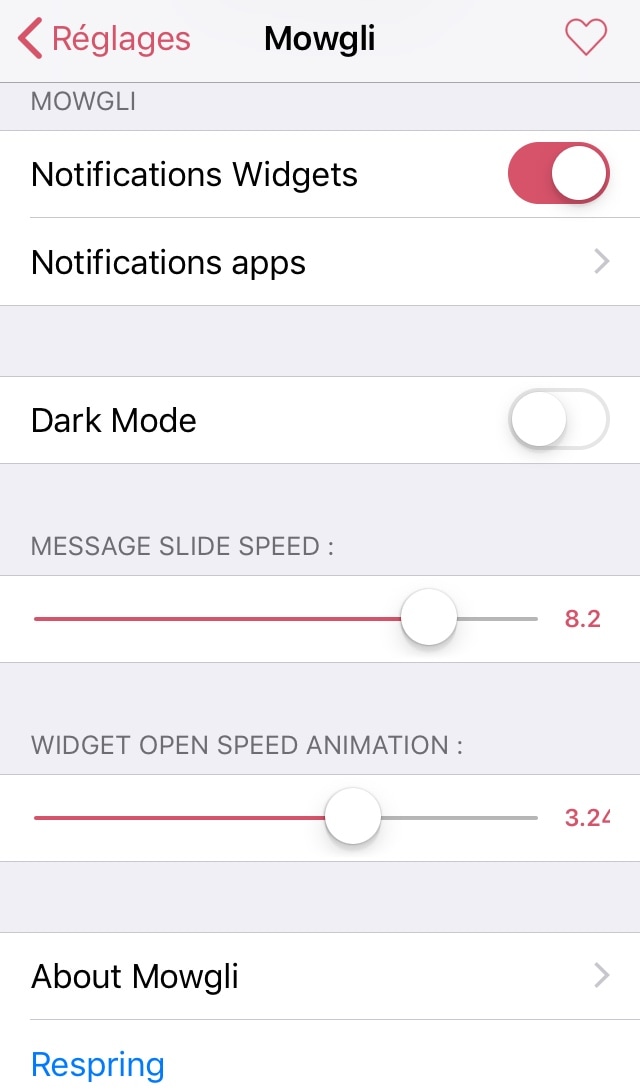
Here, you can:
- Toggle Notifications widgets on or off on demand
- Choose which apps will display the most recent notifications
- Enable or disable dark mode for the widget backgrounds
- Choose the slide speed for the Messages widget
- Choose the open speed for widgets
The developer provides a Respring button at the bottom of the preference pane so that users can save any changes they make to the settings.
Admittedly, Mowgli is somewhat rough around the edges, but it’s a great start to a wonderful concept that we hope the developer will continue to refine over time. Those interested in trying the tweak right now can snag it from the Packix repository in Cydia or Sileo for just $0.99, and it appears to work with all jailbroken handsets running iOS 11 or 12
Do you like what Mowgli does to the Home screen, or do you prefer your stock application icons? Discuss in the comments section below.