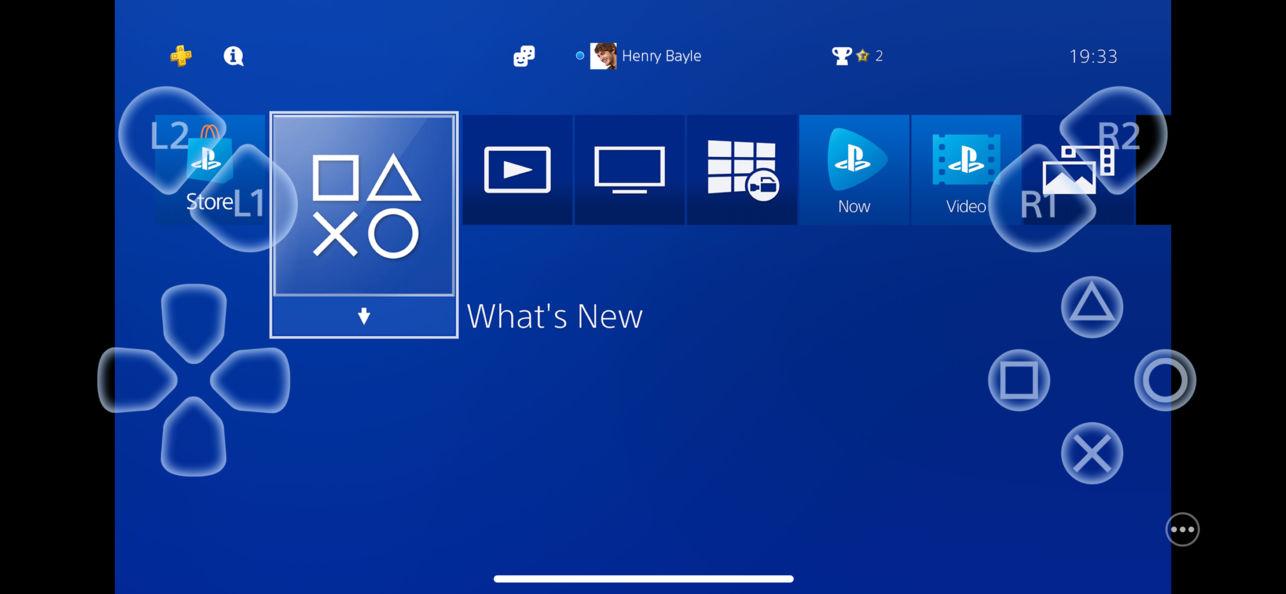
Sony has finally released its long-awaited iPhone and iPad app which lets gamers use iOS touch controls to navigate the PlayStation 4 interface and play their favorite console titles.
Available free of charge in App Store, the Remote Play app is compatible with most, but not all games. Unfortunately, you cannot use Sony’s excellent DualShock 4 controller with the app because iOS only supports MFi-certified controllers. The app’s touch controls include the Share, Options and PlayStation buttons found on DualShock controllers.
Aside from using touch controls in PS4 games, Remote Play can be used to display the PlayStation user interface on your mobile device and use the onscreen controls to navigate the menus and control your console.
Similar to Apple’s own Remote app for Apple TV, Sony’s software lets you use the built-in mic in your device to join voice chats and use the iOS keyboard to enter text on the console.

Remote Play requires iOS 12.1 or later.
Your iOS device and PlayStation 4 console must be connected to the same network for the app to work. Remote Play does not work over cellular connections.
The software is compatible with any iPhone from iPhone 7 onward, as well as with the second-generation iPad Pro and sixth-generation iPad or later.