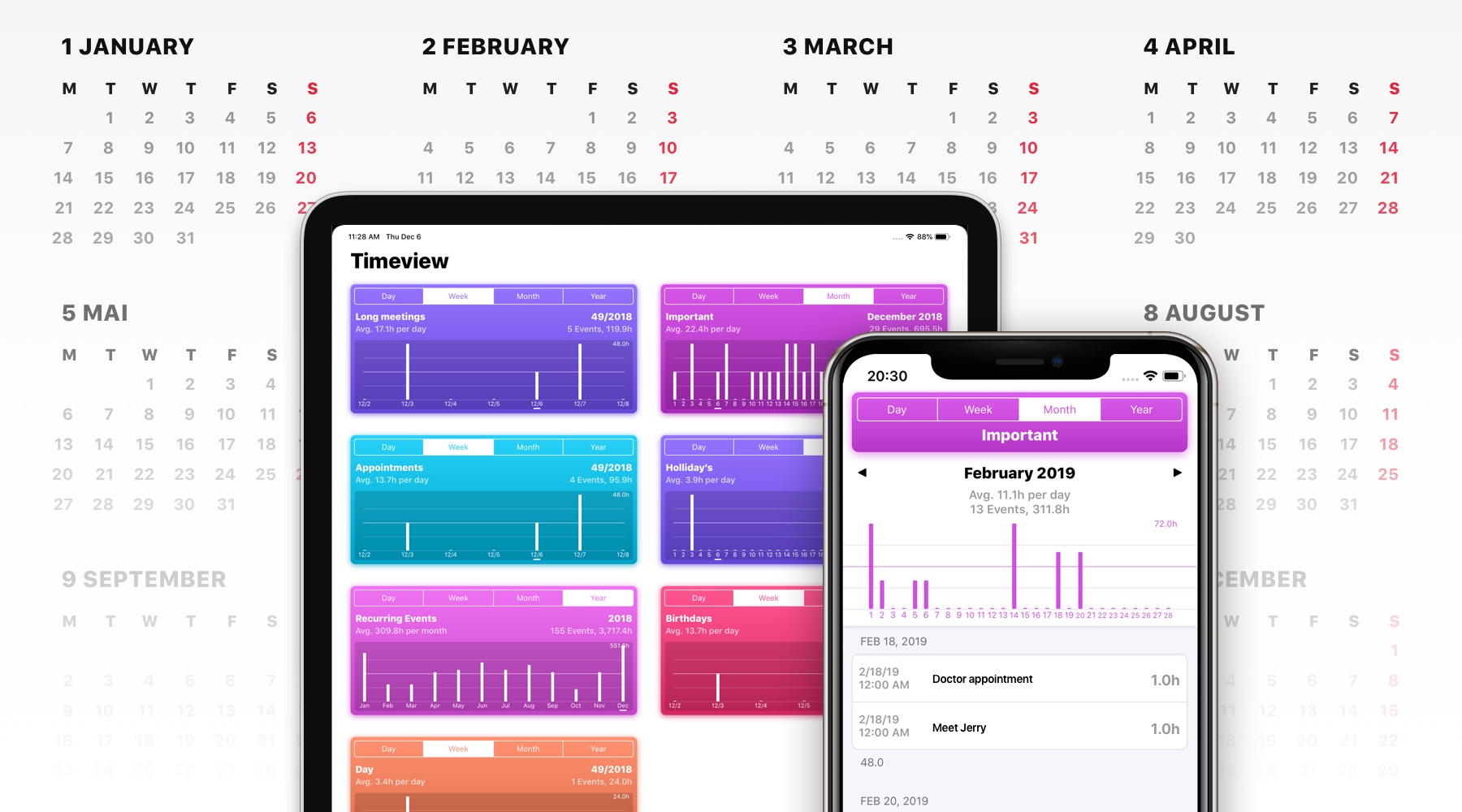
Wouldn’t it be cool if you could get some insights about your calendar? With the new Timeview app, you can do just that, and then some more. Free to download, Timeview puts calendar statistics at your fingertips, allowing you to look back at your past weeks or plan ahead.
Integrating with your system calendar accounts, Timeview features an adaptable and easy to use interface that makes exploring various statistics enjoyable. And with their rules system, you can easily do things such as highlight all your work-related events containing, say, the word “meeting” or list all the private events that have an alarm set.
Sadly, such an intelligent parsing and searching through your existing calendar events is not possible in Apple’s stock Calendar app. With this app, you apply a set of user-defined rules to one or multiple calendars to track almost anything.

On iPhone, calendar insights are presented in a list.
On larger devices like your iPad, the app defaults to using a nice grid-based layout to make the most from your available screen real estate. I’m liking getting some kind of statistics from my calendar to see where my time went and get an overview of future events.
Every statistic is presented as a card and all Timeview users get up to two cards forever. With a one-time $3.99 in-app purchase you can unlock the ability to add as many cards as you like.