
If you take panoramic images, especially vertical panoramas, you’re going to digg the improved cameras on the new iPhone XS and iPhone XS Max smartphones. According to travel photographer Austin Mann, vertical panos taken with these latest Apple smartphones retain focus uniformly across the shot and no longer suffer from exposure issues.
The accelerometer inside these new phones is more finely-tuned to read your panning motion. Thanks to increased accuracy, the handsets are able to calculate the camera’s relative and absolute position in 3D space as you pan around more reliably.
PRIMER: What is Smart HDR?
This reduces shakiness and blur while boosting sharpness, focus and exposure. You’ll especially love that focus and exposure are applied uniformly across the whole pano.
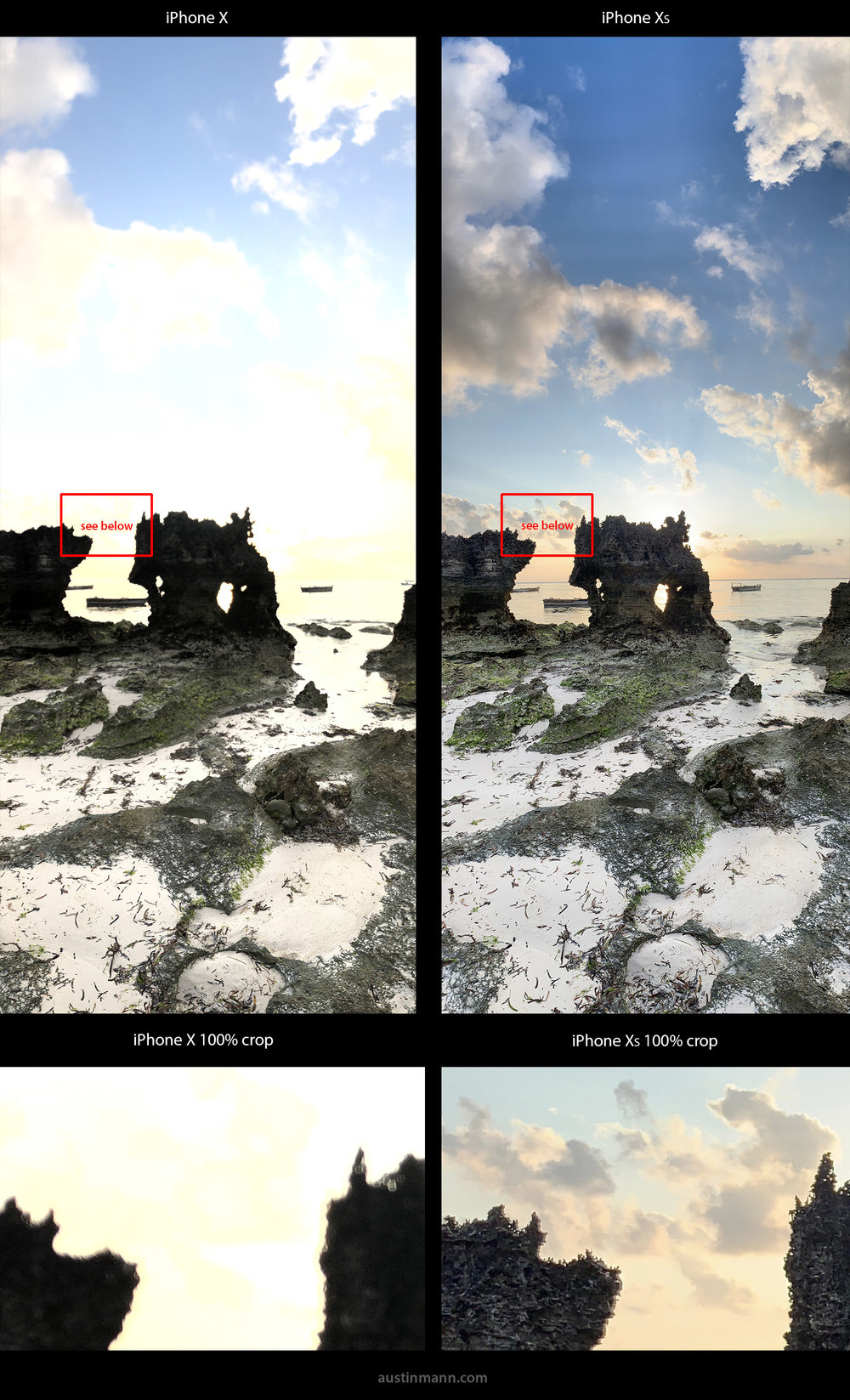
Vertical panoramas on the XS series also benefit from the new Smart HDR feature that enables better color, more highlight and increased shadow detail.
Here’s the relevant passage from Mann’s post (emphasis mine):
This past year with iPhone X I’ve had a lot of difficulty with vertical panoramas. I’ve shot so many over and over trying to get everything sharp, but the focus seems to degrade as I continue upward. After talking with Apple engineers, I’ve learned it was not an issue of focus depth but of the accelerometers inside the device and how they are tuned to read your motion.
iPhone XS fixes this problem. Combined with the new Smart HDR, I’ve shot a bunch of vertical panos that are exposed beautifully and tack sharp from top to bottom. Check out the vertical panos below and note the fixed focusing issue and the insane exposure improvement from iPhone X to iPhone XS.
The Panorama feature is available in Apple’s Camera app.
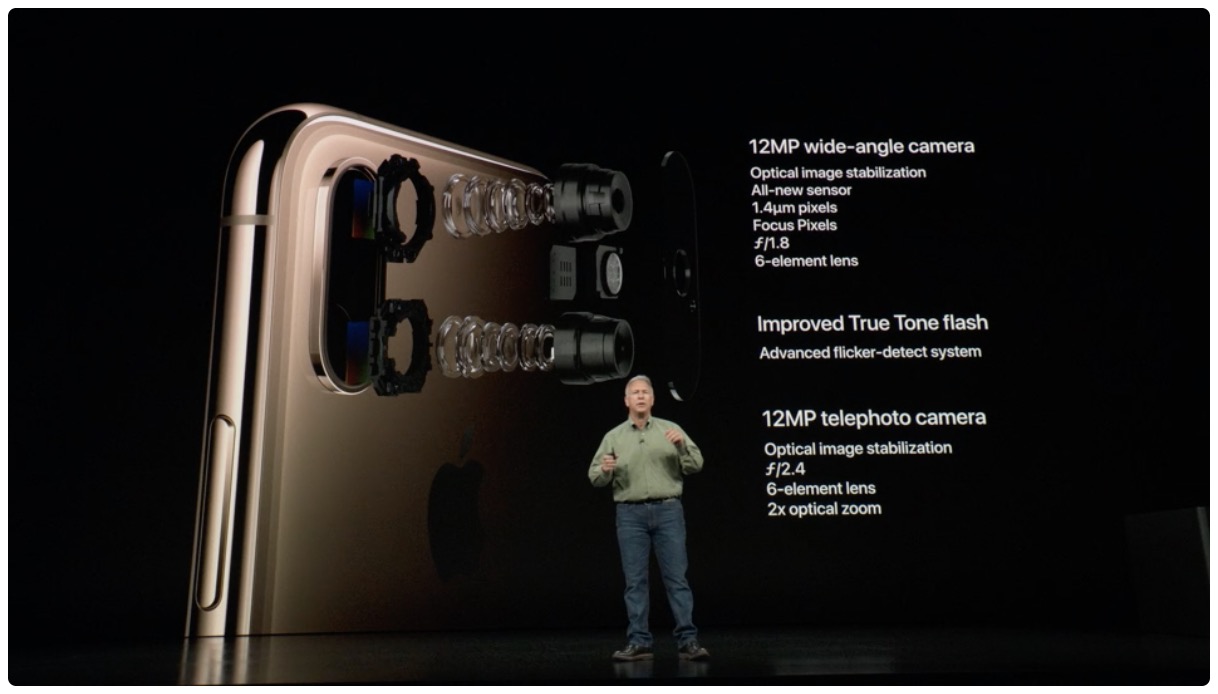
To take a panoramic image, choose Pano at the bottom of your Camera app, tap the shutter button then start panning the handset slowly in the direction of the arrow. Try to keep the arrow on the center line. To switch the Panorama mode direction, tap the arrow and pan in the opposite direction. To finish, tap the shutter button again.
TUTORIAL: How to share panoramic images on Instagram
To take a vertical pano, simply rotate iPhone to landscape orientation and pan vertically. Keep in mind that you can reverse the direction of a vertical pan, too, by tapping the arrow.
All iPhones with dual wide-angle and telephoto cameras (iPhone 7 Plus/8 Plus and iPhone X/XS/XS Max) are capable of shooting a panorama 1x and 2x zoom at full resolution.