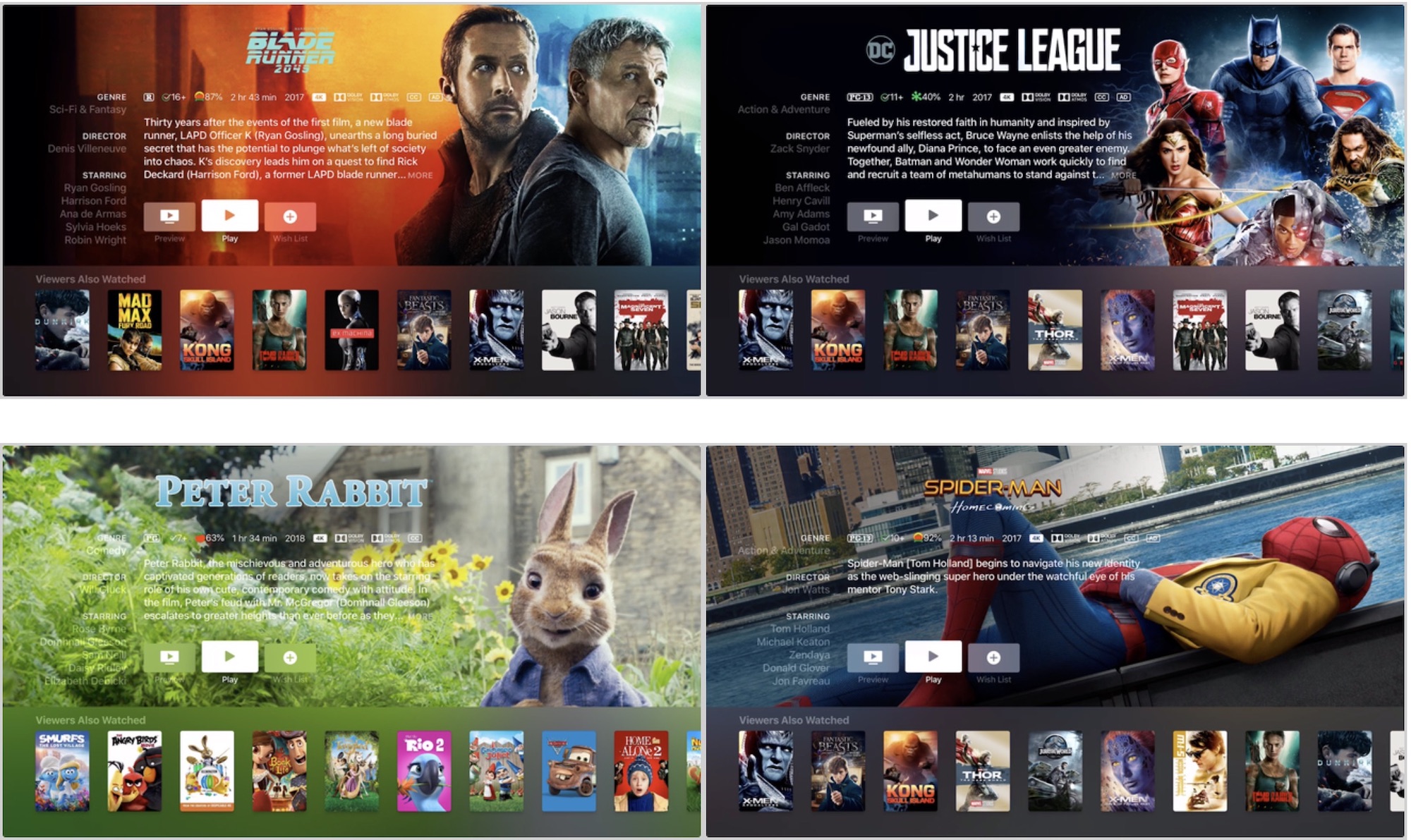
It’s official. Apple has released the tvOS 12 update for Apple TV. The release is mostly minor, although it does offer one important new feature for film aficionados, the introduction of Dolby Atmos support.
The new update, with a build number of 16J364, includes:
Dolby Atmos
Along with support for Dolby Atmos, Apple promises to add the most extensive collection of Dolby Atmos-supported movies beginning this fall.
Once tvOS 12 has been installed, you can set up Dolby Atmos on your Apple TV by going into the Settings app under Video & Audio.
Other new features
TvOS 12 also introduces new aerial screensavers in partnership with the International Space Station. Additionally, existing screensavers now include location information to let you know where each has been captured.
You can download and install tvOS 12 by visiting the Settings app on your device.
1) On Apple TV 4K or Apple TV (4th generation), go to Settings > System > Software Updates and select Update Software.
2) Select Download and Install. Wait for your Apple TV to download the update. Don’t disconnect or unplug your Apple TV until the upgrade completes.
3) Wait for the update to install.
Are you excited about seeing tvOS 12? Let us know below.