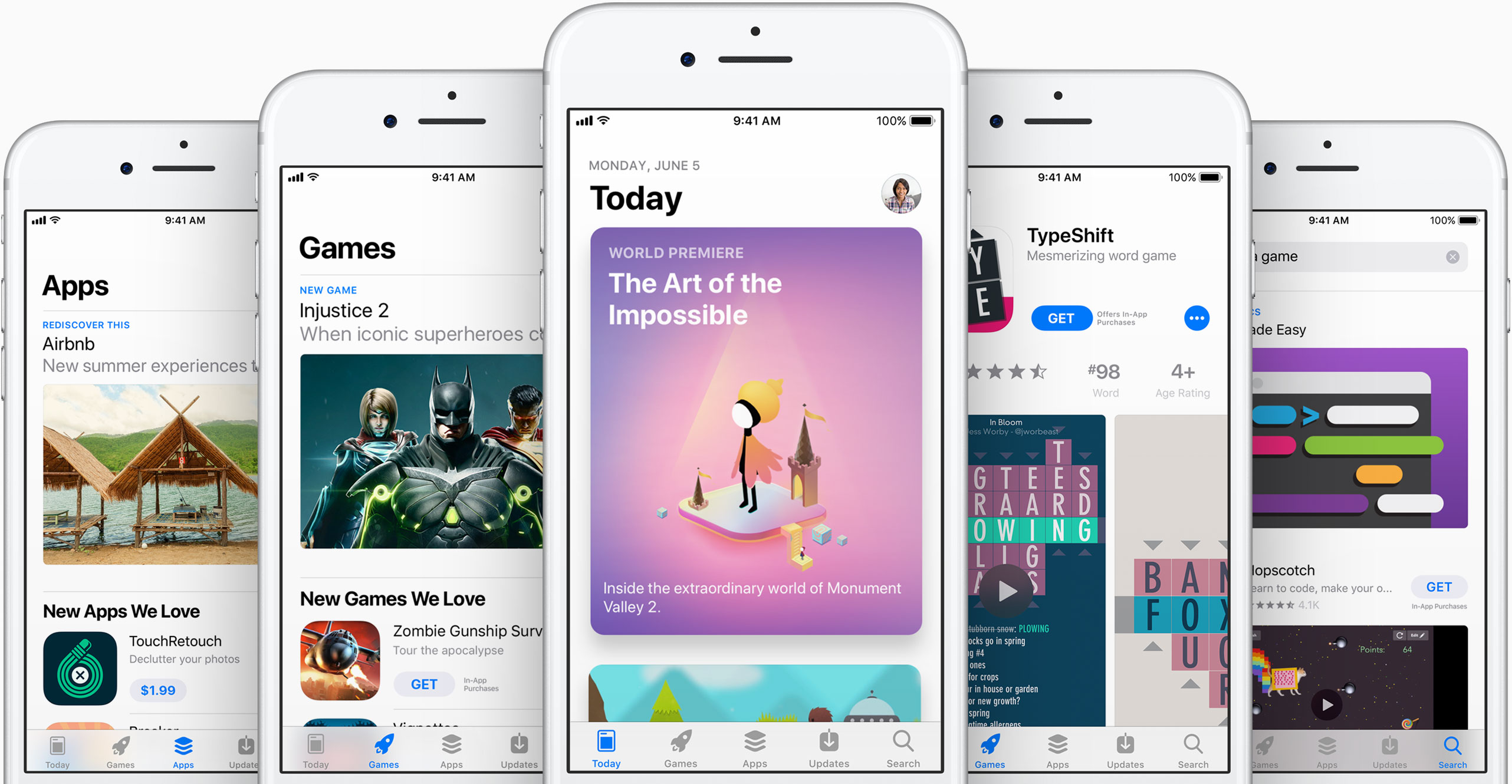
Registered iPhone, iPad and Apple TV developers can now use Apple’s command-line delivery tool to upload their app previews to iTunes Connect, change app metadata in bulk and more.
Called Transporter, this command-line tool integrates with a developer’s content management system in order to help deliver their app metadata in bulk using XML, which the company claims is especially useful for adding and managing multiple localizations.
App previews, or short promotional videos, can be found on app pages in iOS and tvOS App Store, allowing customers to see an app in action and determine if this is something they might need before hitting the Buy button. Mac App Store does not yet host app previews.
You can set app previews to automatically play on both Wi-Fi or cellular or on Wi-Fi only or disable them altogether in Settings → iTunes & App Stores → Video Autoplay.
For details on using Transporter to upload app previews, see Apple’s support document.
Transporter basically validates metadata and assets and delivers them directly to iTunes Connect, which is what developers use to upload and manage their app binaries on App Store.
Partners must be approved by the Transporter qualification process to use this delivery method. Delivery methods Aspera and Signiant are used to provide reliable transportation.
Apple supports Transporter on the following operating systems:
- macOS X 10.6 or later (64-bit system)
- Microsoft Windows 7, 8, 10 or later (32-bit versions only)
- Red Hat Enterprise Linux (64-bit system)
Developers who are approved by the Transporter qualification process can download the command-line tool from the Tools section in iTunes Connect.