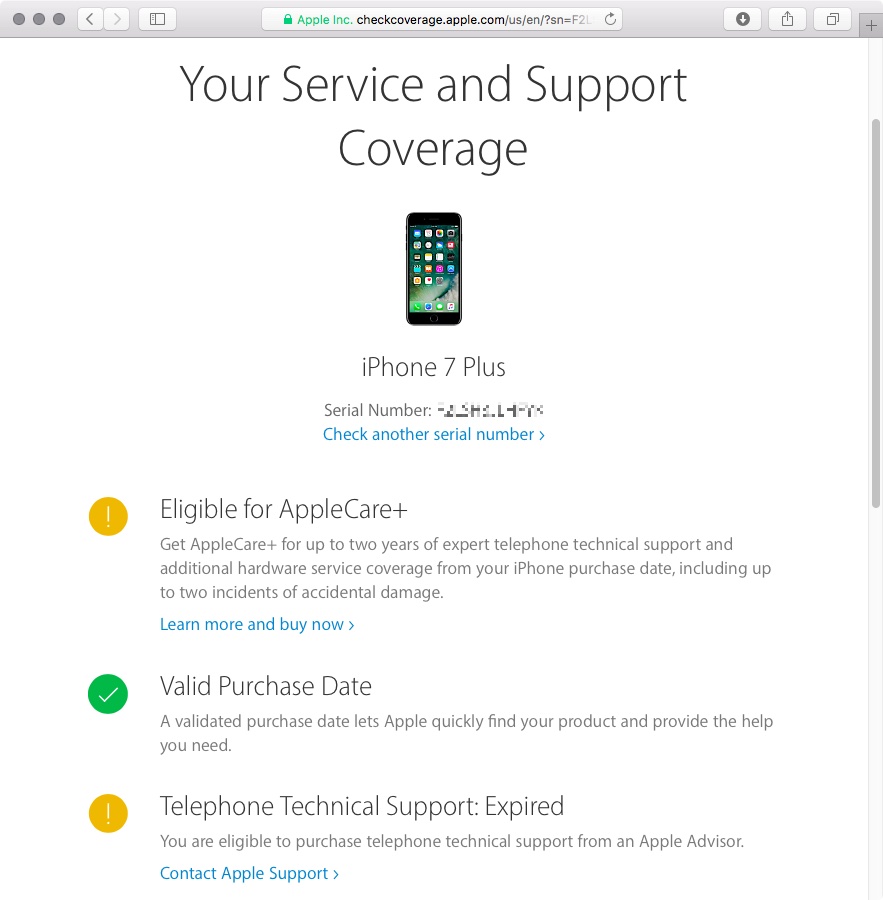As first noted by MacRumors, Apple now lets you buy extended warranty coverage for your iPhone up to twelve months after your device purchase.
Previously, customers had up to 60 days following an iPhone purchase to buy an extended AppleCare+ coverage for their phone. This information, originally provided by “multiple people familiar with the matter”, has been subsequently confirmed by a senior AppleCare advisor and other sources.
The senior advisor told the publication that the extension only applies to iPhone, not to iPad, iPod touch and Apple Watch devices. For those devices, the purchase window for AppleCare+ plans remains limited to 60 days for the time being.
As long as your iPhone is within its one-year limited warranty period, you’ll be able to add an AppleCare+ plan to your purchase. The one-year purchase window for AppleCare plans for Macs and Apple TVs has been available for some time now.
Apple has yet to update the AppleCare mini-site with the extended window.
OPINION: Simple math—why I never buy AppleCare
AppleCare+ for most iPhone models is priced at $129 or $99 for iPhone SE.
Customers get extended warranty coverage up to two years from the original purchase date. AppleCare+ plans also cover up to two incidents of accidental damage, each subject to a service fee of $29 for screen damage or $99 for any other damage.
The change is retroactive: iPhones sold within the past year now qualify for AppleCare+.
I bought my iPhone 7 Plus in November and Apple says the phone is still eligible for AppleCare. To see your warranty status and eligibility to purchase additional AppleCare coverage, enter your device’s serial number at checkcoverage.apple.com.
To find out the serial number of your iPhone, iPad, iPod touch, iPod or Apple Watch, go to Settings → General → About.
On your Mac, choosing About This Mac from the Apple menu.
The new purchasing window for AppleCare for iPhone seems to be available in the United States, but not in other countries. We’ll update the article if, and when, new information becomes available. If you see the change in your country, tell us in comments or via tips@iDownloadBlog.com and we’ll update the article.
Source: MacRumors