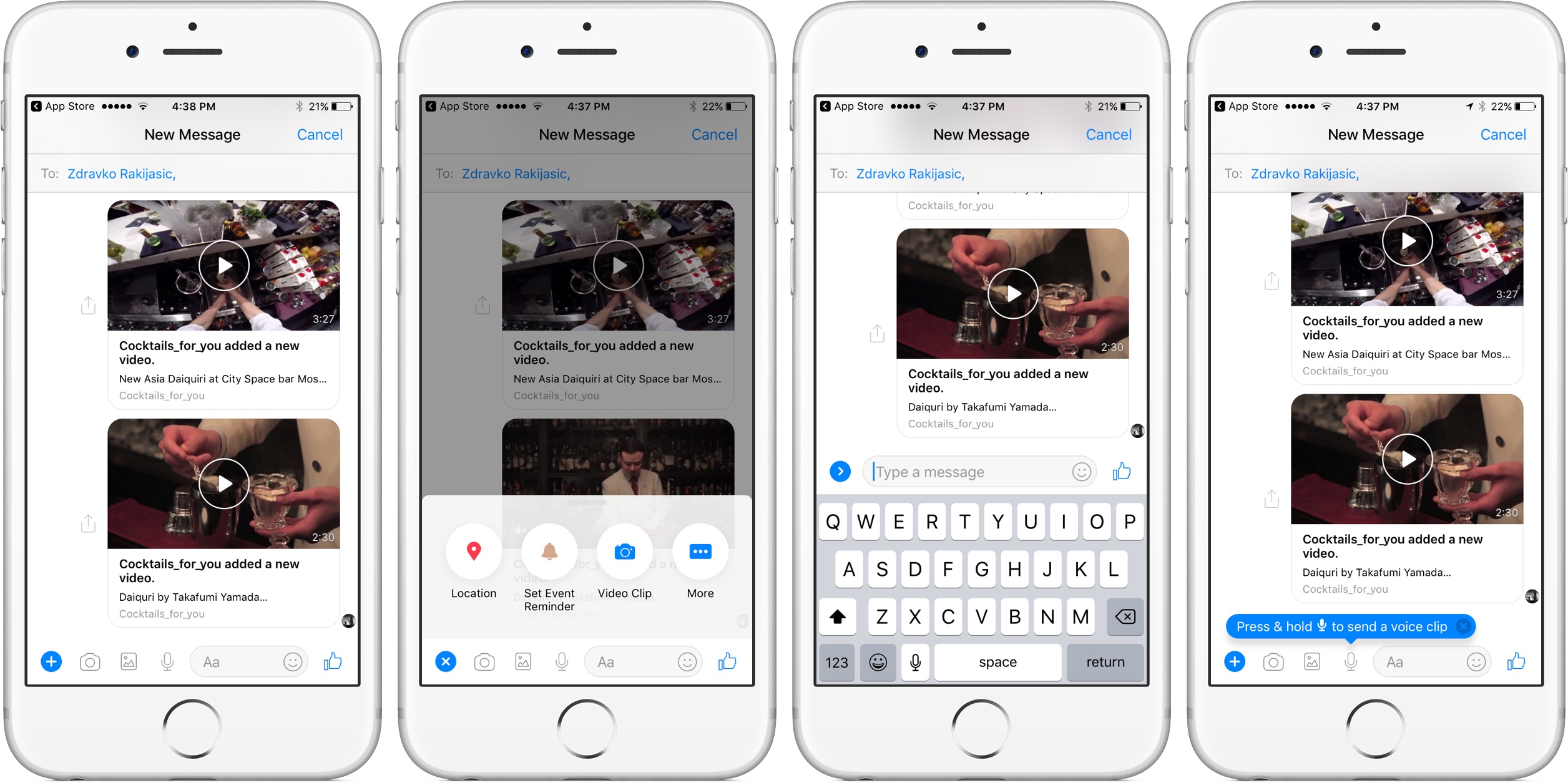Facebook is testing a redesign of the chat interface in Messenger for iPhone, which in some aspects resembles Apple’s overhauled iOS 10 Messages app. The enhanced chat UI is currently being tested with a small subset of Messenger’s user base, but there’s no telling when, or if it might launch for everyone. I spotted Messenger’s upcoming chat UI refresh on a friend’s device. At the time of this writing, the Messenger app on App Store had version 103.0.
Messenger normally positions various chat controls horizontally, underneath the text field. These dedicated buttons act as shortcuts to Messenger’s features like the camera, media picker, emoji, voice messaging, location, GIF browser and Messenger apps.
As evidenced on the screenshots I took this morning on a friend’s iPhone 7 running the latest version of Messenger for iOS, the overhauled interface moves the plus button, camera control, media picker and voice messaging icons to the left side of the text field, which by the way is now narrower than before.
Upon tapping the text field, these controls go away and the field enlarges to full width, similar to Apple’s Messages app on iOS 10. Your dedicated emoji button is now found at the far-right side inside the text field. Tapping it pulls up a reworked interface with three tabs for quickly switching between browsing Messenger stickers, GIFs and emoji.
That plus button is also part of the redesign effort.
Think of it as a way of hiding all the other controls so they don’t clutter the chat UI.
Hit that button to reveal a new semi-transparent panel with the following options: Location, Set Event Reminder (previously available through Messenger’s dedicated apps browser), Video Clip and More.
Tapping Location simply brings up Messenger’s existing UI that lets you select places and locations. Likewise, the Video Clip option brings up the Messenger camera so you can record a short video message. This feature can also be accessed pressing and holding the camera button, like before.
The More option brings up Messenger’s apps browser.
The options tucked under the plus button may vary from one region to another. As a commenter pointed out, this is where you might also see additional buttons that let you book a ride, make a payment, access games and more.
I don’t have these overhauled chat controls in Messenger on my iPhone 7 Plus and couldn’t spot them on my iPhone 6s either, meaning we can safely exclude this being just an optimized chat interface for 4.7-inch screens.
Did you spot these reworked and optimized chat controls in Messenger on your device? If so, how did you like the redesigned chat interface so far?
I think it’s kinda nice that they borrowed ideas from Apple’s iOS 10 Messages app.