Just like you can easily insert a period when you double-press the Space bar on your iPhone or iPad, this feature is also available on Mac running macOS Sierra and later. It seems to be disabled by default if you’re upgrading a Mac to macOS Sierra, but it was definitely enabled by default on my brand new MacBook Pro.
While I find the feature helpful on iOS, it actually gets in the way of my typing habits on my Mac. For that reason, I have chosen to stop my Mac from adding a period at the press of a double space.

Don’t add period with double-space!
Like its iOS counterpart, this feature is tucked away in the Keyboard settings of your Mac.
If you don’t want to insert a period when pressing the space bar twice, go to System Preferences > Keyboard, then select the Text tab. To the right of that window are several checkboxes for typing-related options. Simply uncheck the box labeled Add period with double-space, and you’ll be good to go.
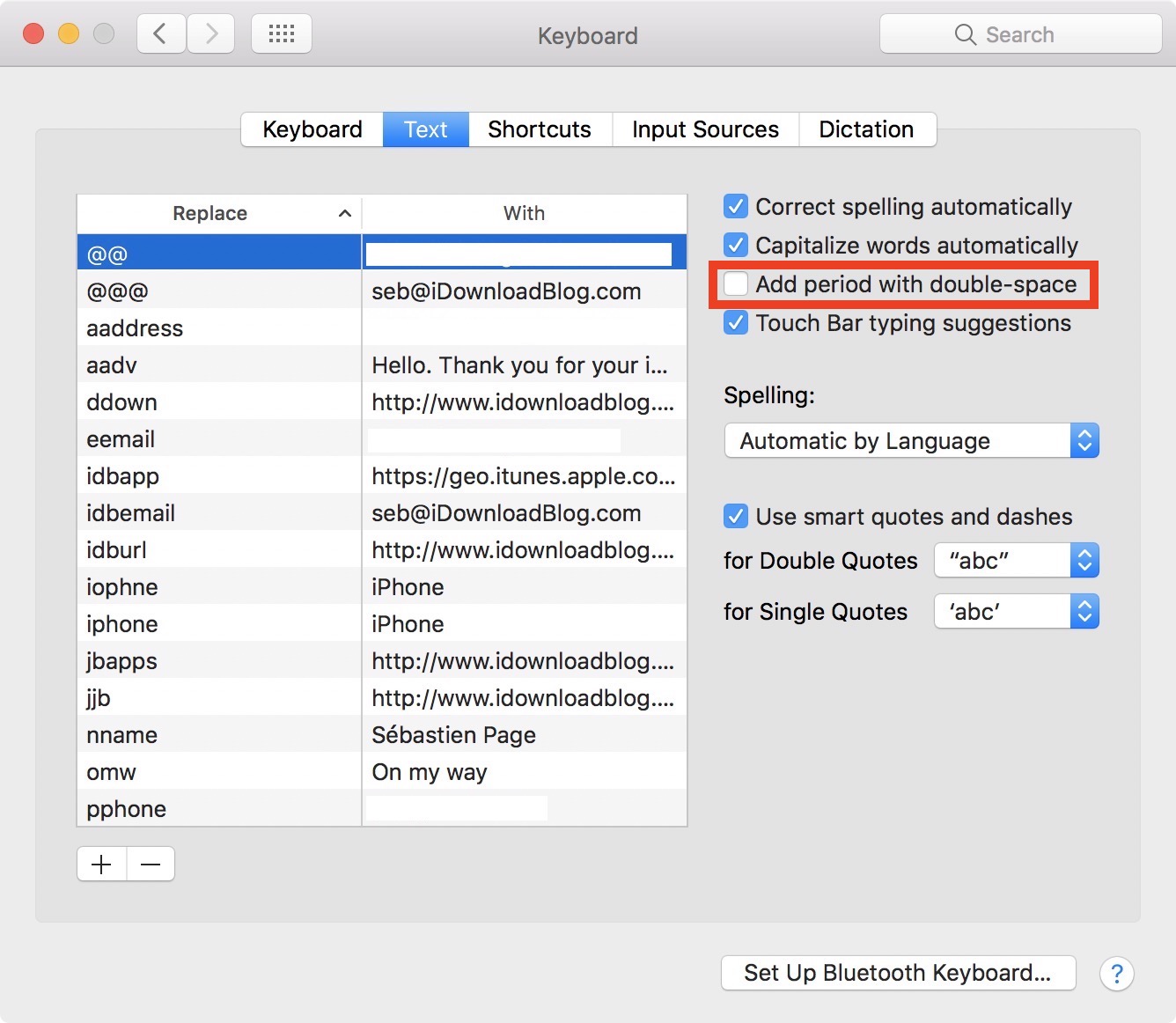
Is that a feature you use on your Mac? What about on iOS?
Useful keyboard tips: