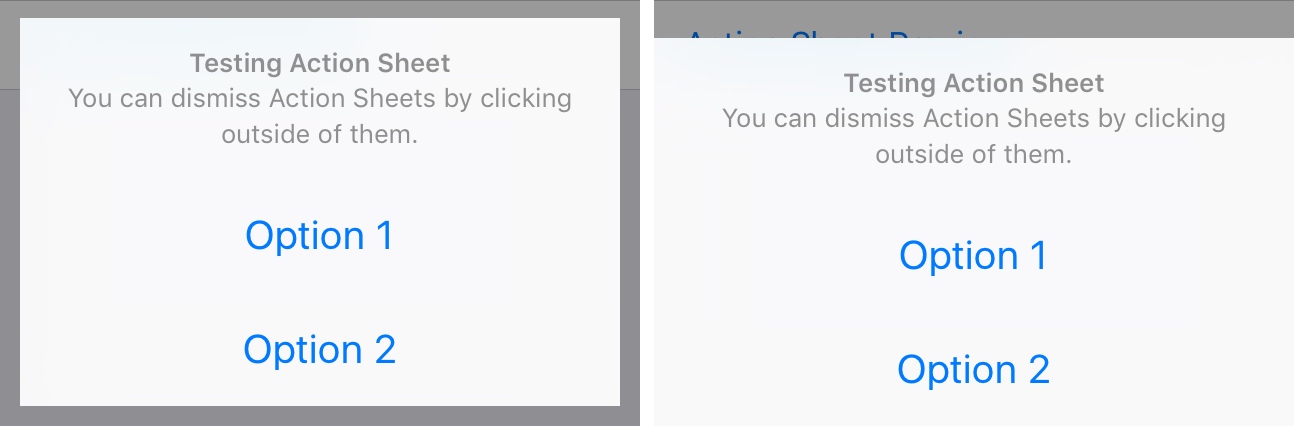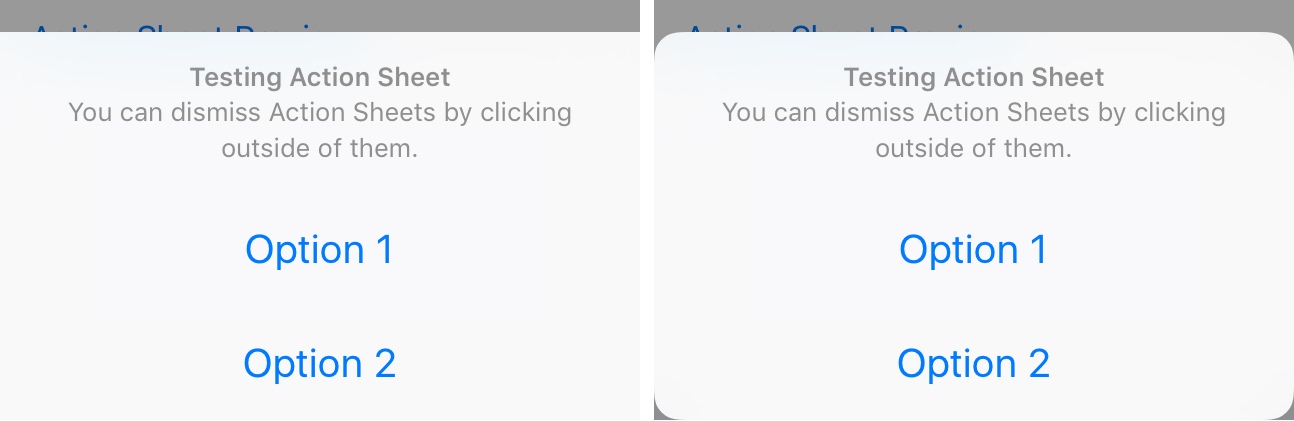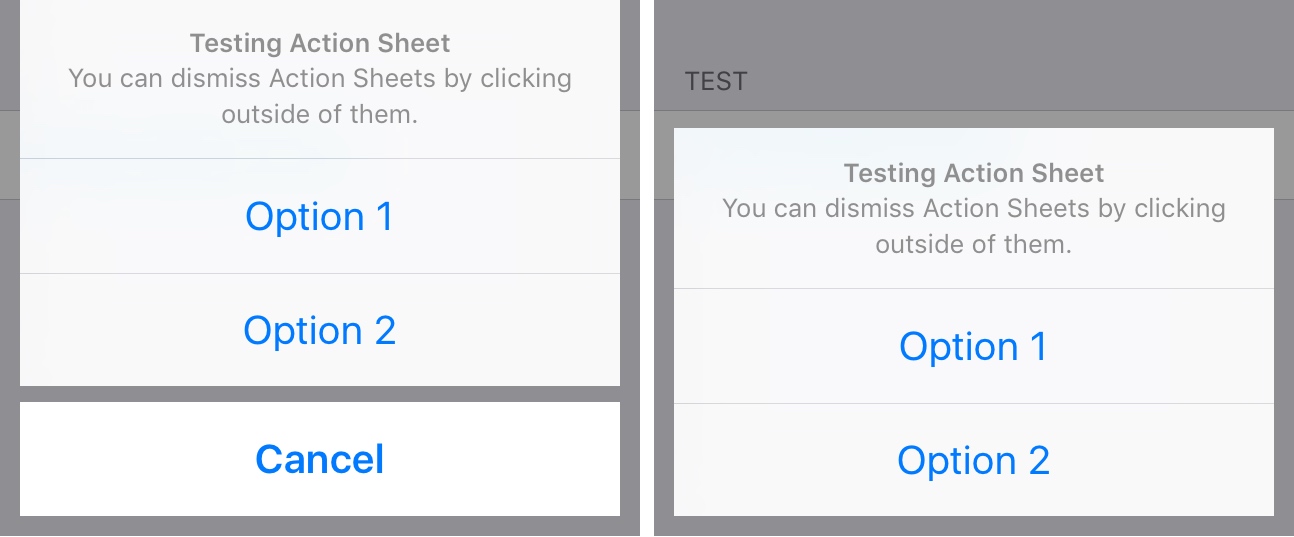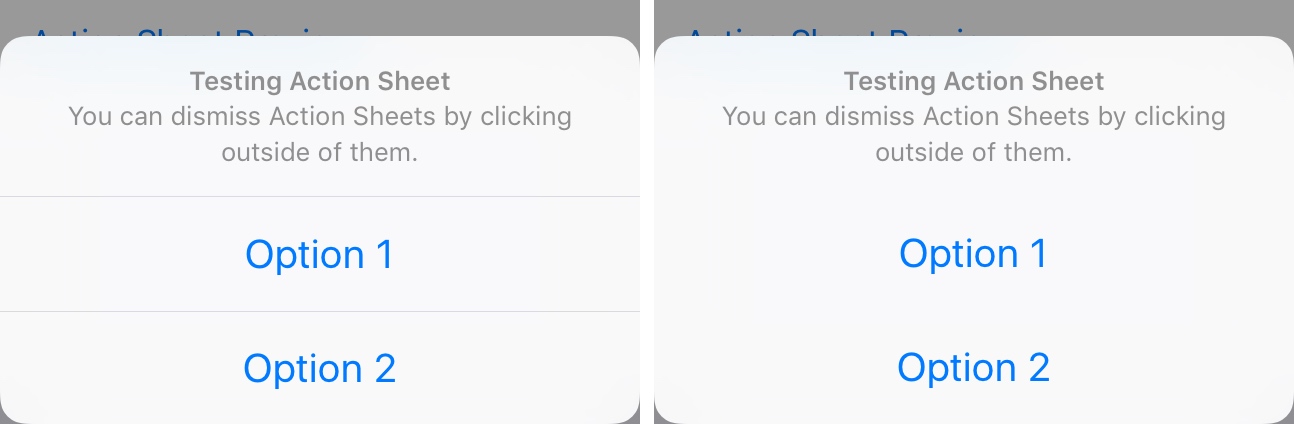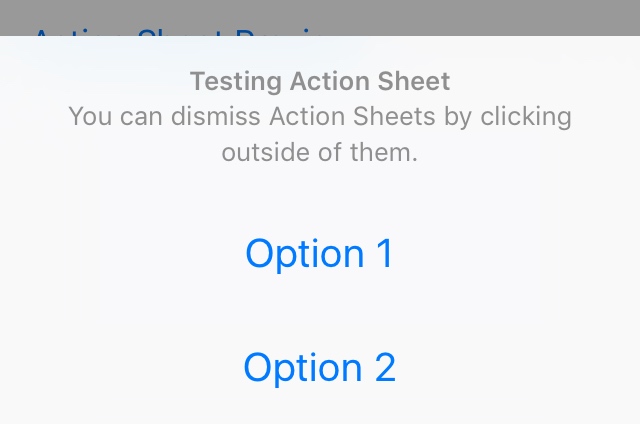
SleekSheets is a new free jailbreak tweak that lets you take control of the action sheets that appear throughout iOS when user input needs to be selected from a menu of options. With it, you can control their appearance.
For the most part, your action sheets are going to continue to look stock, but this tweak gives you some settings that you can use to tweak the stock look and feel a little bit depending on your tastes.
Among the things you can mess with are the flushness of the menu with the sides of your display, the roundness of the corners, removing the separator lines, and even nixing the unnecessary cancel button from the interface.
The tweak adds a preferences pane to the Settings app where you can configure your action sheets to your personal liking, and a special test button lets you see your changes in real time:
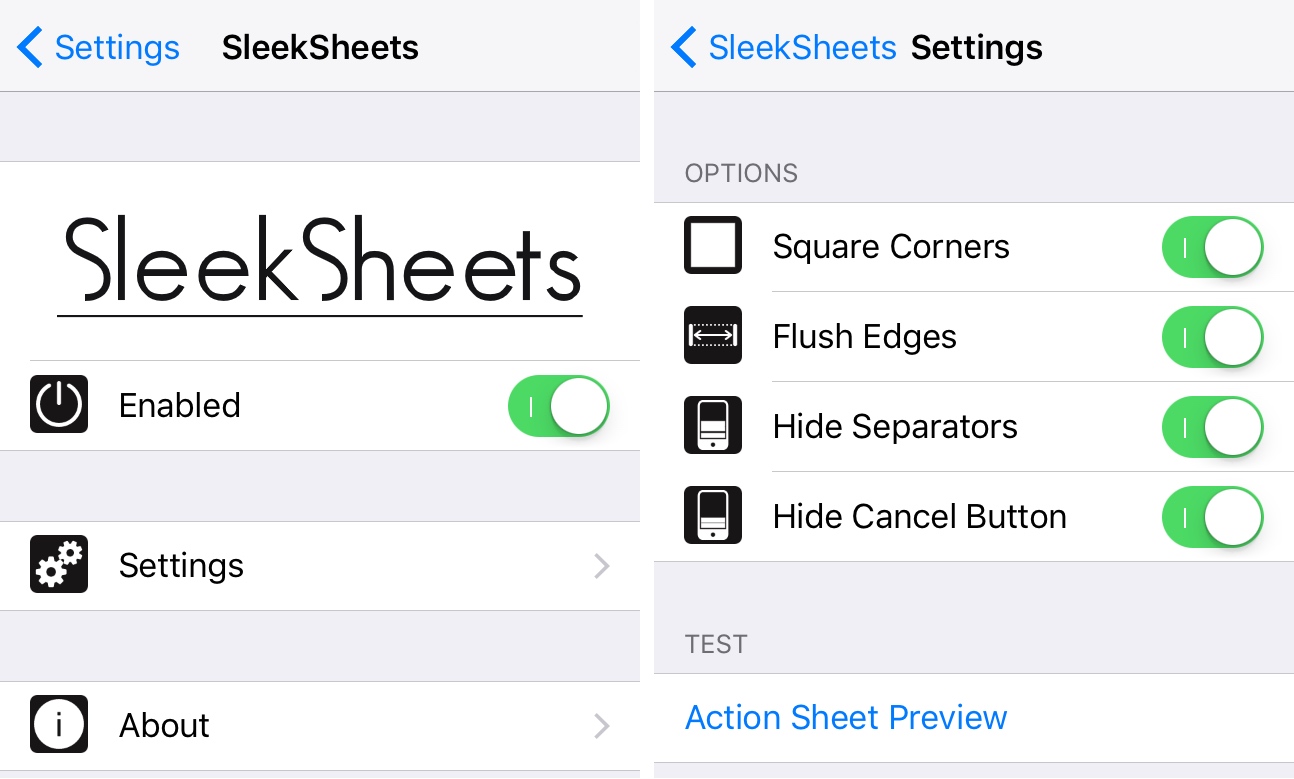
To show you some examples before and after, we’ve included the following four screenshot sets for your viewing pleasure:
Before/After flush edges
Before/After rounded corners
Before/After hide cancel button
Before/After hide separator lines
All of the changes are aesthetic apart from hiding the Cancel button, which for the most part doesn’t impact functionality because you can still tap anywhere outside of the action sheet menu to dismiss it, making the button redundant in the first place. All these settings will impact iOS system-wide, in all of your apps.
If you’re interested in trying SleekSheets to trick out your jailbroken iOS 9 iPhone and give your action sheets the cleaner look you’re going for, you can download it for free from Cydia’s BigBoss repository right now.
Do you like any of the effects you can impose on your iOS share sheets with SleekSheets? Share in the comments below!