Learn how to clear all unopened notifications on your iPhone or iPad in one go by using a simple touch-and-hold trick.

It’s easy to lose track of the notifications you’re receiving on your iPhone and end up having dozens of them filling up your Notification Center.
Thankfully, you can dismiss all of your Notification Center notifications in one fell swoop with a single gesture, making it a much quicker process than swiping left on each alert and dismissing them individually.
Clear all pending notifications instantly
- Open the Notification Center by swiping down from the top of your screen when the device is unlocked. Alternatively, you can swipe up on the Lock Screen to see your unopened app alerts.
- Touch and hold one of the X buttons and hit Clear All Notifications. All notifications that were just in your Notification Center should now be cleared.

If you’re using an iPad, you can also long-press the X button with your Apple Pencil and then hit Clear All Notifications.
Don’t see the X button?
In case an X button does not appear at the top of the most recent notification, tap a stack of app notifications to reveal the X button, and then touch and hold it to see the clear all option.
In rare situations, if you do not have old notifications or at least two recent notifications of the same app – tapping which would have shown the X button – then you will have to clear all alerts manually by making a long left swipe or swiping left and tapping Clear.
Clear bundled notifications by app
If you do not want to get rid of all notifications, you can tap a stack of notifications and then tap the X button next to that app’s name, followed by Clear.
In case you change your mind and do not want to clear the alerts, tap the Show Less button or the down-facing arrow icon, and all app notifications will go back into a bundled stack.
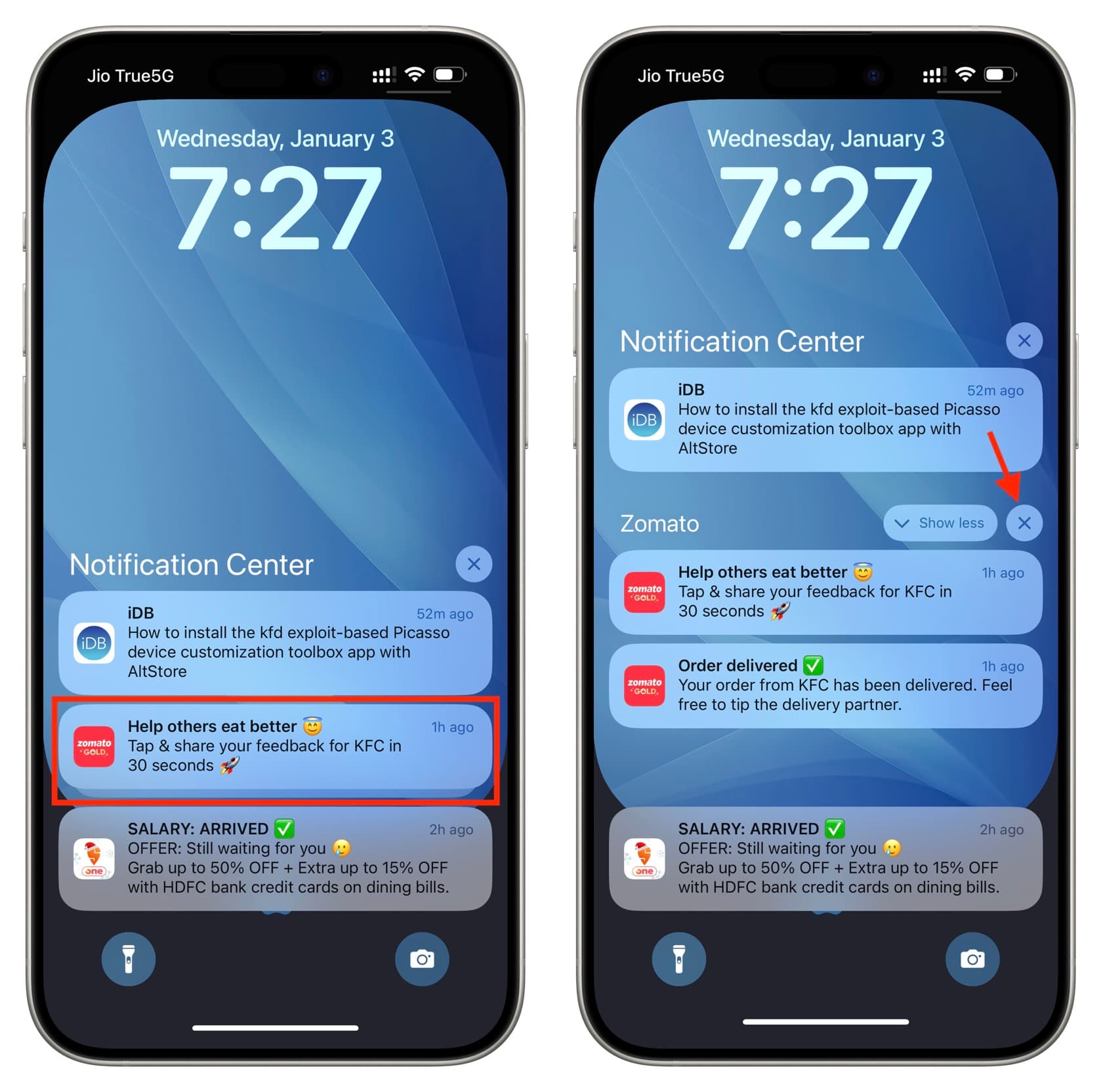
Other tips to master iPhone alerts: