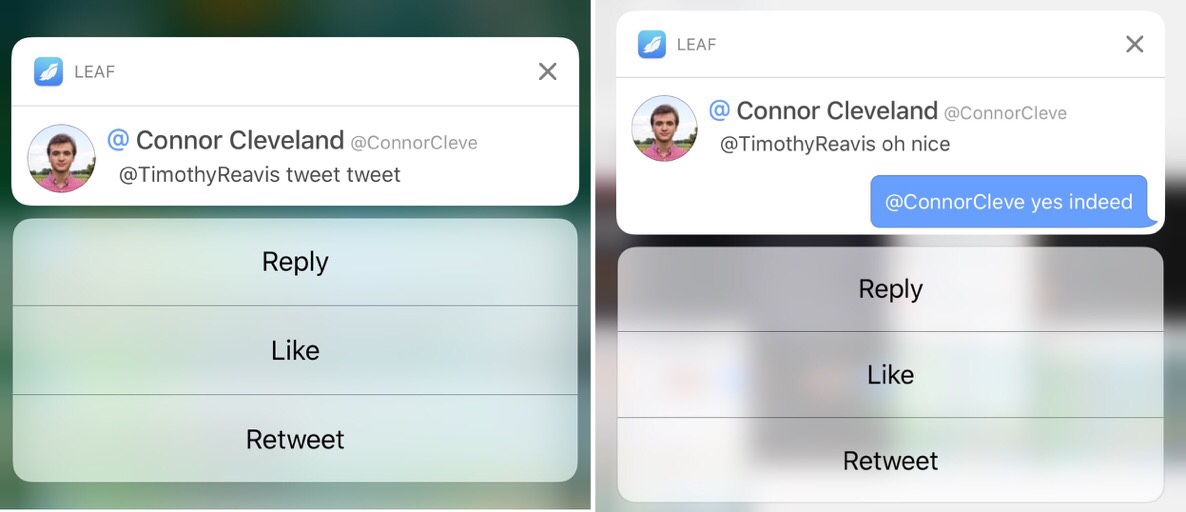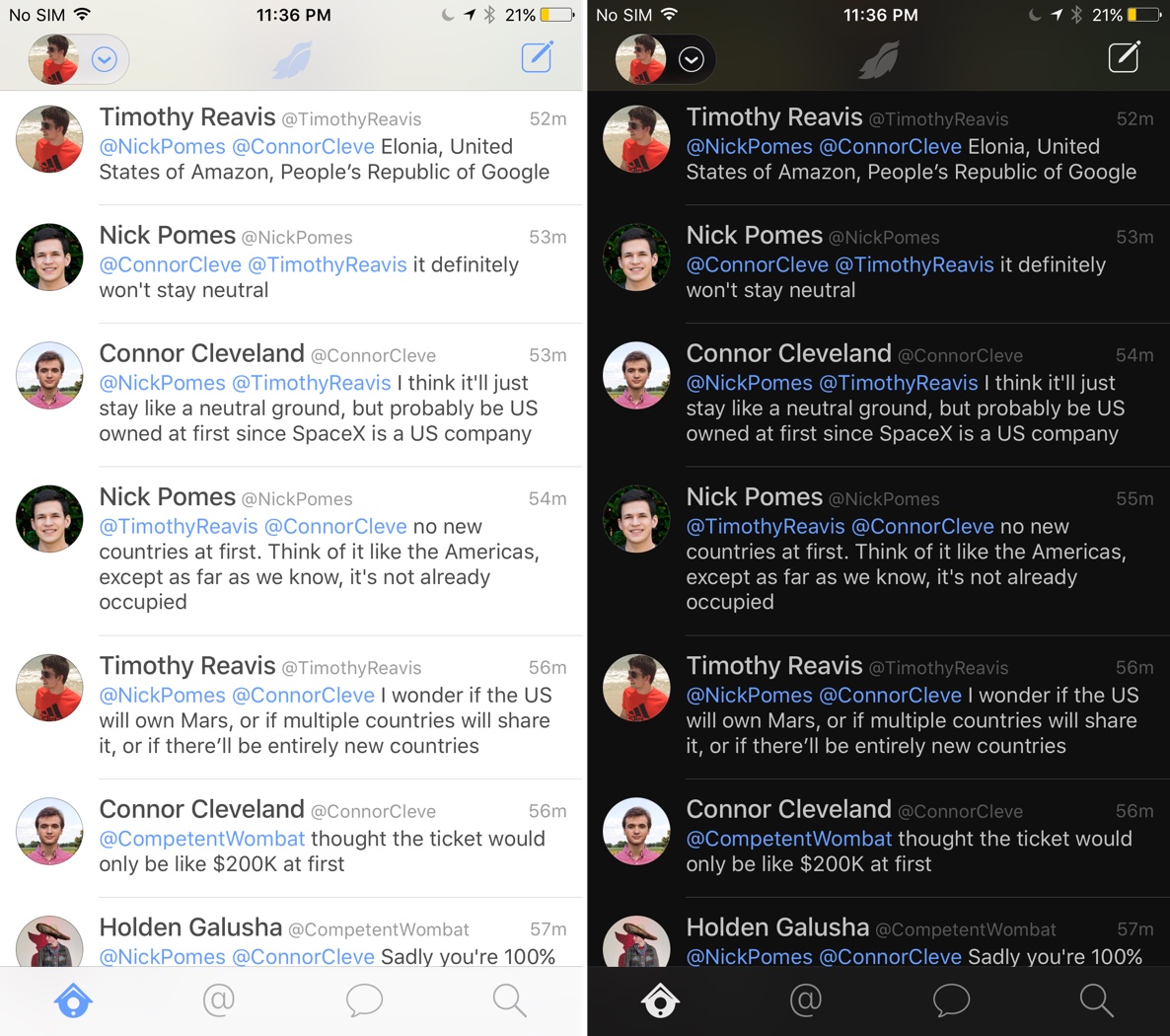
Ever since Apple integrated support for Twitter sharing into iOS, I’ve been an avid Twitter user. It’s where I get the majority of my tech headlines, an occasional dose of national or world news that makes it past my Tweetbot mute filters, and how I discover most of my new apps and friends, even. It also happens to be where my app discoveries, tech opinions, and bad jokes get posted. If you’re not following me on Twitter, you’re probably better off for it, but I’d appreciate you giving it some consideration regardless.
All this results in me becoming keenly interested when a new Twitter app is released, and the latest addition to the many clients I’ve tried is Leaf, a brand new app designed by Surenix and developed by iPlop, both prominent members of the jailbreak scene. Based on my experiences thus far, Leaf is best described as an alternative to Twitter’s official client rather than an opponent of Tweetbot, the Twitter power user’s app of choice. If you dislike Tweetbot for whatever reason but aren’t entirely satisfied with Twitter’s default option, Leaf may be for you.
The strong points of Leaf are in its design, simplicity, and the fact that its name isn’t a derivative of “Twitter”, “tweet”, or some species of bird. There are subtle visual cues throughout in Leaf that lead me to truly appreciate the effort put into the design and development of the app, while the lack of some features that I use often leaves me waiting for an update.
I must disclose early on, though, that while I have my quibbles with Tweetbot, I consider it to be the best Twitter client available on iOS for my personal needs, and I take advantage of its power user features on a daily basis. I don’t feel that the two can be fairly compared due to the obviously varying feature sets, and therefore the varying audiences, each app targets, so I will attempt to avoid contrasting the two directly.
Design
Leaf has several subtle touches that give the user a real appreciation for the attention to detail that went into the design and development of this app. Right away, you’ll notice the translucent Leaf emblem in front of the gradient background of the app’s icon, a trademark of Ayeris, Surenix’s jailbreak theme, and this emblem remains translucent in the menu bar of the app.
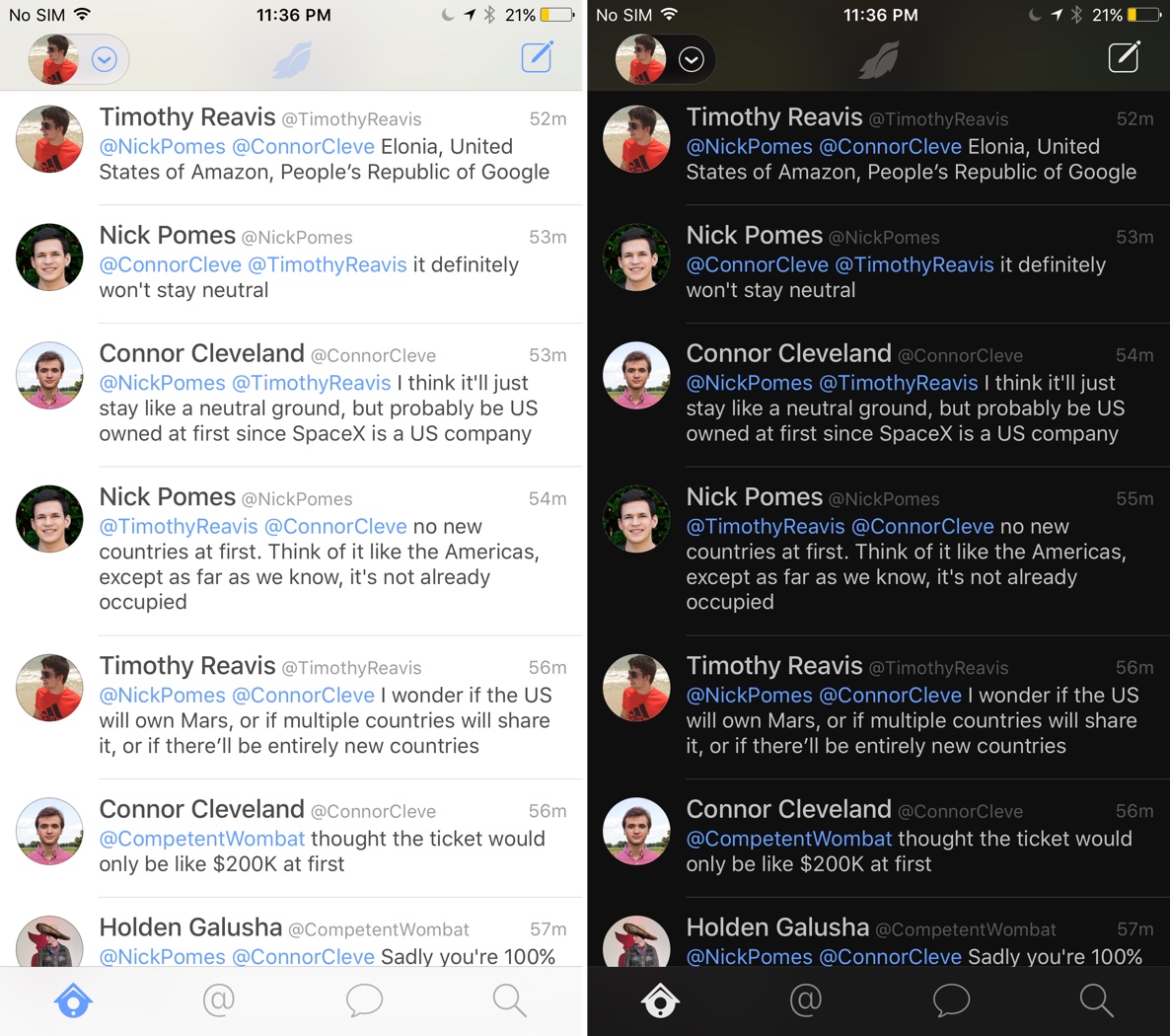
Opening the app to the main timeline presents an array of vertically-narrow tweets, an effort to display as many statuses as possible in a single view. It’s worth noting, however, that these screenshots were taken on a Plus-sized iPhone with a text size that is one level below halfway, so your results may vary.
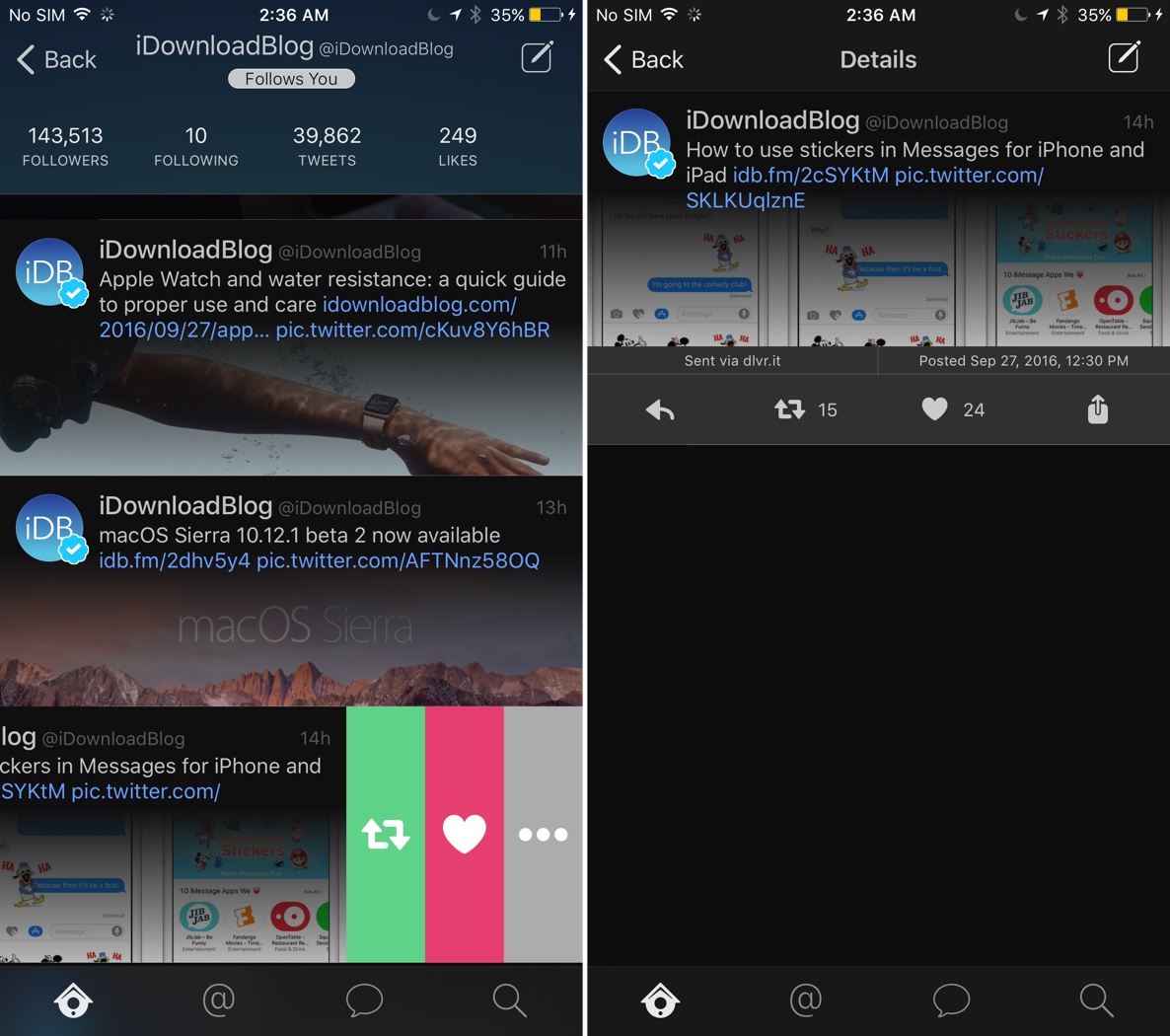
Swiping right on a tweet invokes a reply sheet, which contains a preview of the tweet to which you are replying above the compose field. A short swipe left displays retweet and like options and a details button, with a longer right-swipe jumping directly to the details view of the tweet, displaying information such as its timestamp and the client with which it was posted.
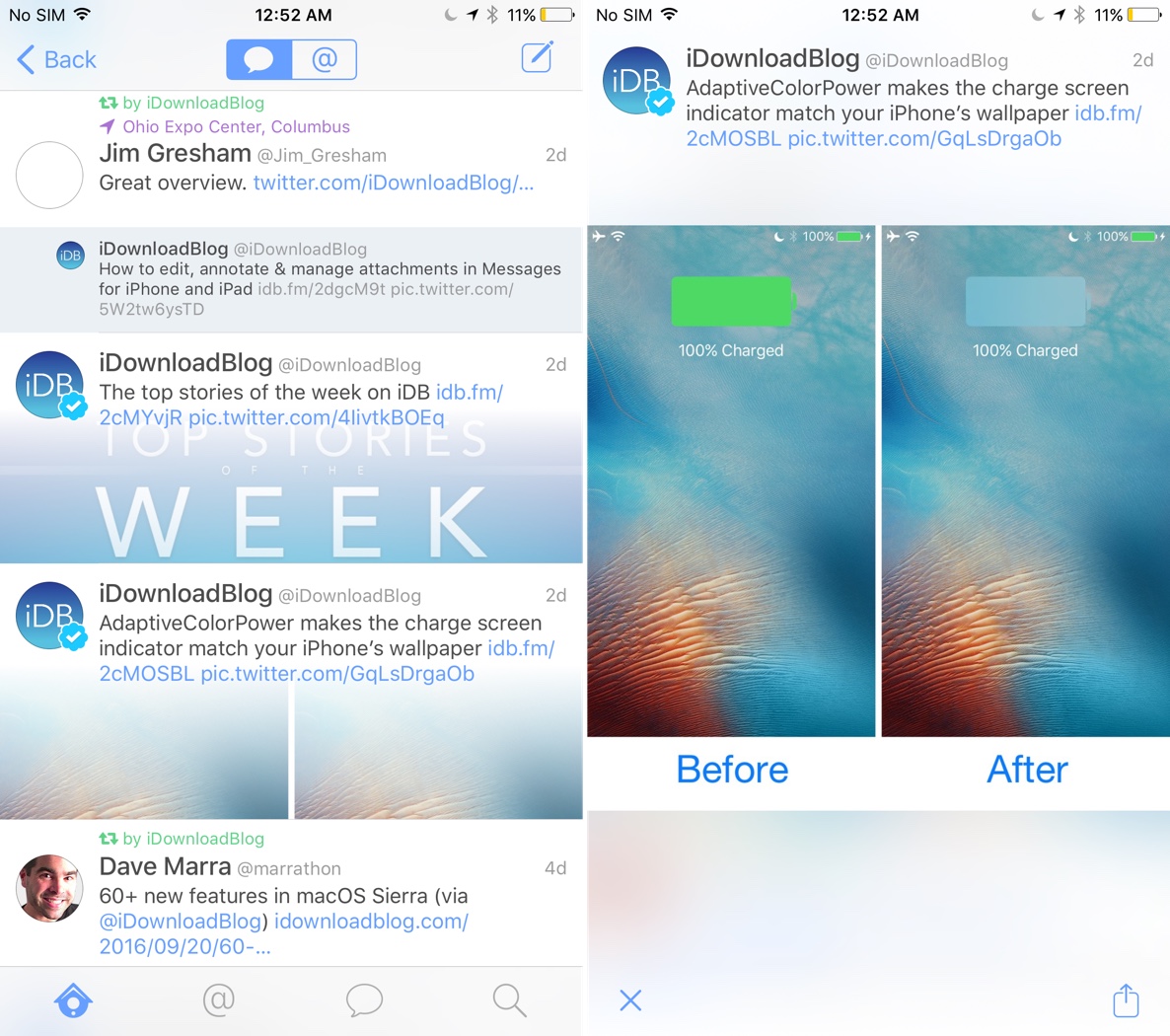
Image previews are thin but edge-to-edge and have a gradient that gradually transitions from the tweet’s text to its image, creating an interesting visual effect. I’m personally not a huge fan of this design from a utilitarian standpoint, as it sometimes obscures enough of the image’s contents that I have to tap on the photo in order to tell what it is. Some users may value its visual appeal, however, so draw your own conclusions.
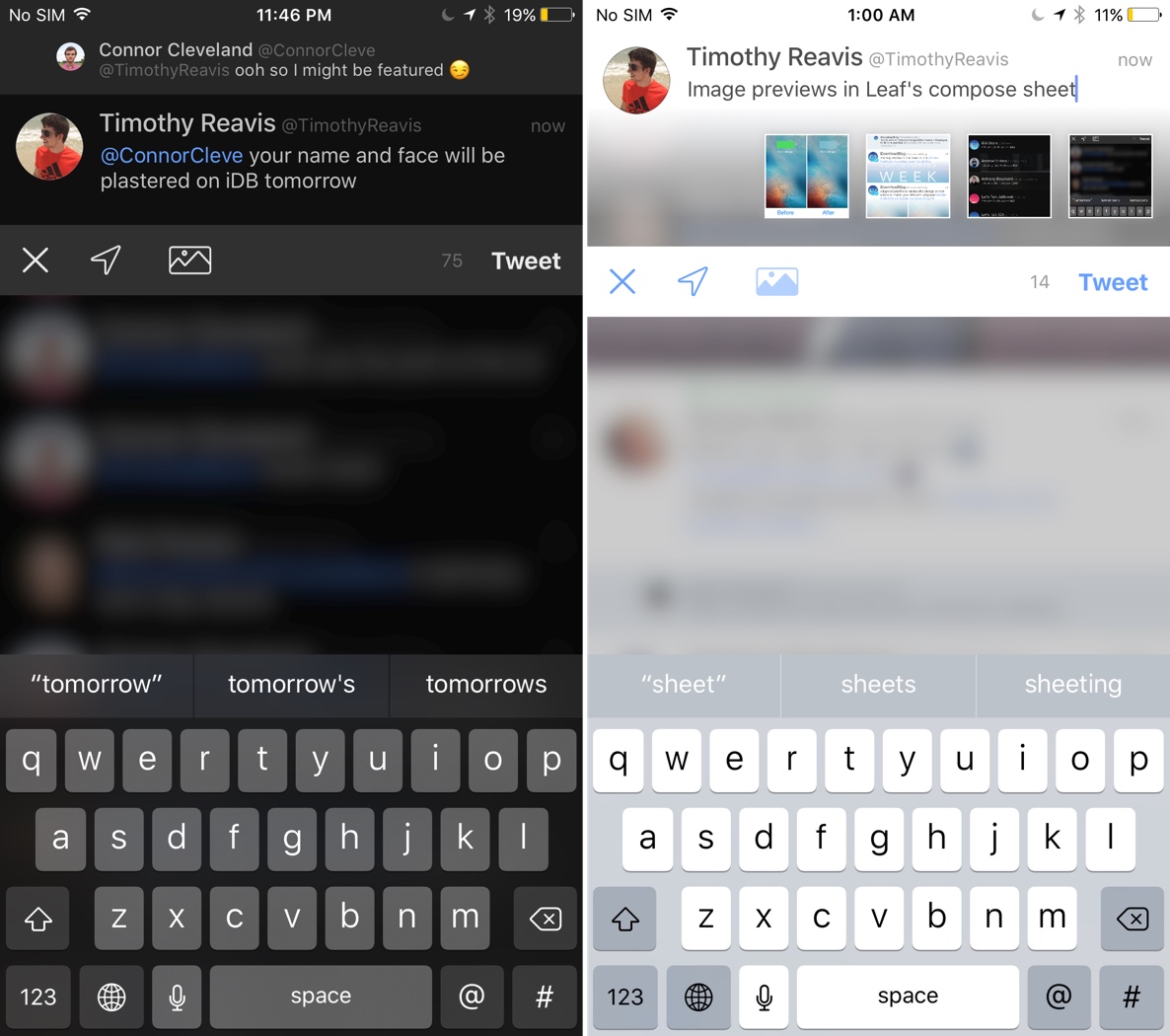
The tweet compose view has a pleasant design, with the card taking up only as much screen real estate as is necessary and the remaining space being a simple Gaussian blur that provides context of where the user is within the app. Attached image previews line up neatly below the tweet’s text, and each can be expanded or removed individually.
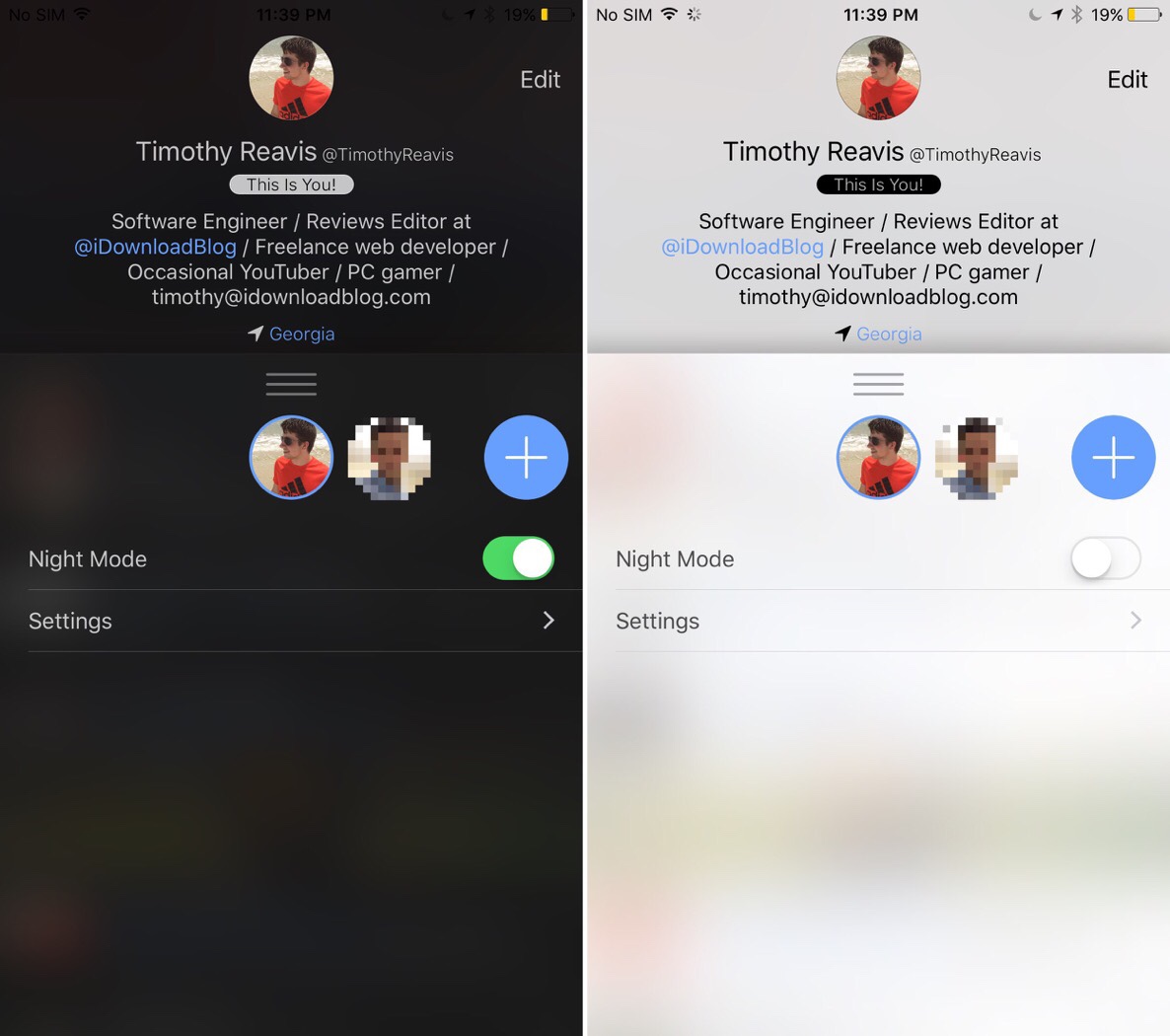
The upper portion of the profile view displays information about the user, while the lower area displays the user’s tweets and accounts they recently followed – or if you’re viewing your own profile, you’ll see an account switcher (if you’re signed into multiple accounts), a settings button, and a night mode toggle.
Yes, Leaf has a night mode, a standard in Twitter apps that makes evening scrolling much more bearable. Leaf’s night mode consists of a black background rather than a dark blue or gray, with a dark Gaussian blur replacing its white counterpart. Naturally, black text changes to white, and light backgrounds change to dark, but hyperlinked text and other colors remain the same.
Scrolling further down a profile shows accounts that the user whose profile is currently being viewed has followed recently. In reality this same information could be found by tapping the profile’s following count, which would display all the followed accounts, but it can be convenient to have that information readily available, although some users may prefer less easily accessible information, such as accounts both you and the profile are following.
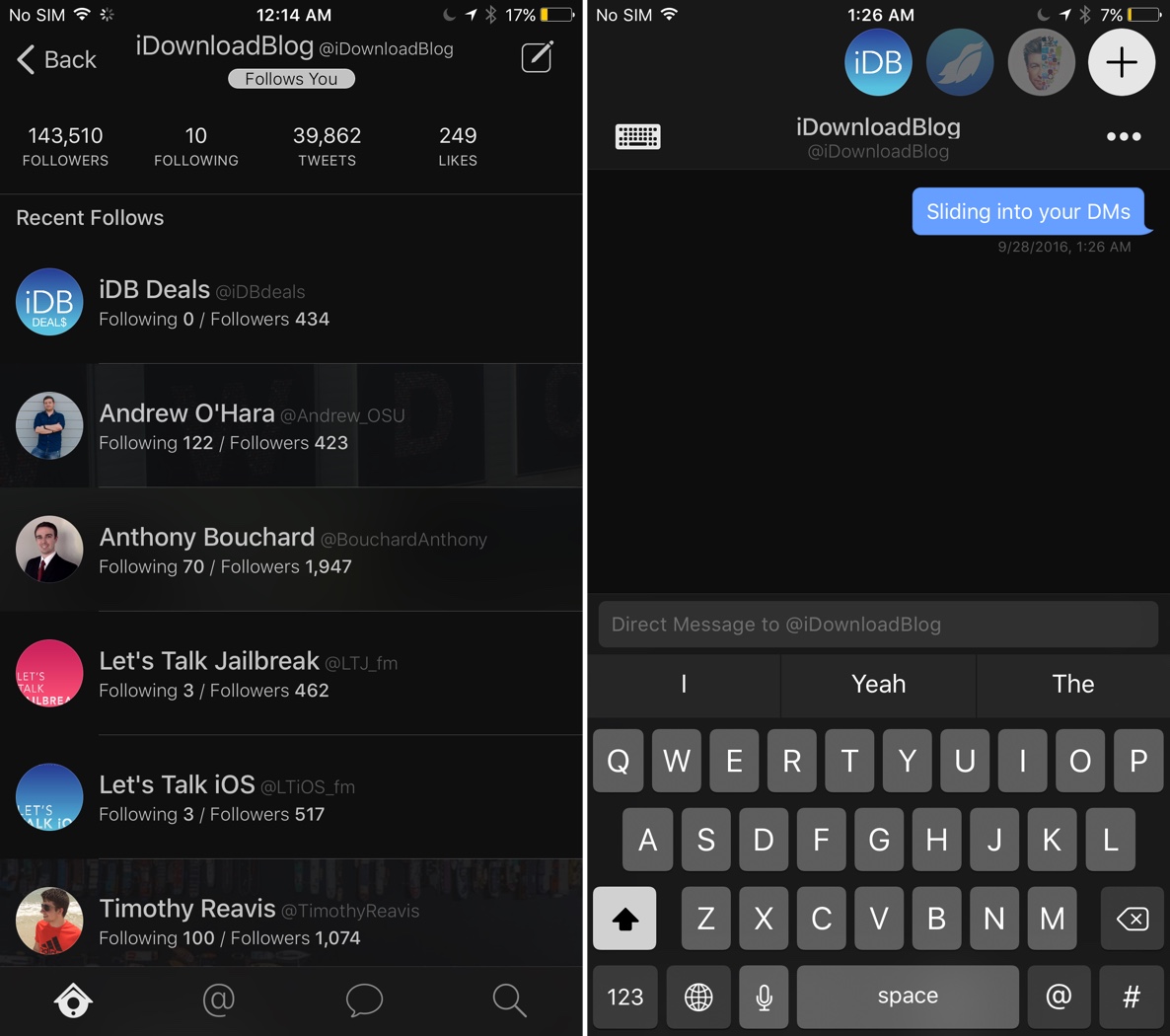
Of course, design is more than aesthetically pleasing visuals, and it extends to the user experience, which is where I really begin to appreciate Leaf’s design. Direct messages have a unique side-scrolling UI, enabling users to switch between threads with a horizontal swipe, making for a convenient way to carry multiple conversations simultaneously.
Rich notifications in iOS 10 are also well done, as Leaf displays profile pictures inline and even loads your tweet after you reply to someone from a notification as a way of confirming that your tweet has been posted, a small detail that I find absolutely delightful.
What it has
Although Leaf isn’t yet as feature-rich as some of its peers, the Twitter client does have a few nice touches when it comes to functionality. Naturally, night mode is always a welcome feature and may be considered necessary in Twitter clients today. The currently signed-in profile is easily accessible with a swipe down from the top of the app, and when viewing a profile’s tweets, users can filters those tweets by mentions. Viewing the search tab displays a long list of trending topics below the search options, which is a welcome interface for anyone who frequently checks popular topics on Twitter.
The direct message experience in Leaf is exceptional with sideways swipes being an easy way to quickly switch between threads without having to back out of a conversation in order to enter another. There is a dedicated button for dismissing the keyboard in the DM view, but it’s rather difficult to reach with one hand on Plus-sized phones, and I’d like to be able to swipe down to dismiss the keyboard as well.
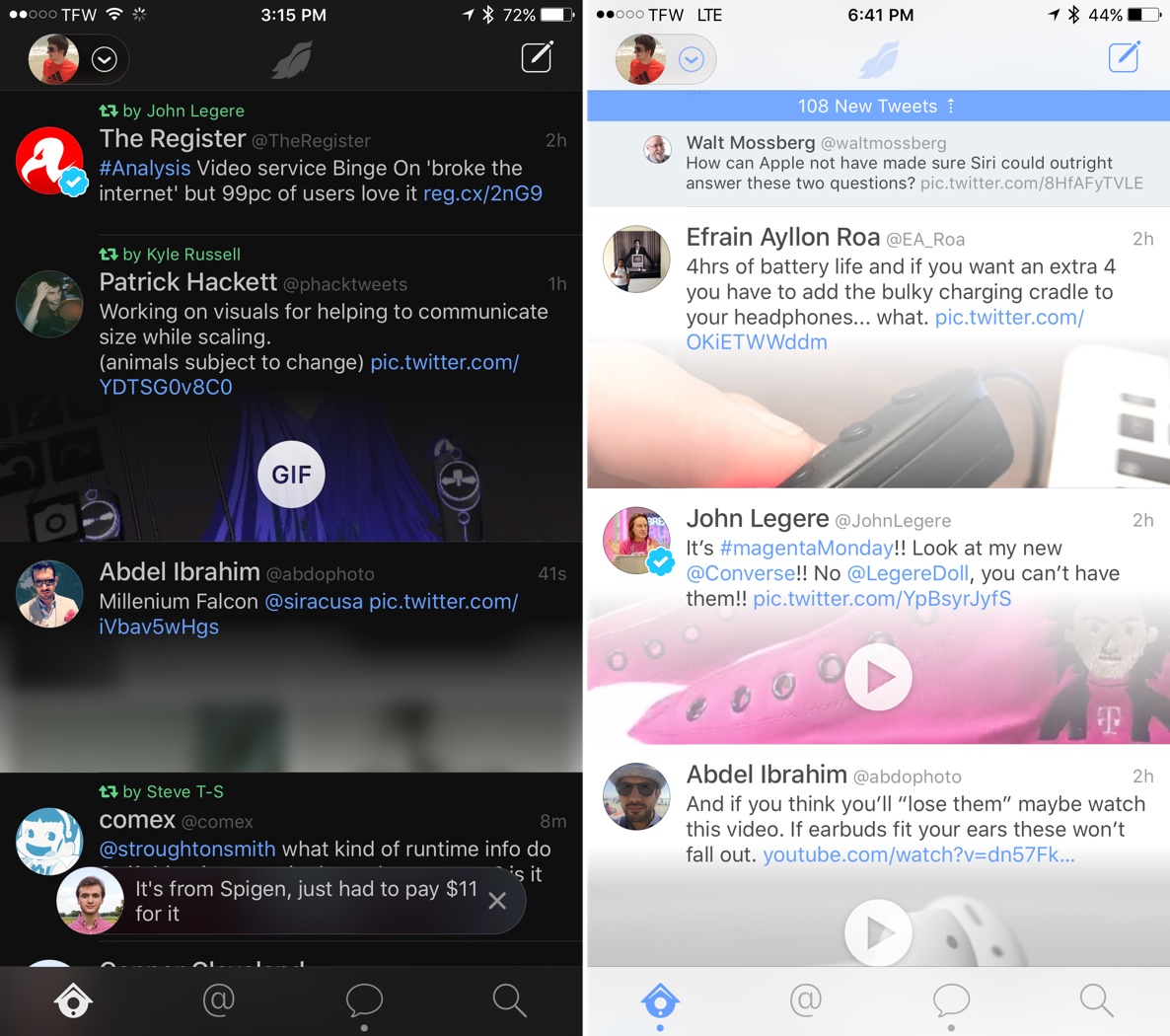
In the app’s settings, users can enable streaming, a feature that is available over both Wi-Fi and cellular, and the “Pin To Top” option scrolls new tweets in as they’re streamed. Night mode can be automatically turned on when the device’s brightness is below a certain level, push notifications can be granularly controlled, Tweet Marker can be turned on or off, and in-app notifications can be enabled.
What it doesn’t have
Unfortunately, I’ve noticed a few features missing from Leaf that other Twitter clients have had for a while. Some of these many people won’t care are missing, while their absence may be a deal breaker for others. I’m told that some of these features will be added in an upcoming update, but they simply aren’t present in the release version.
For a start, there is currently no way to mute tweets, users, or hashtags from within the app. Additionally, users cannot sign out of an account without deleting and redownloading the app, and signing into an account can only be done by adding an account that’s already signed into iOS. Further, while users can filter an account’s tweets to view only tweets in which they’re mentioning someone, there is not presently a media filter for viewing only tweets contain photos or videos. There are preview images for YouTube links but not Instagram links, and 3D Touch has yet to be enabled in the app in any form. Users can save a tweet as a draft, but Leaf only saves one draft at a time, and saving another draft will overwrite the previous draft.
It’s also worth noting that Leaf is iPhone-only at launch, with no iPad or Apple Watch app currently available. Naturally, any of the features listed as not present may be added in the future, and updates to the app are already in the works.
Conclusion
Leaf is a new Twitter client with novel ideas in a field that other apps have occupied for years, which may be considered a difficult feat that gives me hope for what else we might see come from Surenix and iPlop down the road. While it’s difficult for me recommend Leaf as a valid alternative for Tweetbot lovers or as a primary app for power users in its current state, the possibility remains that it could become the Twitter client of choice for iOS users after more work is done and more features are added.
My view from the beginning has been that enthusiastic Tweetbot users who couldn’t live without advanced mute filters or who love viewing their profile stats won’t get much use from Leaf, at least for a while. (A few feature-packed updates could change that rather swiftly, I’d imagine.) However, anyone who is dissatisfied with Tweetbot’s design or who gets by with Twitter’s official app but would like something new and refreshing should definitely consider Leaf as a primary Twitter client. Succinctly put, Leaf is a young but well-designed Twitter client that, with a few feature updates, has a gleamingly bright future.
You can download Leaf on the App Store for $4.99, and more information is available on the designer’s website.