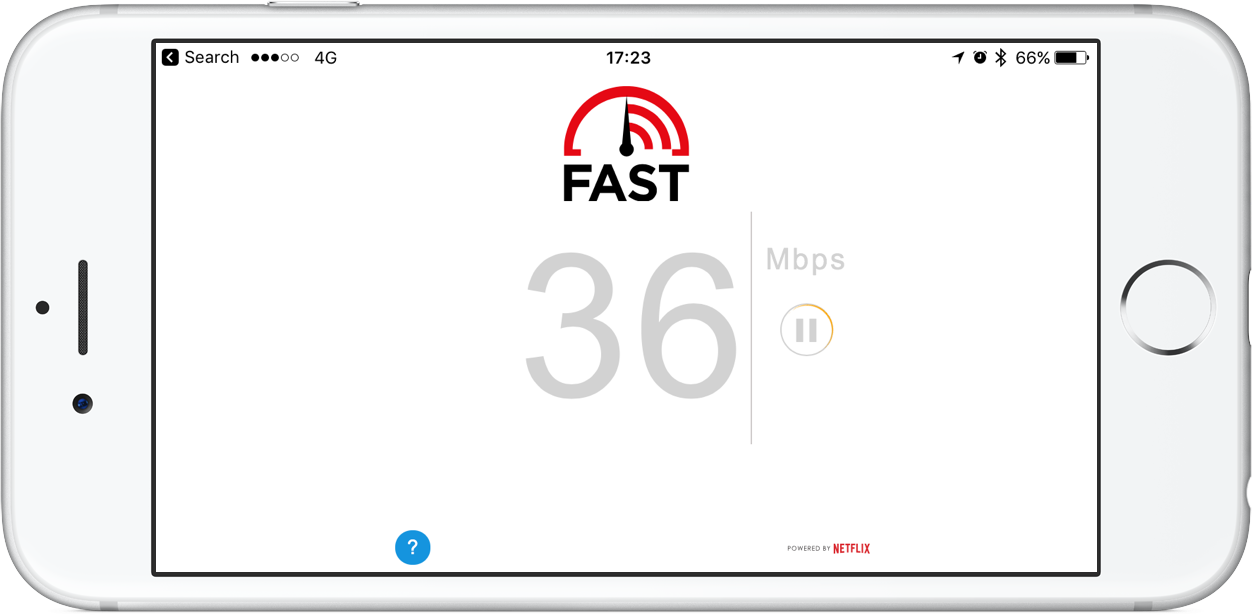Netflix yesterday announced a brand new iPhone app on the App Store which it designed to let you quickly measure how fast your broadband downlink is by testing the connection to Netflix’s servers. The goal of the free app, aptly named Fast, is to give Netflix subscribers a better understanding of the streaming quality they can expect from the service on their Internet connection. It’s not a replacement for SpeedTest or similar software and does not measure the uplink speed because it has little effect on streaming quality.
The minimal ad-free app instantly starts downloading data from Netflix’s servers as soon as you launch it, giving you an at-a-glance overview of the current download speed between Netflix and your device.
You should be able to get the measured download speed from top providers that use globally distributed servers. “If results from Fast and other speed tests often show less speed than you have paid for, you can ask your ISP about the results,” Netflix advises.
Keep in mind that many variables can impact your download speed, including configuration of your local or home network, device or router performance, other users on the network, TCP or network configuration on the device and more.
You don’t have to be a Netflix member to use the app.
RELATED: Netflix app gains cellular video presets
The software can also be used to measure Netflix streaming speed via your iPhone’s cellular downlink speed, but remember to force-quit the app when you’re finished in order to stop it from wasting your cellular data unnecessarily.
A web-based version of this tool, released in May, is accessible at fast.com.
Grab Fast for iPhone for free from the App Store.
Source: Netflix