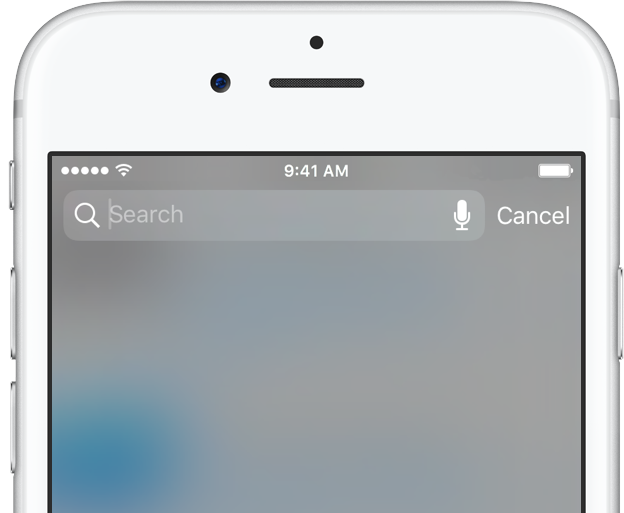Since installing iOS 10 Preview on my iPhone 6s I’ve been discovering these little gems that, in my personal opinion, will make this particular revision to Apple’s mobile OS the most worthwhile upgrade yet.
Aside from major new headlining features, it’s the little things that make our hearts sing. One of such subtle refinements is the ability to quickly get to Spotlight Search from any app.
iOS 10, like its predecessors, lets you pull down on any Home screen to reveal the Spotlight search field at the top of the screen, but you already knew that.
Spotlight on iOS 10 is also on Home screen 0 at the top of your widgets and you can get to it from any app via the Notification Center, like before.
But as an iDownloadBlog reader pointed out in comments, there’s an even quicker way to reveal Spotlight Search when using apps: just swipe down the Notification Center about an inch and you’ll be taken instantly to Spotlight.
“This only works when you are in an app, not the Home screen, because you can just swipe down anywhere to get to Spotlight,” our reader explained.
As an added bonus, you’ll get vibratory feedback when pulling the Notification Center down just the right amount for the Spotlight field to show up.
This gesture takes some time getting used to, and it doesn’t always work consistently as it should. I’ve found this cool little gem of a feature to be quite buggy, but am sure Apple will perfect it in future iOS 10 betas.
If you can’t get it to work, restart your device and try again. And make sure that you’re swiping down the Notification Center when using an app, not when you’re on the Home screen, because it doesn’t work from the Home screen.
How do you like this neat trick?