Apple has a wide variety of Macs to choose from, so if you’re in the market for a new one, you might need some help deciding which one is going to be right for you. Fortunately, for anyone who needs a quick and reliable way to compare specs, prices, and features of Apple’s various Mac models, Apple has an online comparison tool that is perfect for this need.
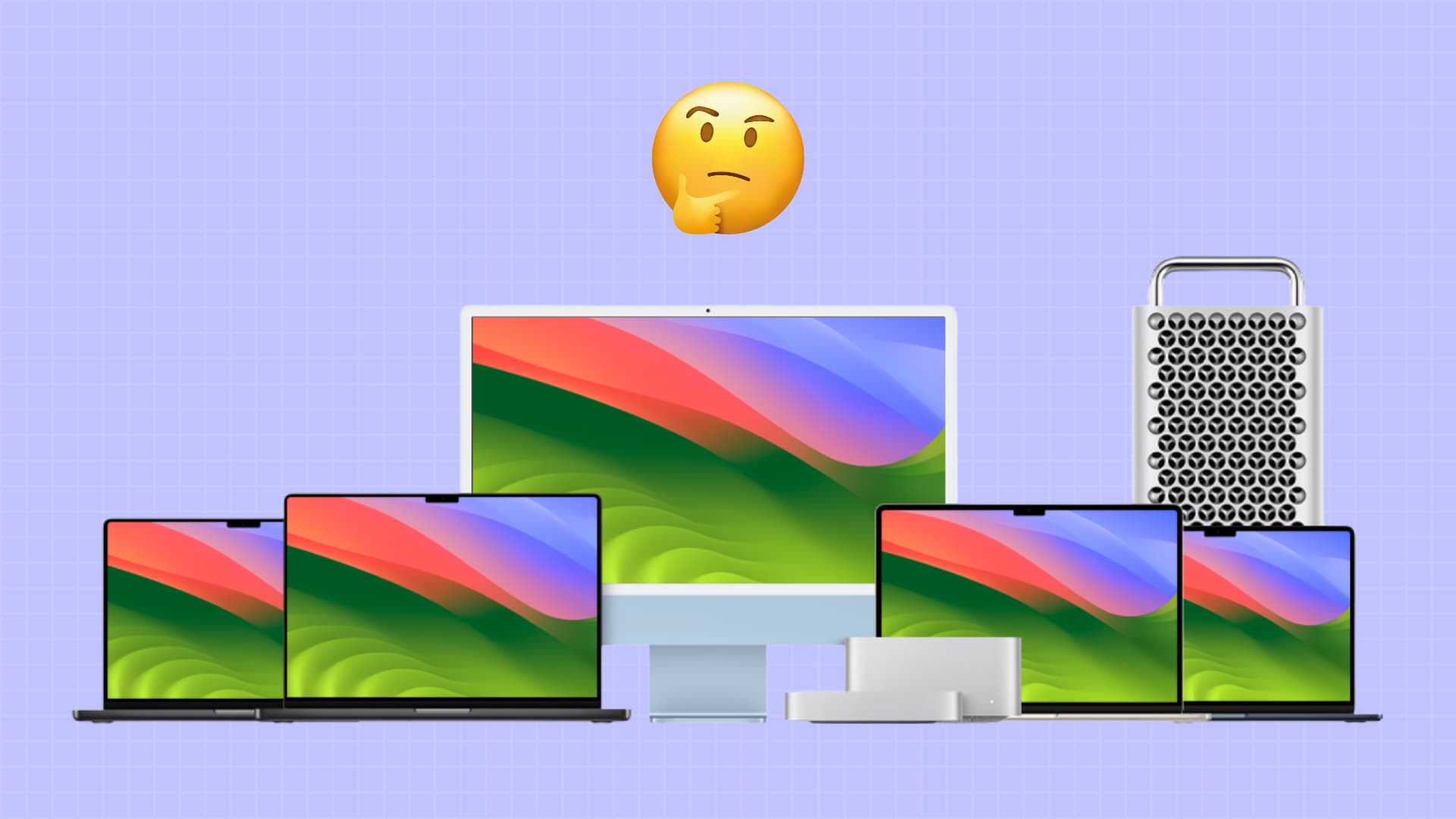
Related: 40+ things I do after setting up a Mac
Using Apple’s online Mac comparison tool
Apple’s Compare Mac Models web page is just perfect enough to let you see the differences and similarities between Apple’s various machines.
With a wide variety of machines to pick from, aimed at both professional users and everyday users, using this tool before you make a purchase is a good idea so you know what it is that you’re paying a premium price for.
When you’re on that web page, click the drop-down menus from the top, and you’ll see a list of Apple’s different Mac model offerings. It includes:
- Current Laptops: Lists MacBook Air and MacBook Pro models of the current lineup that are available to buy from Apple’s online and offline stores.
- Current Desktops: Lists Mac mini, Mac Studio, Mac Pro, and iMac models that Apple currently sells online and in their stores.
- More Laptops and More Desktops: This lists old Mac notebooks and computers that are no longer sold by Apple, but they may be available on third-party sites and retail stores as well as Apple’s refurbished store.
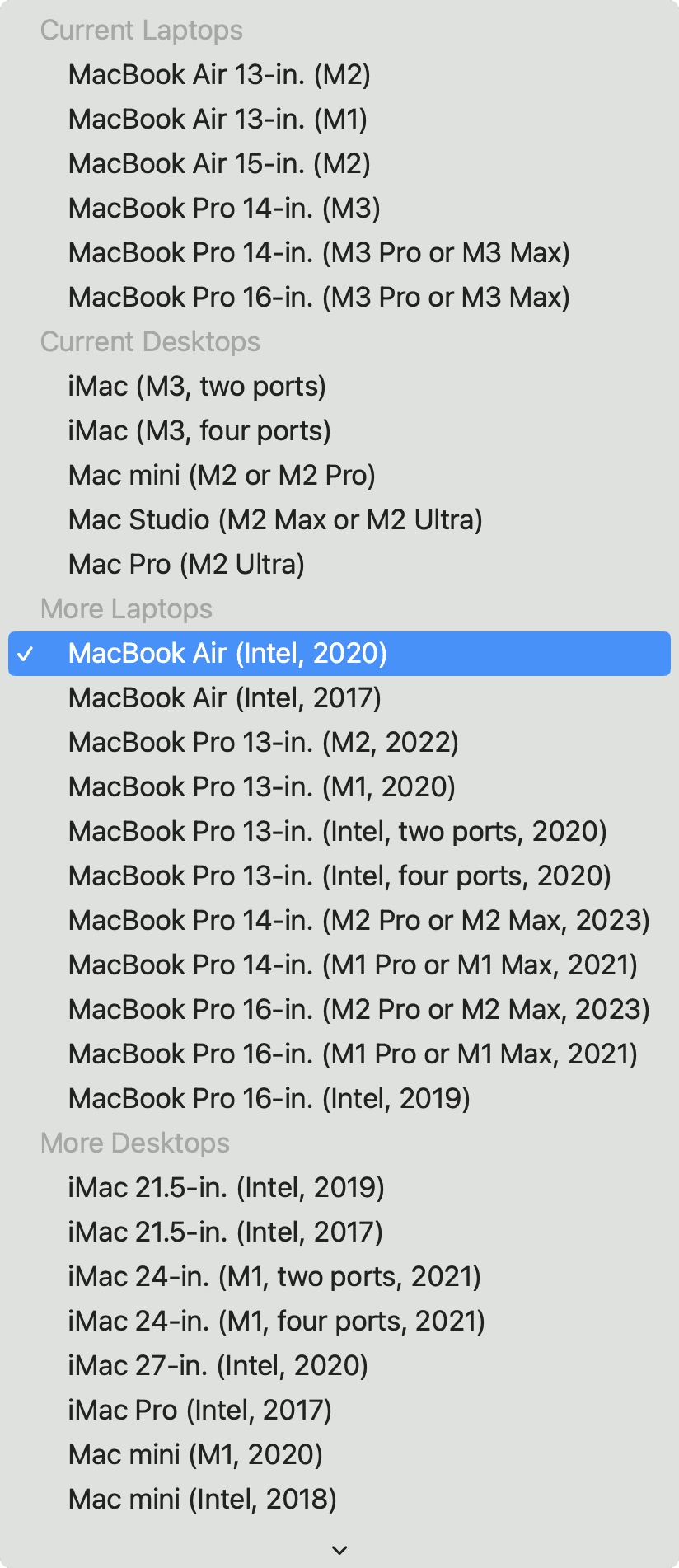
You can select three computers of different models to compare and contrast them.
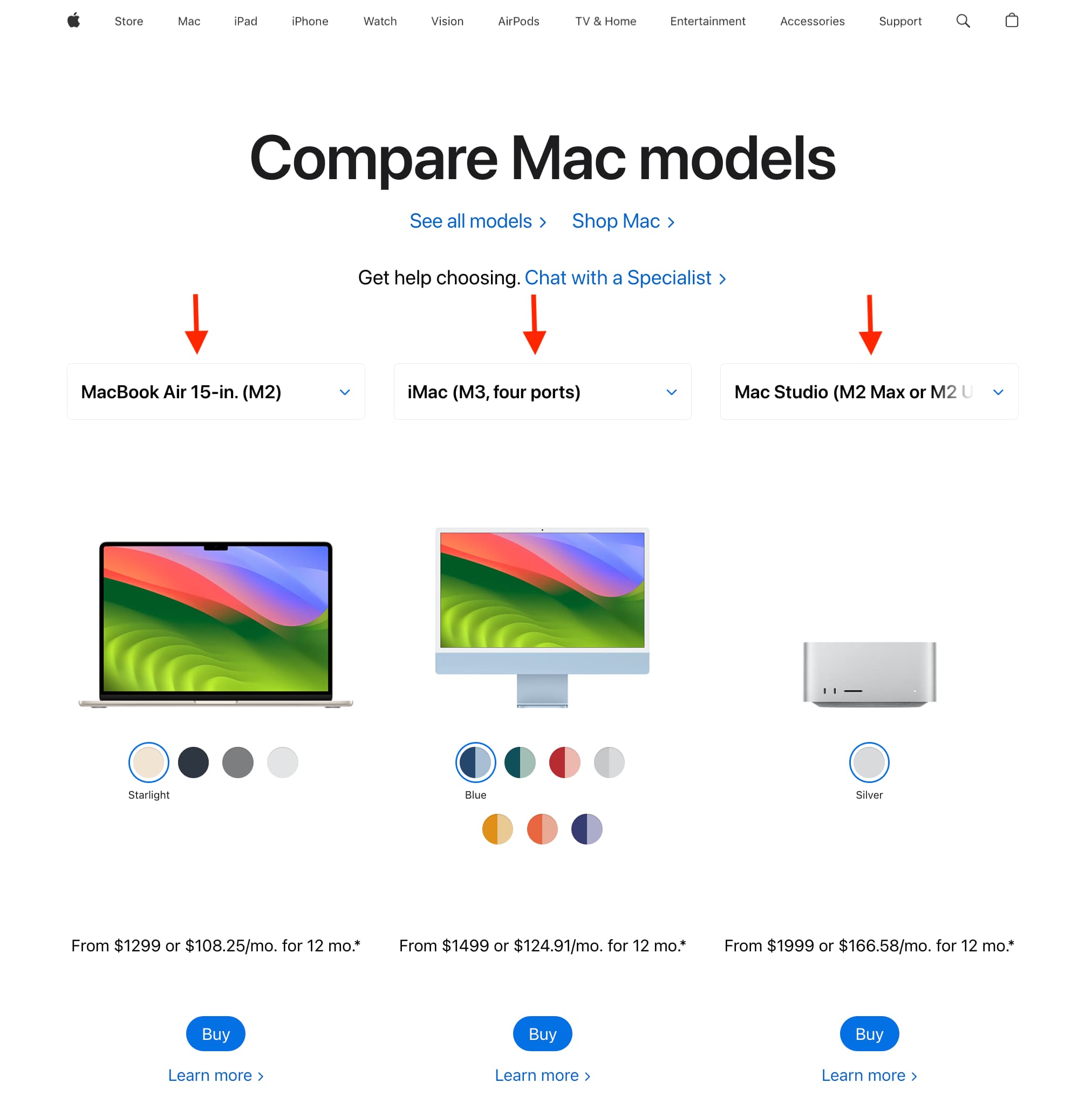
You are now given a side-by-side comparison of the three machines so you can see the differences in price, specs, features, and capabilities.
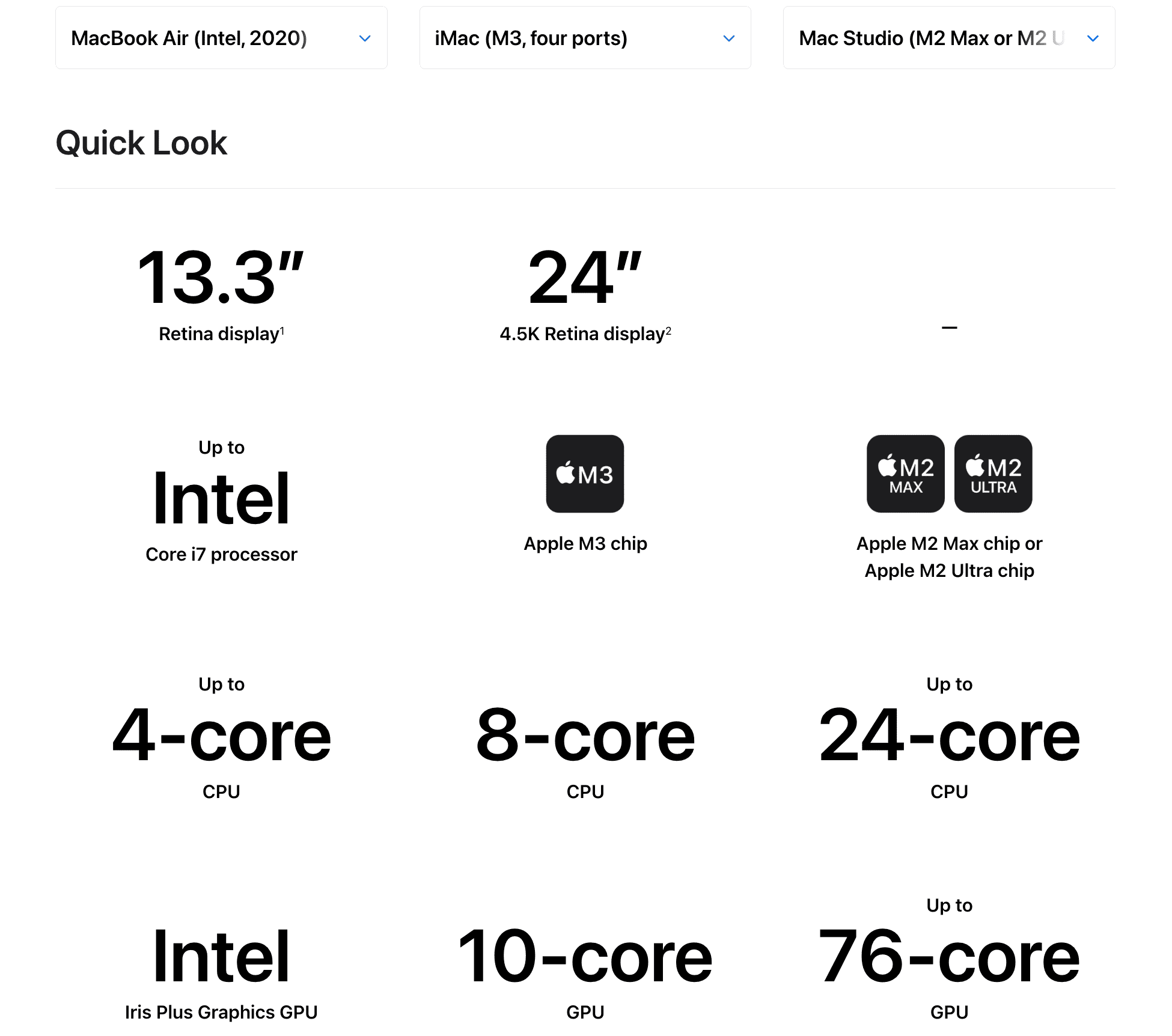
Among the different types of information you’ll get to compare here are:
- CPU type and speed
- GPU type
- RAM amount
- Storage amount
- Display information
- Secure Authentication (Touch ID or the absence of it)
- Dimensions and weight
- Battery life information
- Wireless technologies
- Port availability
- Camera information
- Speaker setup
- Input device types
- Operating system version
- Color options
- Apple Pay
- Video and audio calling (FaceTime and Wi-Fi Calling)
- Siri
- Power and battery
- And more…
If you’re a first-time Mac buyer, this tool is great for letting you differentiate between the machines that are made for portability and efficiency compared to the Macs that are made for professionals and high performance. Even experienced Mac shoppers can find this tool useful.
The comparison tool is much more convenient than jumping between multiple web browser tabs or windows because it shows the differences side-by-side on the same web page. For that reason, it makes understanding the information a whole lot easier and helps reduce the chances that you’ll make a mistake in your selection.
The next time you get curious about the specs differences between two Macs or have the desire to compare models before making your next big purchase, be sure to check out Apple’s online comparison tool so you make the right choice.
Tip: Focus on superscripts (little numbers like 1, 2, 3, and so on) you may see and click them to get more context. For instance, at the time of writing, clicking the tiny number 6 on the sentence “Initiate video calls over Wi-Fi to any FaceTime-enabled device” takes me to the bottom of the page to the footnote section, which says I need an external camera (sold separately) to use FaceTime on Mac Studio.
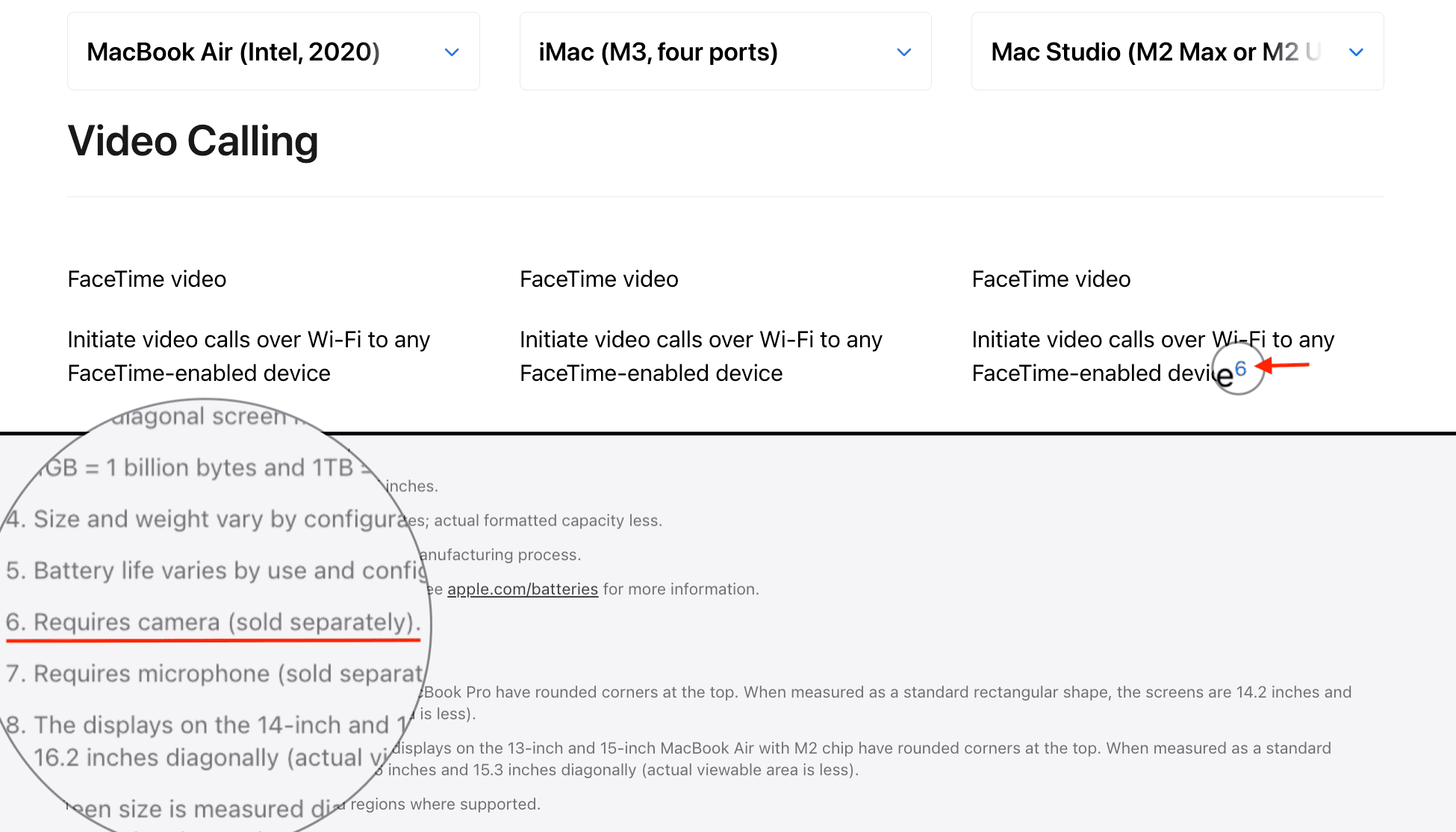
Did you know about Apple’s online Mac comparison tool?
Remember that other products like the iPhone, iPad, AirPods, and Apple Watch also have their respective compare page on Apple’s website.
On a related note: