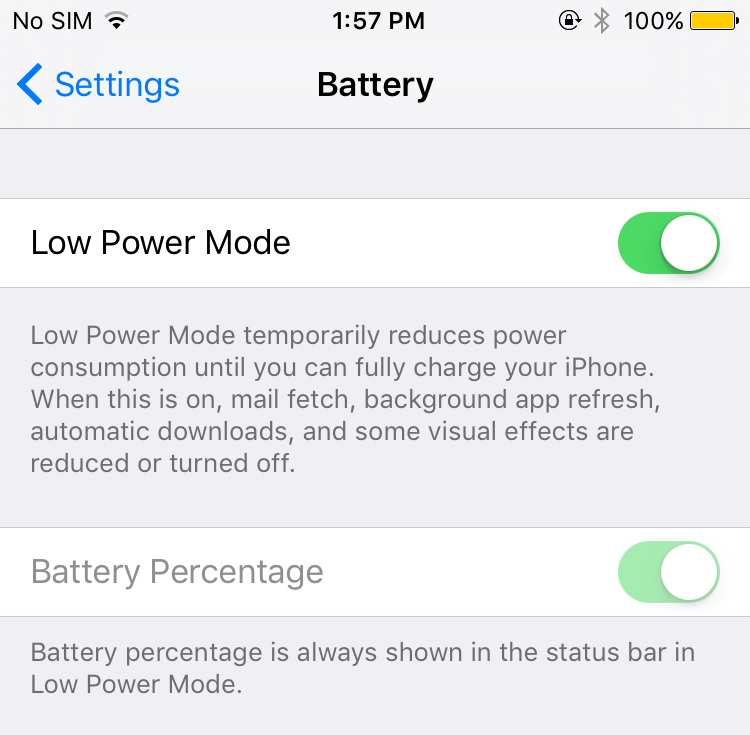Low Power Mode is a feature Apple built into iOS 9 to help you conserve power when your battery level gets too low. But what if we told you that’s not the only way it could benefit you?
A new jailbreak tweak called Wolfram, which can be had free of cost from Cydia today, aims to use Low Power Mode for an entirely different purpose – making charging your device a little bit quicker.
How Wolfram works
Wolfram is a jailbreak tweak that toggles Low Power Mode on whenever you plug your iOS device into a power source.
Sounds a little goofy, huh? Actually, it seems pointless, right? After all, why conserve your battery life if you’re connected to a power source? Well, think about this for a moment…
The idea behind the tweak is to reduce your iOS device’s demands on the system’s hardware while it’s charging. This means that your charging source won’t have to displace as much power as it would if the device were operating under normal conditions and using more of its power in the background.
Low Power Mode limits:
- Email fetching
- Listening for “Hey Siri”
- App refreshing in the background
- Automatic downloads from the App Store and for OTA updates
- Wi-Fi communications in the background
- Some visual effects
By limiting some of these power-intensive features, which can be quite frequent at times, your device will be doing less in the background while it is charging, and the theory is that your device will charge up faster because it will be using less power while it tries to collect more.
Options to configure
Wolfram adds a preferences pane to the Settings app that lets you enable or disable the tweak on demand, as well as select whether or not Low Power Mode is disabled when your officially reach 100% battery charge level.
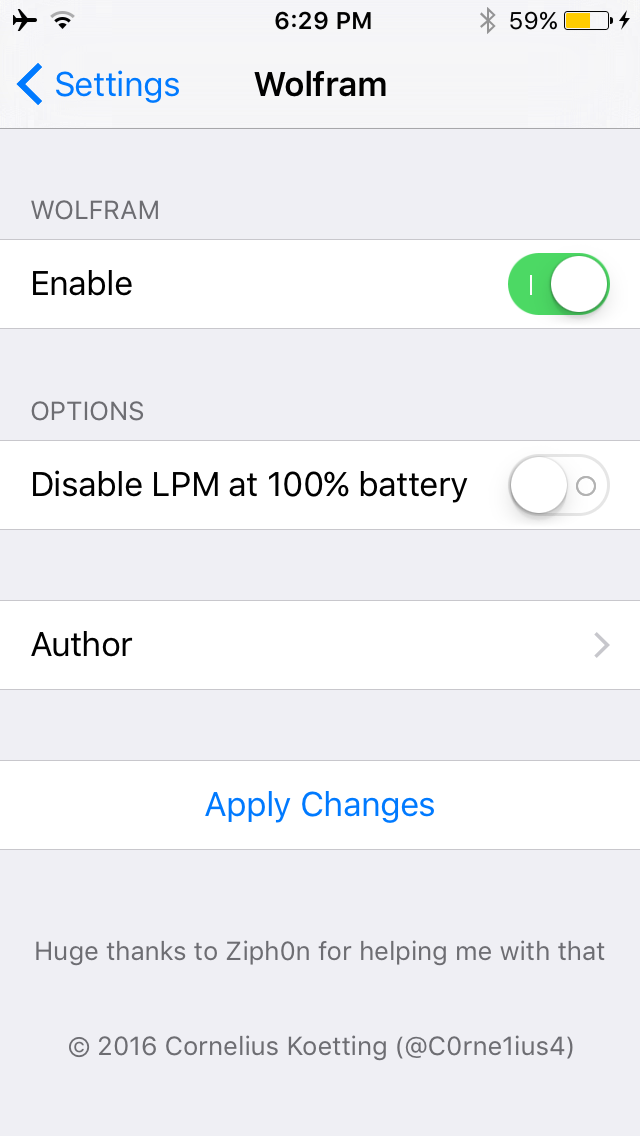
By disabling the Disable LPM at 100% battery option, your device will remain in Low Power Mode even after you reach 100%. This is useful if you want your device to stay in Low Power Mode even after you’re finished charging so that your device’s battery lasts longer after it has been fully charged, similarly to how a tweak called LowPowerMode works, except that LowPowerMode keeps Low Power Mode on 100% of the time, charged or not.
If you leave this option turned on, Low Power Mode will be turned off when your device reaches 100% of its battery’s charge. If you turn it off, Low Power Mode will be allowed to stay on until you unplug your device from the power source.
The blue Apply Changes button is included in the preferences pane so you can save your changes every time you make changes to the options. This will respring your device – just a heads up.
Does it really work? – My opinion
Honestly, your device doesn’t use that much power in the background. Most of your battery usage is from being used throughout the day, but that’s not to say that the constant actions in the background aren’t having some impact on your battery life.
On any regular day, during the time that your iOS device tries to charge up from 5%-100%, it might use approximately 1-2% of that power to perform its processes during the hours of charging up.
When it comes to charging your device more quickly, the tweak’s claims that it’ll help you fully charge your device more quickly seem a little far-fetched. We think the difference in charging time is nearly the same with the tweak, if not marginally improved.
Looking at how much an iPhone might do in the background, those with more backgounding options enabled on their devices are going to benefit most from this tweak. Those that are already battery freaks and have disabled everything to prevent loss of battery life on a day-to-day basis are going to see very little improvement with this tweak because Low Power Mode is only going to impact the things you’ve already turned off to save power.
Wrapping up
Wolfram is a pretty interesting idea, and there is some truth behind what it says, but there are definitely no laboratory tests to show just how much faster charging is going to be with the tweak installed. If you’re interested in giving this jailbreak tweak a try, you can grab it for free from Cydia’s BigBoss repository.
Did Wolfram make a big difference in your iPhone’s charging speed? Share in the comments.