Normally, when you want to check to see if you have any new emails, you have to launch the Mail app and pull down to refresh the email inbox of your choice.
If you’re already in the middle of something, stopping what you’re doing to check to see if you have any emails is obtrusive. It would be so much better if you could just refresh your email from anywhere without leaving what you are currently doing in another app.
That’s exactly what a new free jailbreak tweak called Postman is going to allow you to do, and it works with a key ingredient that most jailbreakers are already familiar with.
Using Postman to check for emails manually
Rather than having battery-draining push notifications enabled for all your email inboxes, many of you probably have a manual refresh rate set, or opt to open the email app to check for emails yourself.
Postman is a great new jailbreak tweak that utilizes Activator so you can invoke a check for new emails manually from anywhere in iOS, whether you’re on the Home screen, or in another app.
The way the tweak works is pretty simple – you just assign Postman an Activator action of your choice from the Activator preferences pane in the Settings app or from the Activator app on your Home screen, and then you use the gesture at any time to invoke Postman’s functionality.
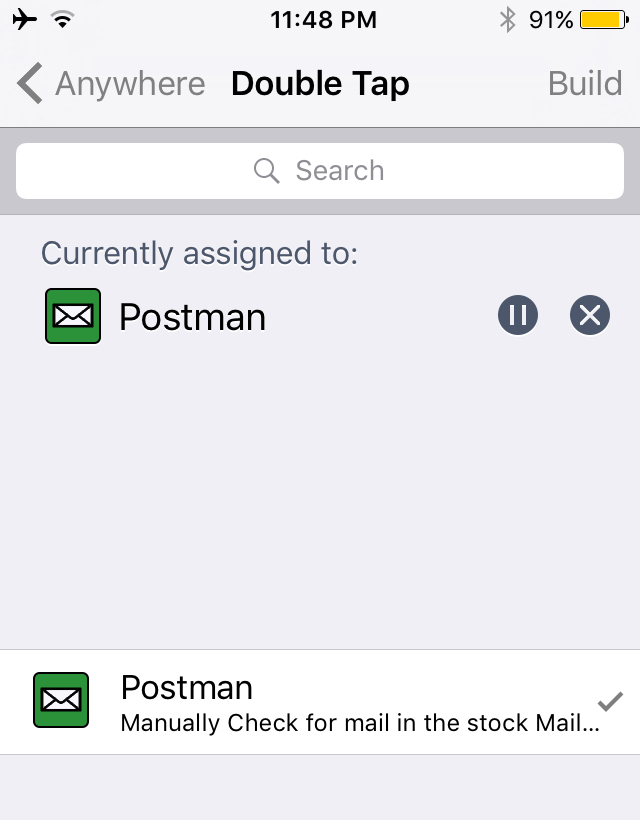
In our example, we’ve assigned Postman an Activator action of double-tapping the Status Bar, so now when we double tap our status bar, no matter where in iOS we might be, iOS will fetch any new emails for any of the email addresses we’ve configured in the mail app.
Why? – It’s not that hard to launch the Mail app to do this
The idea here is to extend the functionality of your device to do something you couldn’t before, and in a way that allows you to continue your workflow without forcing you to close the app you’re in and launch the Mail app to check for emails.
Postman is going to work best for those of you that have disabled all automatic checking for new emails for your inboxes. The tweak also works best when you have notifications enabled for the Mail app, such as banners and icon badges. This is because if you had anything new, you’d immediately see a badge icon on your Mail app or a banner notification to quickly recognize that you had something new to check out.
Wrapping up
Postman is a great extension for Activator that jailbreakers can install to let them quickly check for new emails from anywhere in iOS, and it’s a completely free download from Cydia’s BigBoss repository. The tweak will work with jailbroken devices running iOS 7 or later, up to iOS 9.0.2.
What are your thoughts on Postman? Share in the comments below!