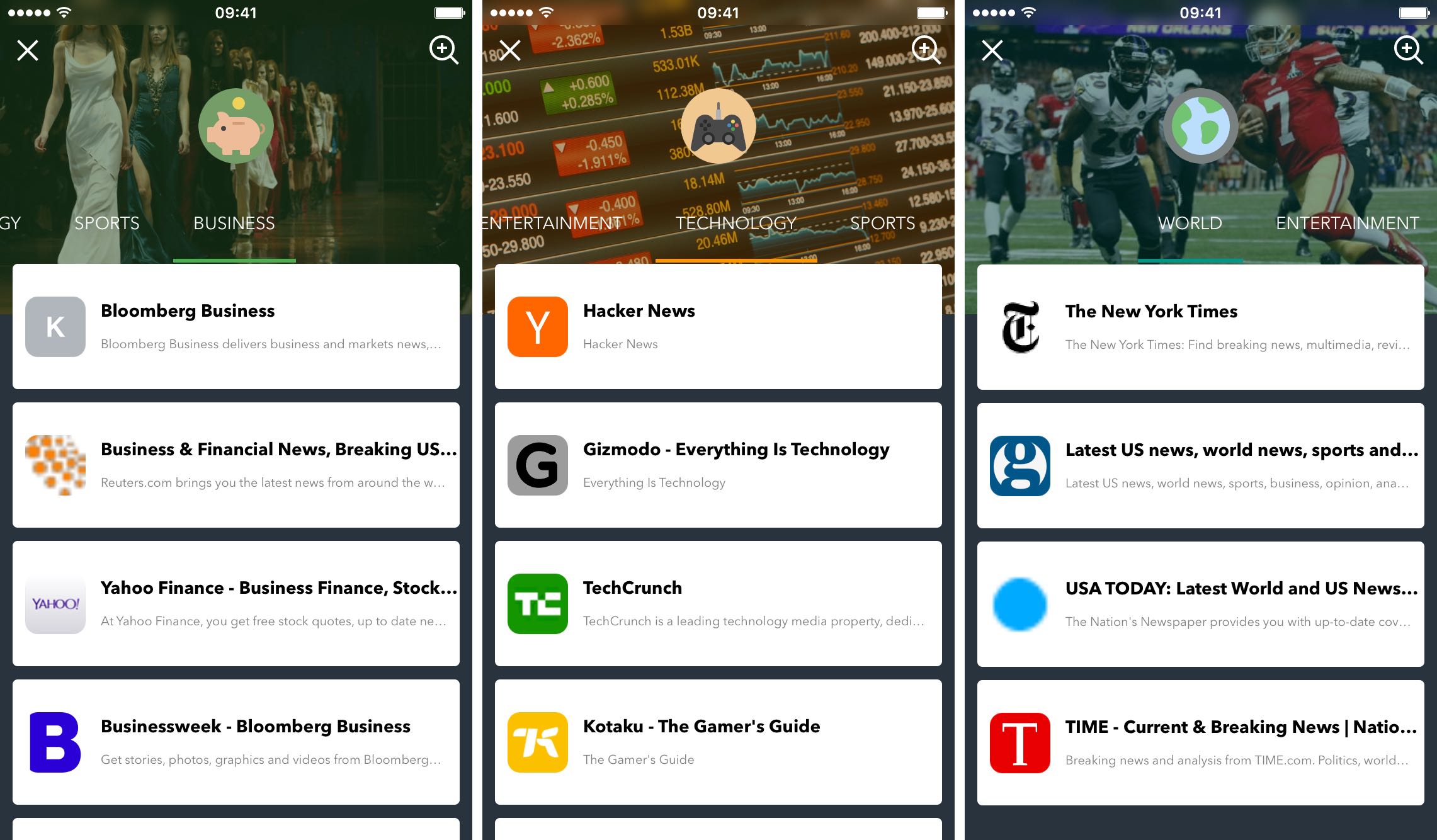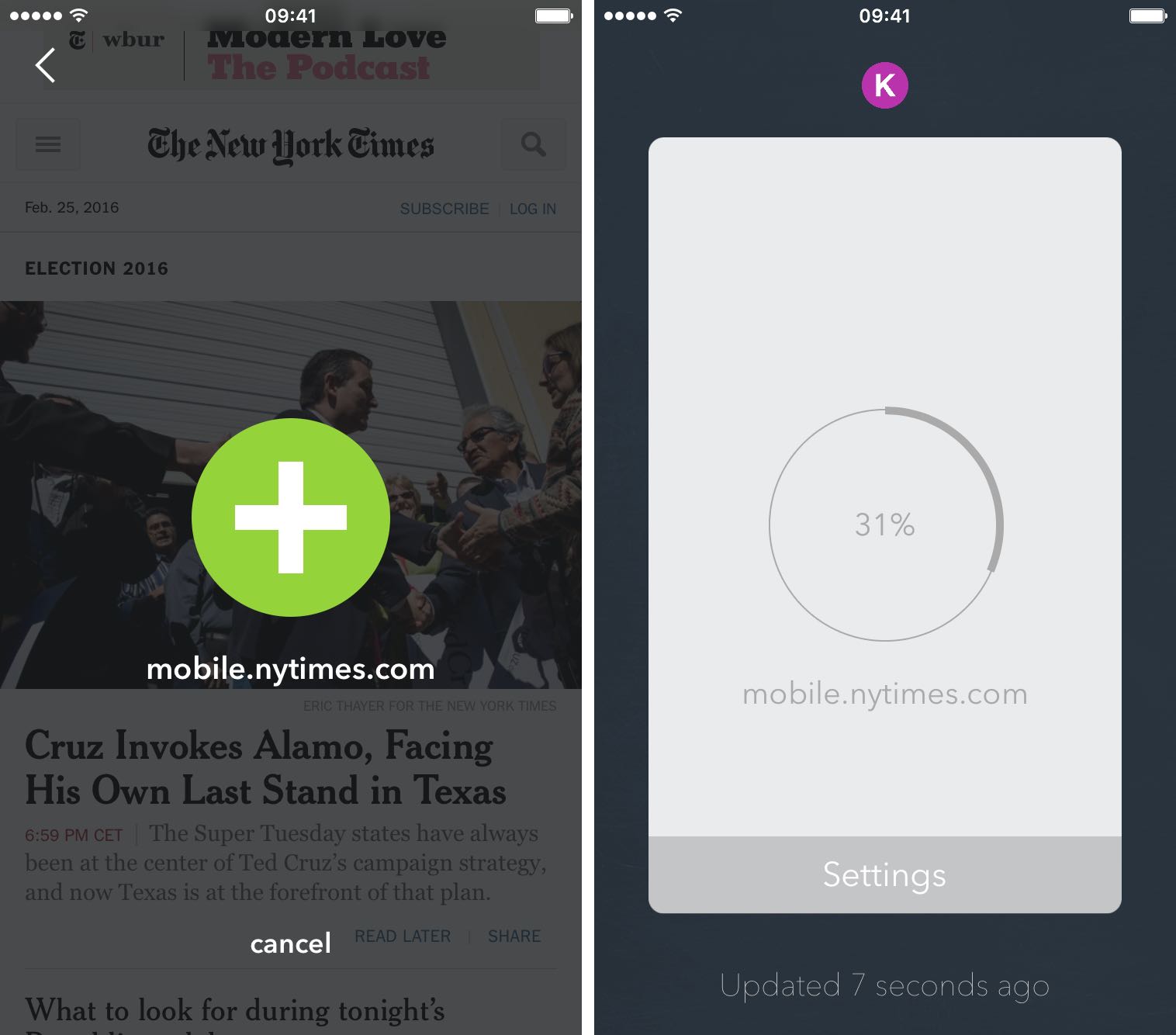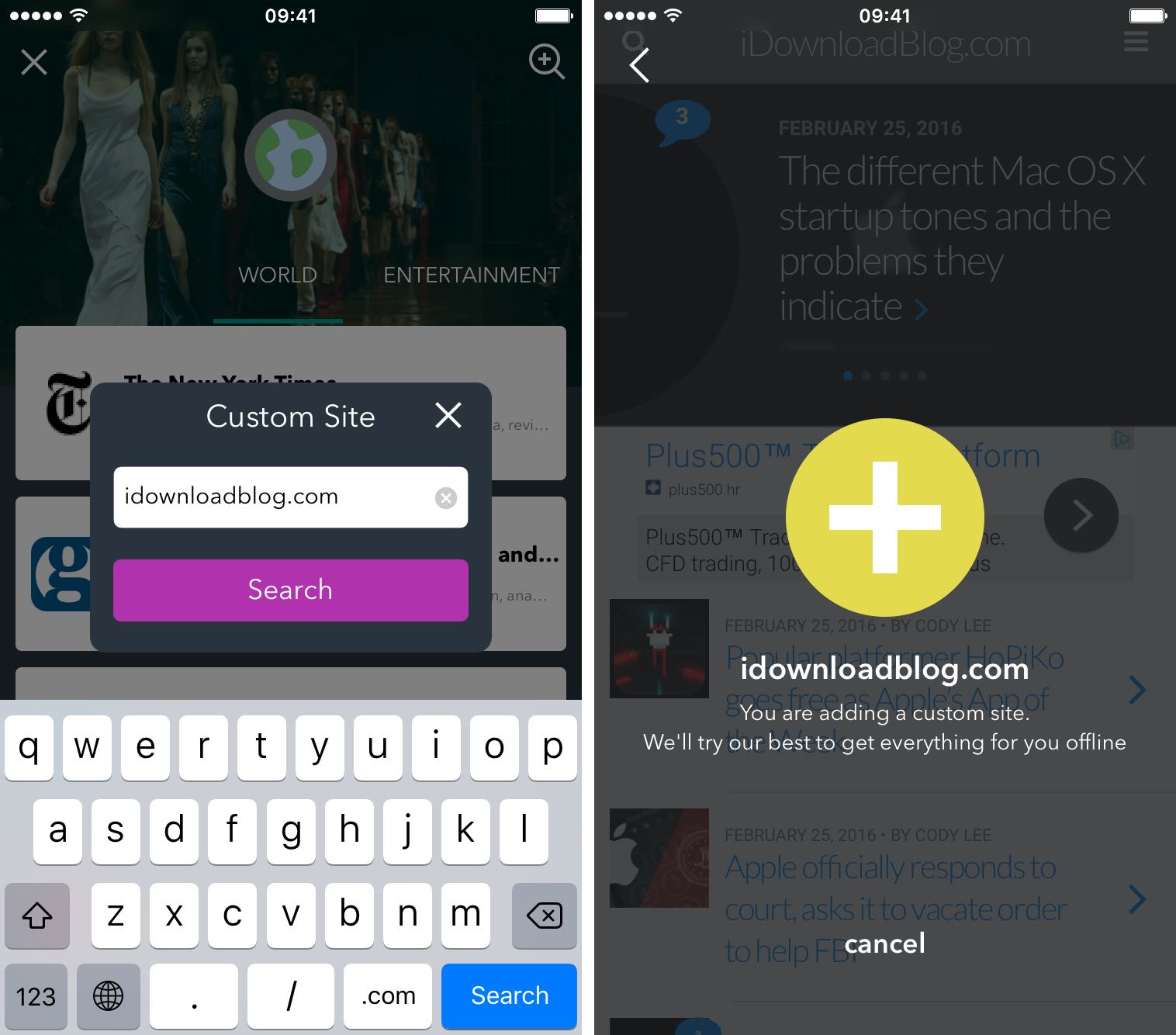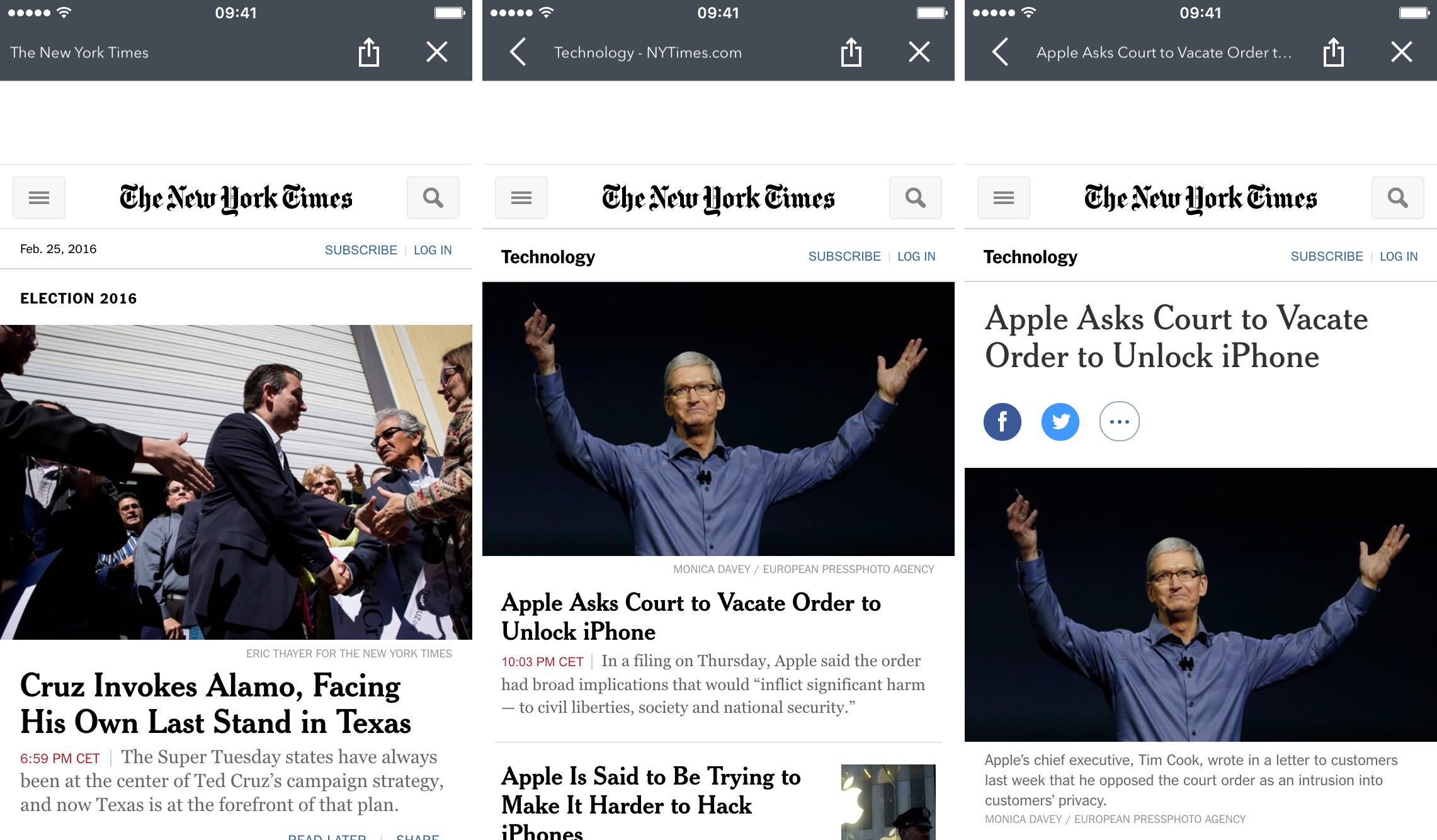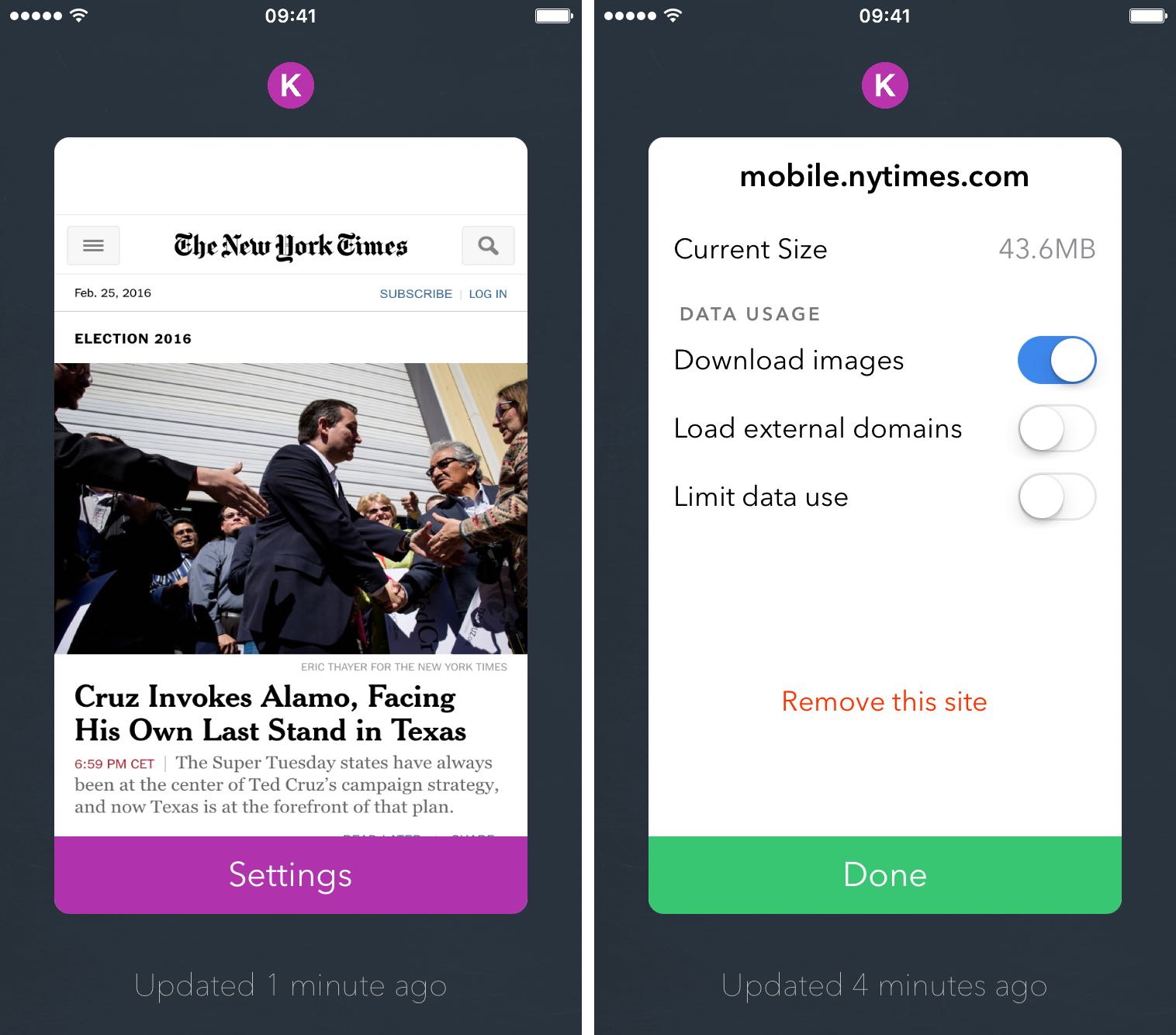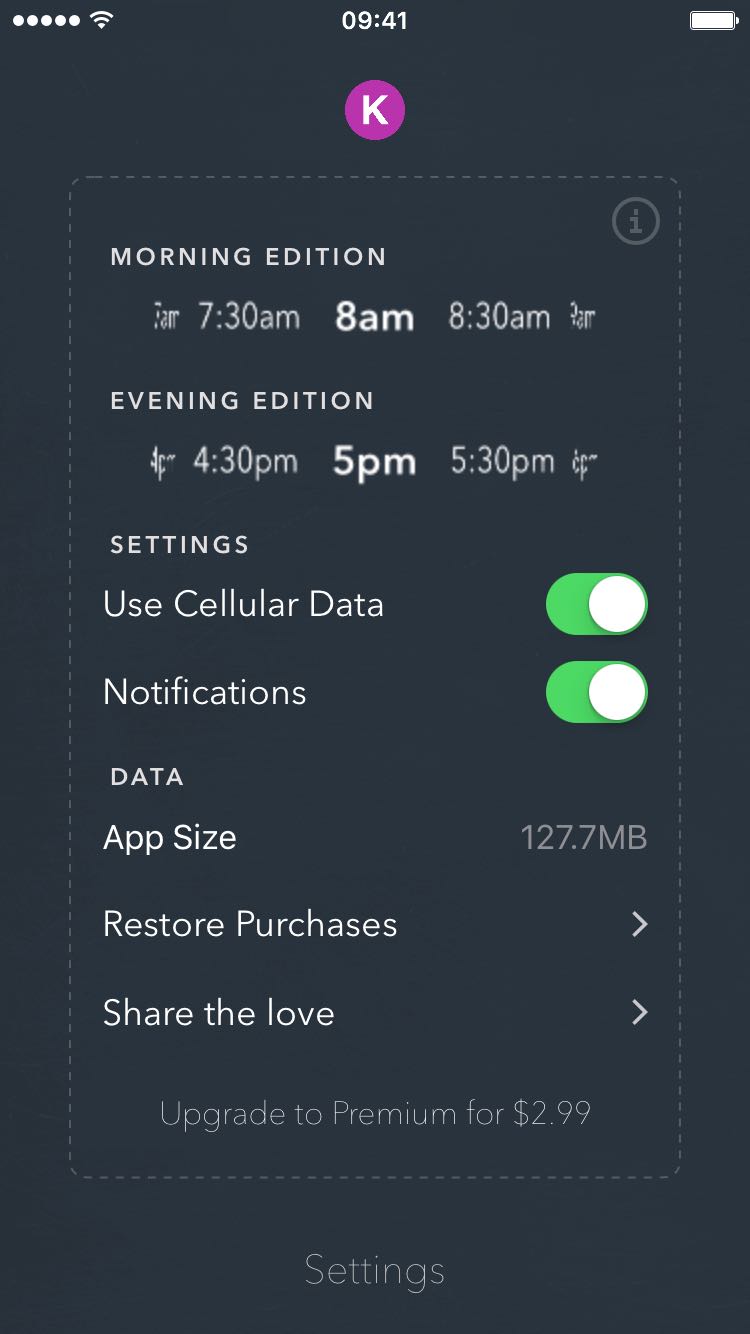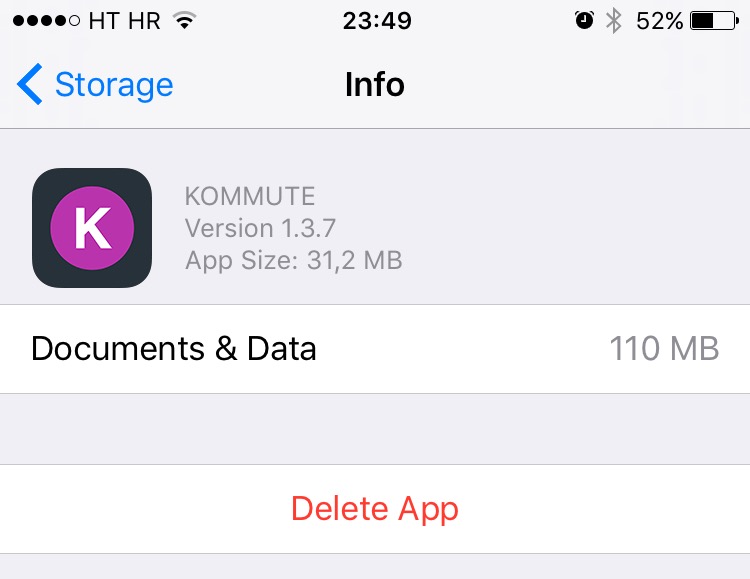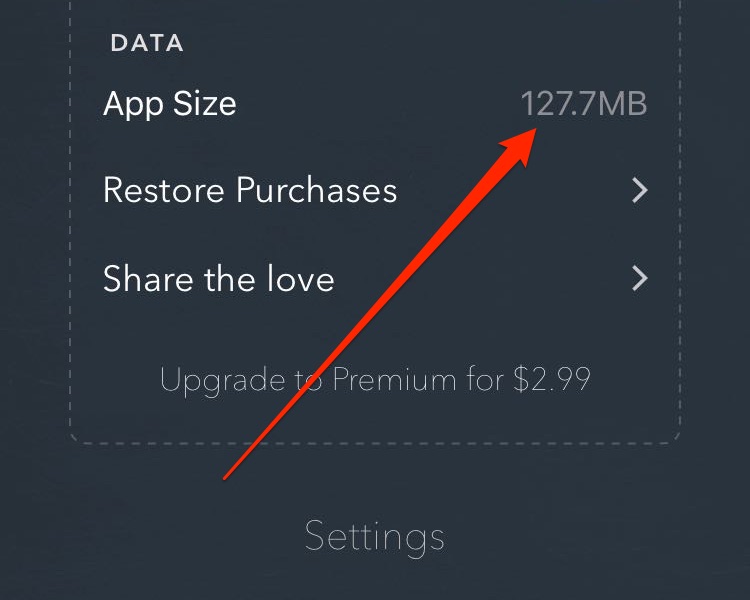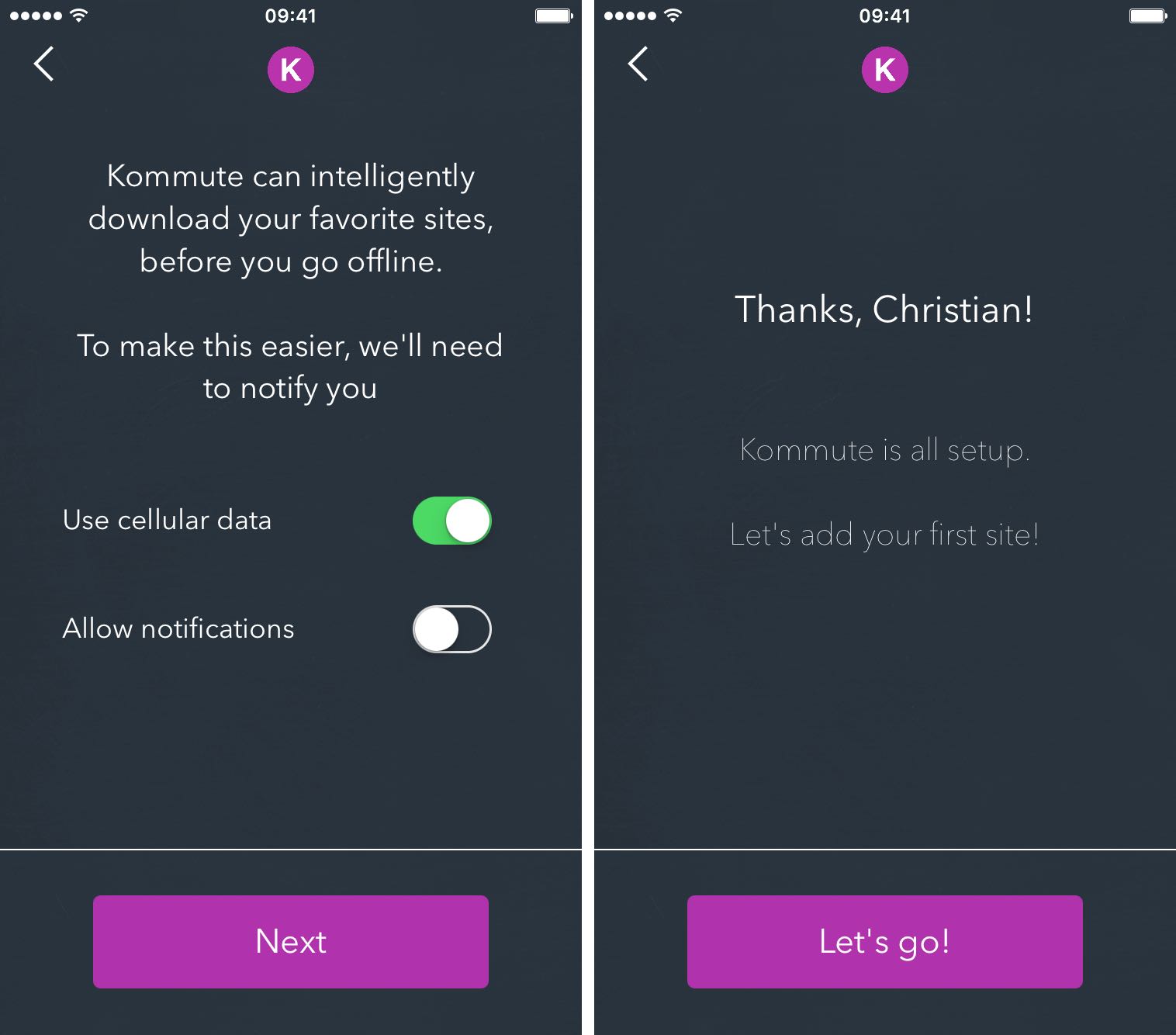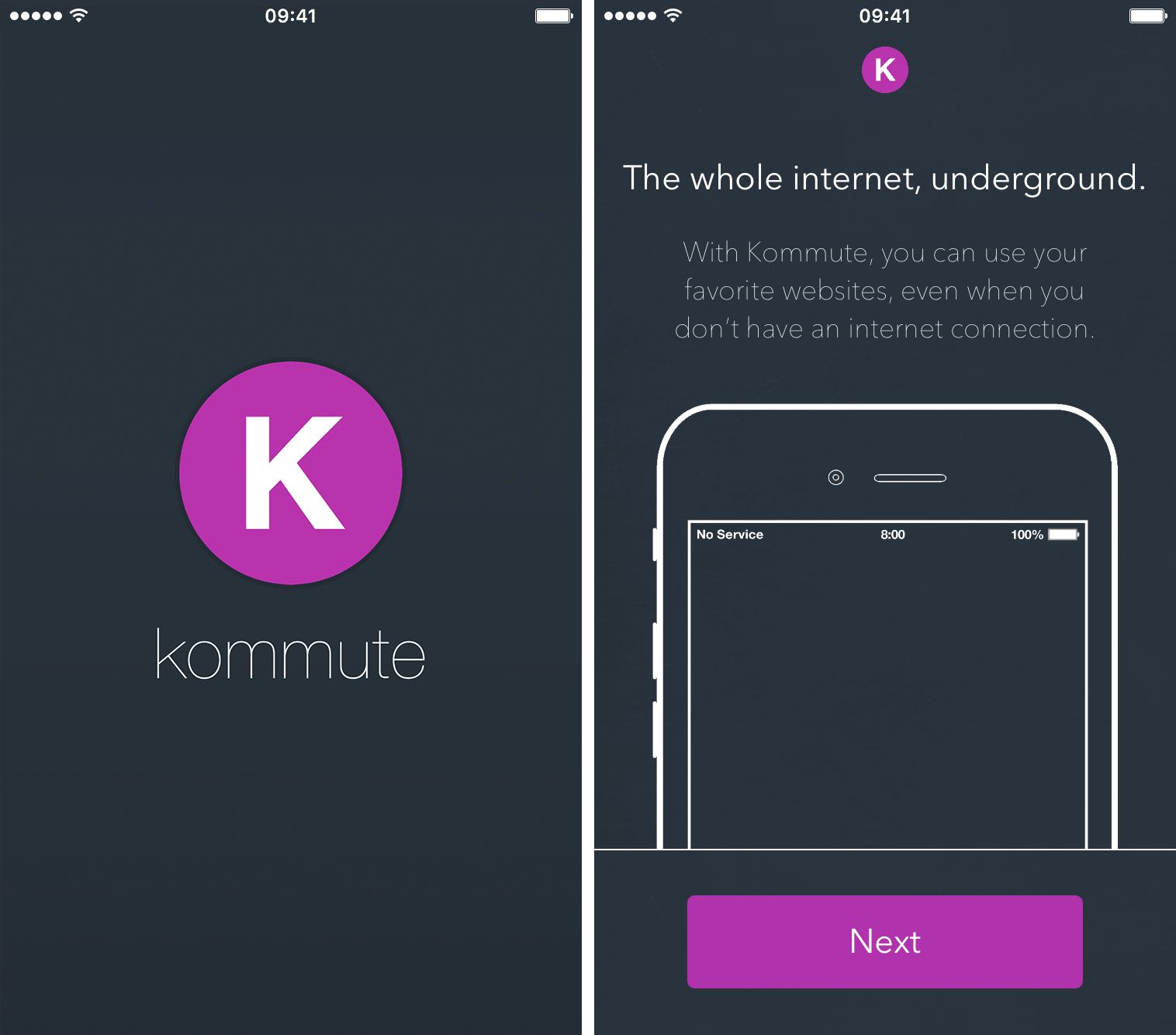Today’s websites are big, even more so taking into account that scripts from ad networks continue to gobble up data long after actual website content has been retrieved.
One valid approach to reading news involves adding articles you want to read later to Safari’s Reading List, but that will download each saved webpage to every device that has Safari enabled in Settings → iCloud.
A nicely done iPhone app called Kommute from developer Red Brick Labs might be a far better solution for those people who are eager to download their favorite websites in order to read them on the go, or when they’re not on Wi-Fi.
With Kommute, you just add any URL and the app intelligently fetches home page content along with deep links, for you to browse later. From my brief hands-on time with Kommute, I liked the app and the fact that it works as advertised.
Kommute can intelligently download your favorite news articles and webpages so they’re available when you’re without an Internet connection.
Setting up Kommute
After signing up for the service via Facebook, Twitter or email, you will be asked to give the app permission to send you push notifications when your favorite websites have been refreshed. You can set the app to optionally use cellular data, but I don’t recommend setting that option in this day and age of metered cellular data plans.
The app will then take you to the content selection screen which invites you to pick your favorite sources grouped under several categories like World, Entertainment, Technology, Sports and Business.
Kommute lets you download content from reputable big media sources such as The New York Times, TIME, USA Today, The Guardian, Vogue, ESPN, CNET, Fortune and Bloomberg, as well as from popular news blogs such as Engadget, TechCrunch, Kotaku, The Next Web, Mashable and Gawker, to mention a few.
Adding websites
Upon selecting a source—say, The New York Times—the in-app browser will load the selected website in all its glory. Just tap the big green plus button to add this source to your reading list. Each offline website is shown as a visual card that can be flipped over.
After adding your source, the app will immediately start downloading the front page along with all of the pages within that website so they’re available without an Internet connection. It’s advisable to leave the app open until the app finishes downloading your websites in order to ensure that you have everything you need in offline mode. To add a custom URL, tap the magnifying glass icon in the upper right corner.
Reading offline
To test how Kommute works, I told it to download The New York Times website and then set my iPhone 6s to Airplane Mode, which shuts down all radios in the phone. I restarted Kommute and, sure enough, The New York Times card was still there.
Tapping the card put up the NYT front page almost instantaneously. Next, I tapped the hamburger icon on the front page to bring up the New York Times’ sub-section, then chose Technology and boom—it loaded from cache faster than I could blink.
From there, I tapped on the featured story about Apple filing a motion to vacate a federal judge’s order to create a backdoor into the iPhone. Again, the article appeared instantaneously. All I can say is that I was very, very pleased with the experience.
Website settings
Tapping the Settings option on a website card reveals hidden per-site options. For instance, you can prompt Kommute not to download article images and tell its to also grab content from links leading to external domains. The latter feature is especially handy for aggregator websites such as Reddit or HackerNews as they mostly have outbound links.
Other settings available on the back of site cards include the option to remove the site from your reading list and a handy indicator showing the size of the website download—a crucial piece if information if you use Kommute on your carrier’s cellular connection.
Notifications, morning and evening editions
Kommute refreshes content twice a day, once in the morning and then in the evening, much like Yahoo’s underrated Digest for iPhone app. Your morning and evening Kommute times can be customized within settings, invoked with a right swipe.
You will be notified when your morning and evening editions have finished downloading and also if Kommute could not successfully finish updating content. Developers note that Kommute will notify you less if you stop using it, but I couldn’t verify their claim in my brief hands-on time with the software.
As for the other options available in the built-in settings interface, you can disable or enable push notifications and cellular data, restore purchases and see how much storage space downloaded websites are taking up on your device.
Kommute has a caching problem
I did not, sadly, find a cache-clearing option which would have been much appreciated. The only way to free up storage space taken by Kommute’s caches is to delete and then reinstall the app on your device. From my own experience with the app, it appears that removing a site from the reading list does not instantly wipe clean all its downloaded data from Kommute’s cache.
That’s hardly a surprise: iOS’s intelligent storage management will delete app caches and temporary files when you’re running low on storage, but that feature isn’t aggressive enough so a cache-flushing switch like in Tweetbot would have been much appreciated.
According to developers, Kommute automatically cleans up old website data to prevent itself from bloating, but “it will always keep data around until you have a completely new version” of the website, which sounds a lot like my experience with the app.
Those concerned about Kommute’s cache eating into their available storage space are wholeheartedly recommended to turn off the Auto Updating option for each website that is on their reading list but not read on a regular basis.
You can then update content from these websites manually with a pull-to-refresh gesture. Also, if Kommute is asked to access too much data you may have to refresh some websites manually.
Kommute and Background App Refresh
Unless Kommute is allowed to work on cellular, background fetching of websites will be limited to Wi-Fi networks (ensure that Kommute is enabled in Settings → General → Background App Refresh). Again, be especially about using Kommute on a cellular data connection because, A) today’s websites are typically big, and B) the more you use the app, the more chances it will have at updating your offline websites.
Final thoughts
I’ve found Kommute both easy to use and a viable alternative to Safari’s Reading List feature and third-party offline news-reading apps. The app has an attractive, self-explanatory user interface and does exactly what it was designed to do. It doesn’t support video, audio or HTML5 content offline, but I don’t think that’s a biggie because you want to download websites, not embedded videos.
Kommute also does not support websites that require login, like Facebook and Instagram. Other than that, the app is very useful and I would especially recommend it to news junkies and people who prefer to get their daily dose of news in the morning and evening.
Folks who rather prefer to sit at their computer and frantically refreshing blogs may not not get great mileage out of Kommute. I’m definitely not going to stop using Reading List in Safari or Pocket because of Kommute. These apps serve very different purposes.
I can only speak for myself, so let me point out that I add those articles to Safari’s Reading List that I want to keep forever and access at any time, even without an Internet connection. For all my other read-later needs, I turn to Pocket.
That being said, Kommute will definitely fit in my daily schedule.
I can see using this app going forward whenever I happen to be out and about. That’s because, from my own experience, reading news in Safari is a waste of cellular data and it takes a noticeable toll on the battery due to mobile data usage and the fact that most news websites these days are bloated and very resource-intensive.
Availability
Kommute requires an iPhone, iPod touch or iPad with iOS 9.0 or later, though it lacks a native interface on iPads. The free edition of the app limits your experience to just one website and front pages, but a one-time $2.99 Premium upgrade via the In-App Purchase mechanism will remove that limitation while permitting the app’s crawler to go further into websites to give you more things to read offline.
Grab Kommute for free in the App Store.