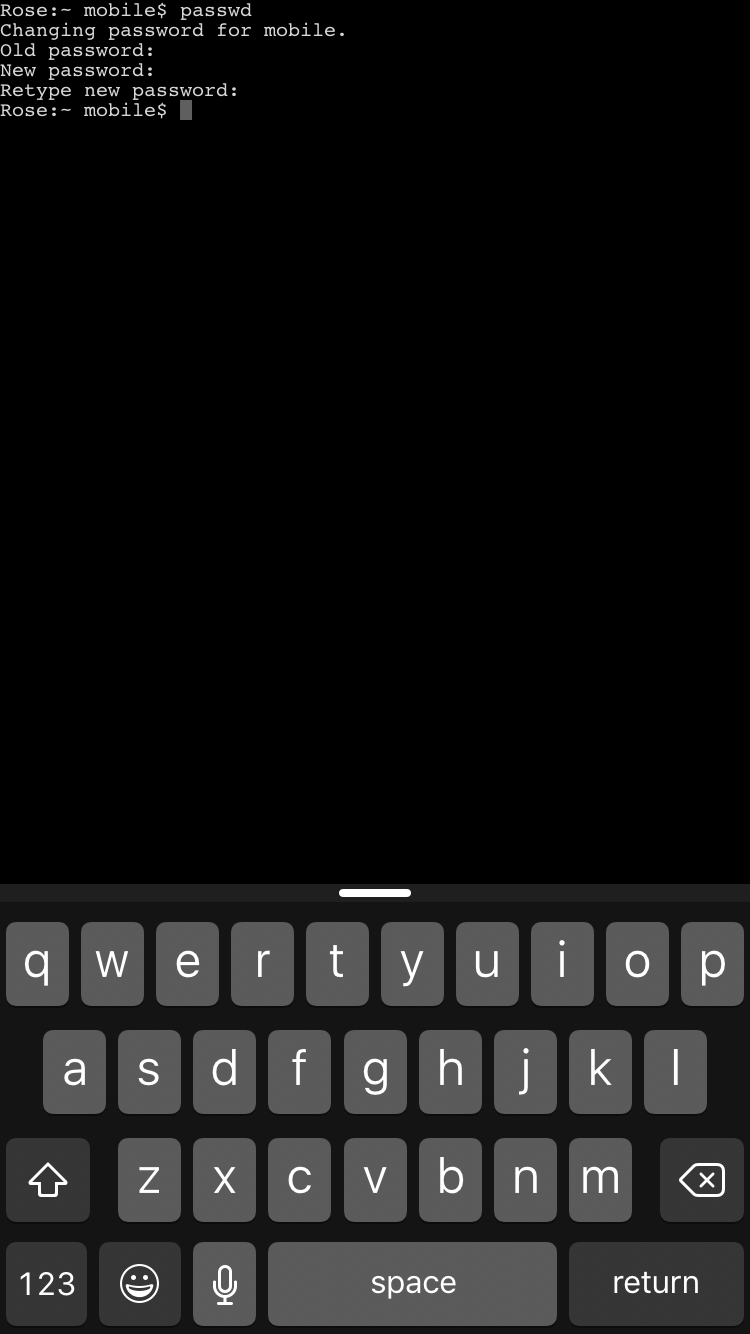
Good news for all of you Mobile Terminal fans, or for anyone interested in easily changing their jailbroken iOS device’s root password. Saurik just pushed an update for PAM Modules on Cydia, which was a prerequisite for terminal access.
All you need to do is go out to Cydia and update to PAM Modules 36.1. Cydia should automatically prompt you for the update, since this package is installed by default. Once you update, you can download Mobile Terminal, or any terminal emulator on Cydia that you prefer.
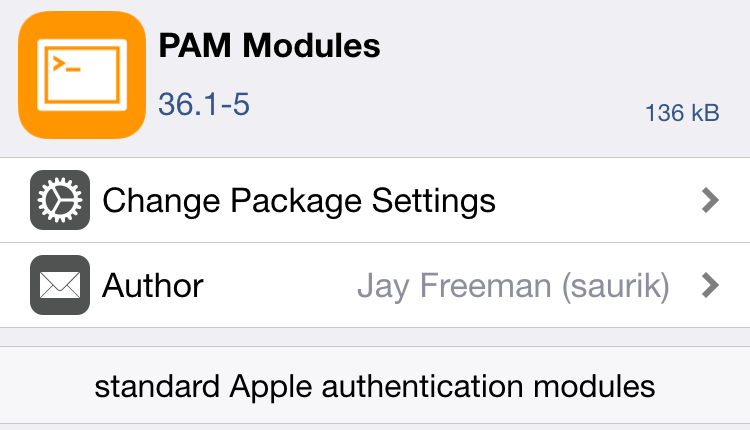
Update to PAM Modules 36.1 to enable terminal access
I personally prefer MTerminal, which is a stripped down and lightweight emulator. It’s my go-to terminal emulator for all of my jailbroken devices.
How to change your iOS 9 device’s root password
It’s always a good idea to change your device’s root password from the stock password, alpine, to something more unique that only you wil know. Here’s how to do so:
Step 1: Open terminal
Step 2: Type passwd
Step 3: Type the default iOS root password: alpine
Step 4: Type your new password.
Step 5: Type your new password once more to confirm
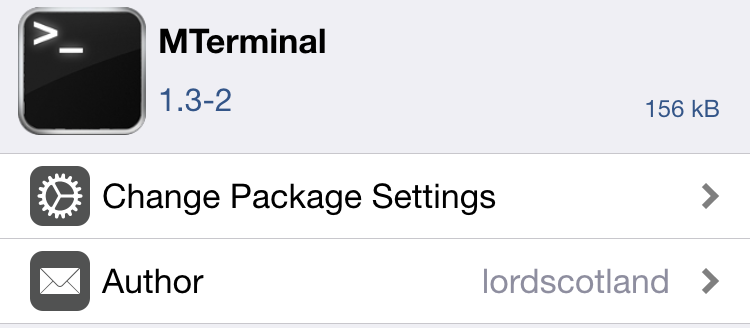
My go-to terminal emulator on Cydia
Do you use terminal emulators on your jailbroken device? If so, which one if your favorite?