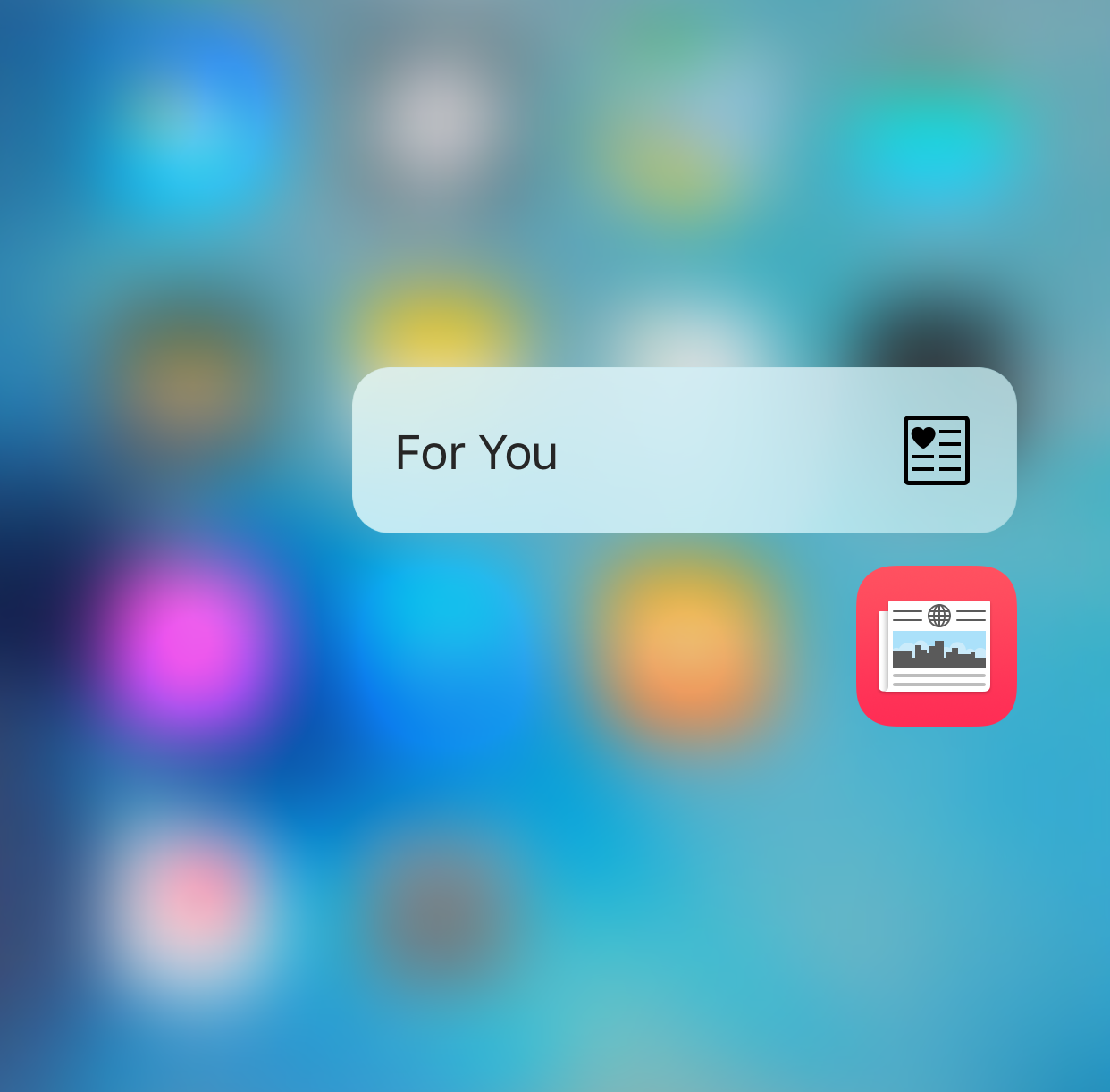
There are now several tweaks that attempt to bring the iPhone 6s’ flagship feature to older devices. The latest such tweak is called RevealMenu, and it contains one particular feature that makes it unique when compared to some of the other 3D Touch-esque tweaks that I’ve tried.
RevealMenu allows users to long-press on an icon to invoke a 3D Touch-like overlay menu, but it also allows you to slide your finger directly to the menu without lifting your finger off the screen. In my opinion, that single gesture is what makes 3D Touch’s shortcut feature really shine. Many of the other 3D Touch-inspired tweaks didn’t allow you to do that, and that’s what makes RevealMenu worth checking out.
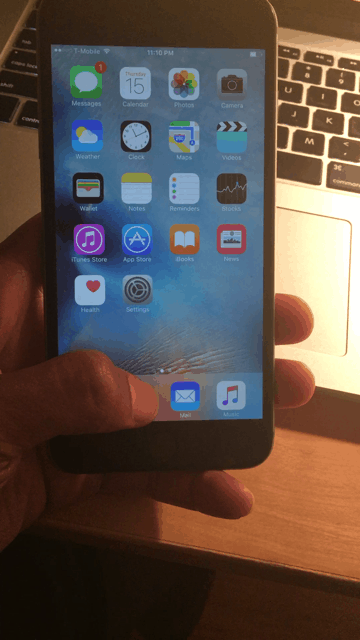
Accessing shortcuts with a single gesture
Once installed, RevealMenu starts working immediately. There are no options to configure in the initial version, but it seems like the developer is planning to add additional features, such as haptic feedback, to the release.
Just like the recent Forcy update, RevealMenu offloads the process of getting into Home screen edit mode to a swipe-up gesture. This is because the normal method of venturing into edit mode—a long press on an app icon—is now occupied by RevealMenu’s 3D Touch-inspired functionality.
At this point in the juncture, Forcy is still the better tweak, but the fact that you can perform a single tap and swipe gesture to select the 3D Touch-esque shortcuts is what makes RevealMenu stand out.
RevealMenu is a free tweak available for download from the BigBoss repo. How do you think it stacks up to some of the other 3D Touch tweaks that we’ve seen thus far?