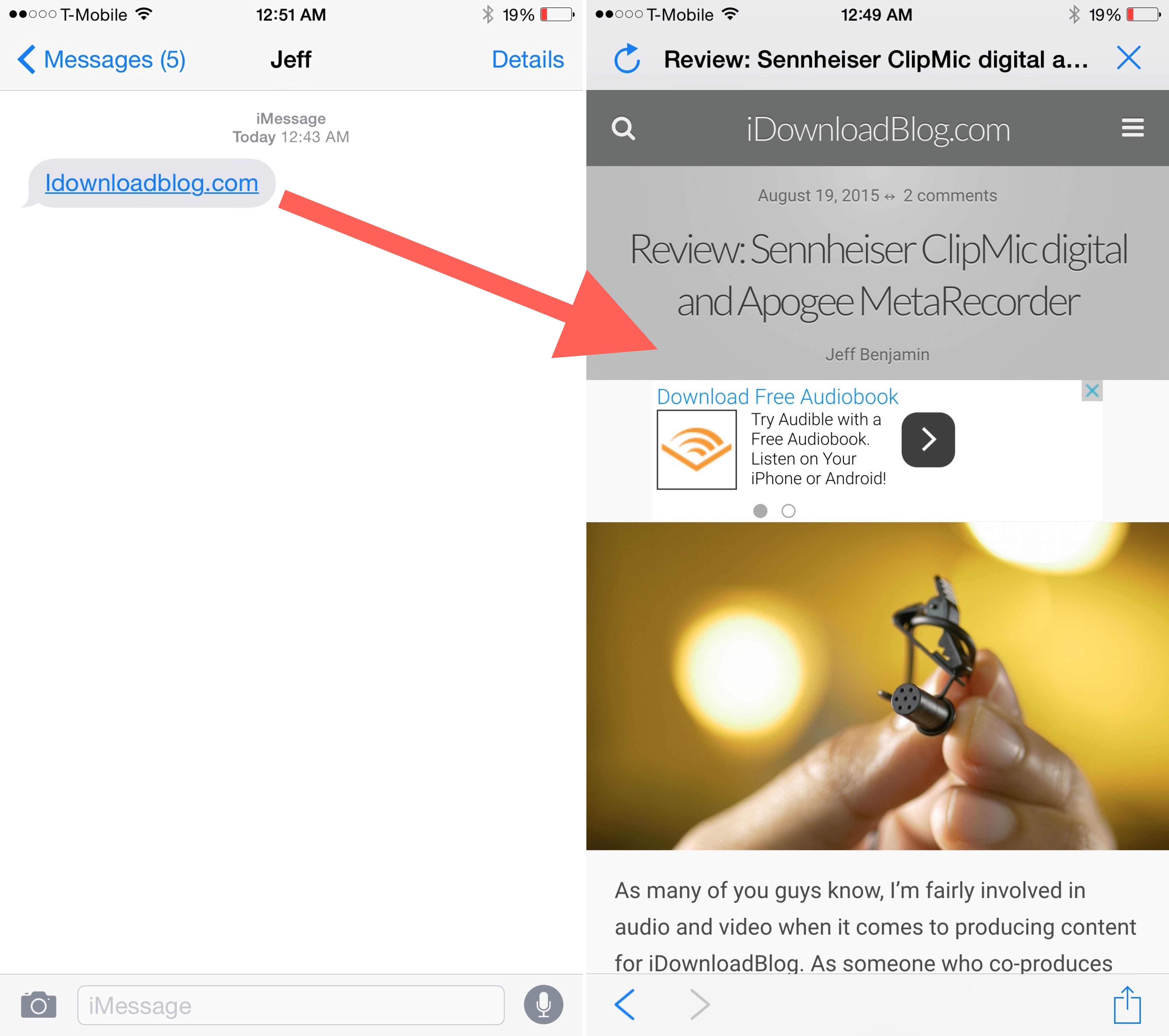
I’ve always lived by the idea that simple jailbreak tweaks make the best jailbreak tweaks, and BIM is the perfect example of that. BIM is a tweak that lends a convenient web browsing experience directly inside of the stock Messages app.
When someone sends you a link, tapping on it will open a web browser directly inside the Messages app. This means that you can check out the links sent to you quickly without needing to leave the Messages app for Safari.
The way that links normally work in the Messages app forces you to leave Messages and open Safari whenever you tap a link. With BIM installed, this is a thing of the past.
After installing BIM, there are no options or settings to configure. I tested it out, and it does exactly what it says it will in its Cydia description. Tapping on a link inside the Messages app opens up an in-app browser that lets you quickly digest the contents of the link and then quickly return to the Messages app without losing your place.
Along with being able to simply view the contents behind the link, BIM’s browser view lets you reload the page, open the page directly in Safari, and close the page. You can’t actually browse directly to new web addresses from within the BIM browser, but you can tap on links found within the web site that you initially opened.
Needless to say, BIM is awesome and I definitely recommend trying it. You can find it for free on the BigBoss repo.
What do you think about BIM?