
As you’ve no doubt noticed, a lot of the newer jailbreak tweaks are Cydia-centric tweaks designed around improving the experience while browsing Cydia. One such example of this is a tweak we talked about recently called TranslucentCydia.
The latest such tweak—nobar+—is a release that allows you to browse Cydia in full screen mode. It does this by automatically hiding the status bar when Cydia is launched.
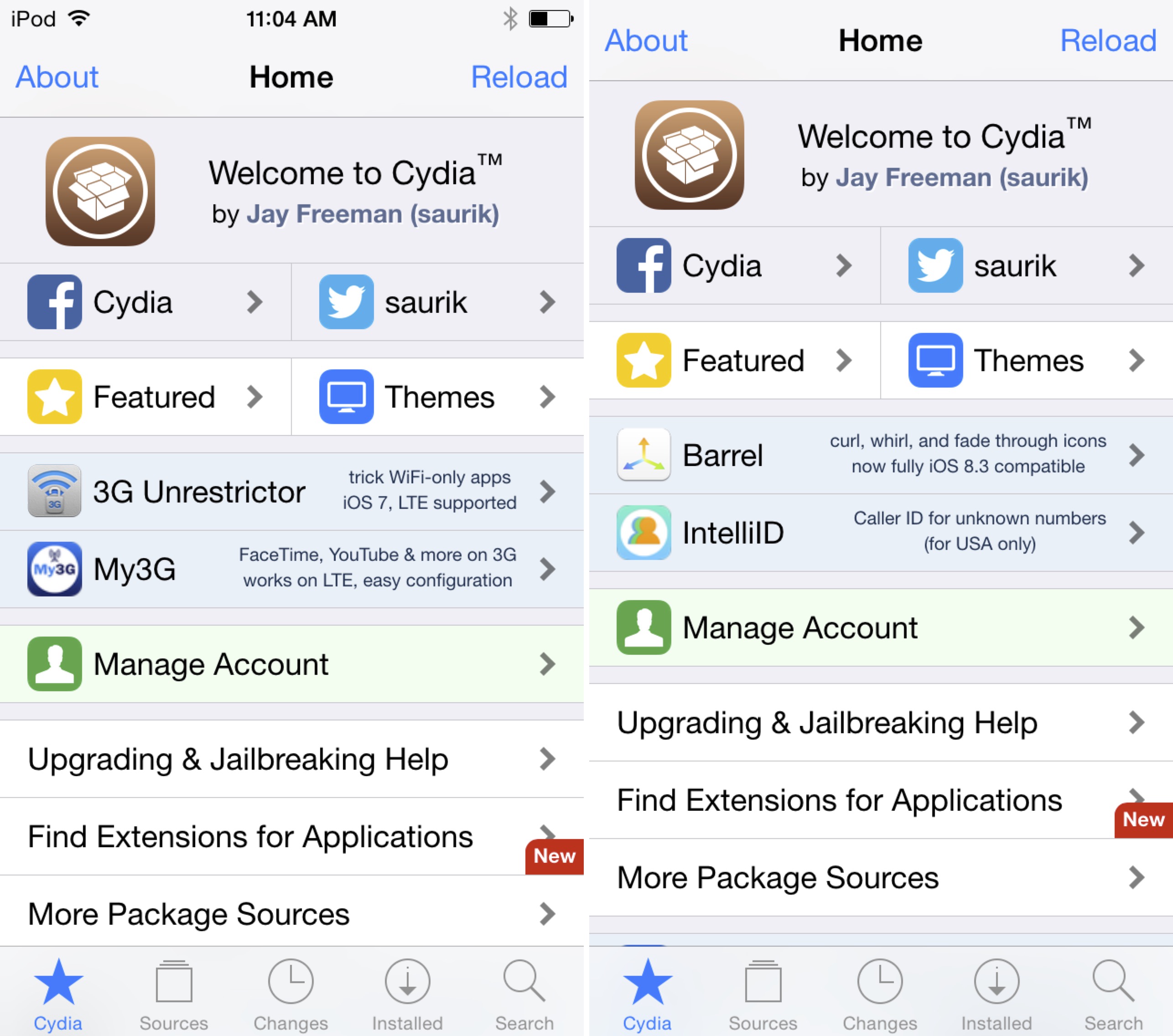
Before and after
Once you install nobar+, there are no options to configure or setup. Simply install the tweak, respring, and launch Cydia. Once you do, you’ll notice that all of the Cydia pages, including the individual pages for apps and tweaks, are now in full screen mode.
Devoid of a status bar, I think Cydia looks even better. Not only does it look better from an aesthetic standpoint, but it also brings function to Cydia, as it lets you view more information on screen at once.
That said, I do wish there was an option to bring back the status bar if need be. As it stands now, you have to completely uninstall nobar+ in order to remove its effects. The tweak really needs a Settings app option for quickly enabling and disabling its effects.
If you’d like to try out Cydia in full screen, head over to the BigBoss repo and download nobar+ for free. Also, be sure to sound off in our comments section below with your thoughts and opinions about browsing Cydia in full screen mode. Do you like it?