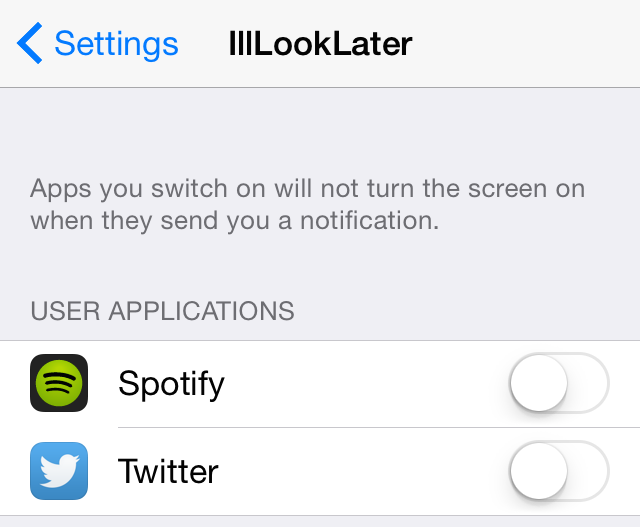
Do you find that many of your incoming notifications don’t warrant the awakening of the Lock screen on your iPhone? Perhaps you think that waking up your iPhone every time you receive a notification is a waste of precious battery.
If you feel that way, then you may want to look into IllLookLater, a recent jailbreak tweak that’s available on Cydia’s BigBoss repo free of charge. IllLookLater makes it so that you can limit the amount of apps that wake the Lock screen when receiving a notification. In other words, it lets you pick and choose the apps that you deem worthy.
The good thing about IllLookLater is that the notification audible alert still sounds, and like normal, your notifications will be waiting on you at the Lock screen. The big difference is that you can specify which apps have privileges to wake the screen.
After installing the tweak, venture over to the stock Settings app, and tap on the IllLookLater section in the preferences. There, you’ll find a list of kill-switches. Simply enable the kill-switch next to the app whose notifications you wish to suppress.
I tested out IllLookLater with the Messages app, and it worked just as described. I can see such an idea becoming a real asset to those who don’t want to waste any battery, and for those you who wish to obtain a bit more privacy when it comes to incoming notifications from specific apps.
Again, IllLookLater is available free of charge on the BigBoss repo. It works very well, and I recommend giving it a shot.