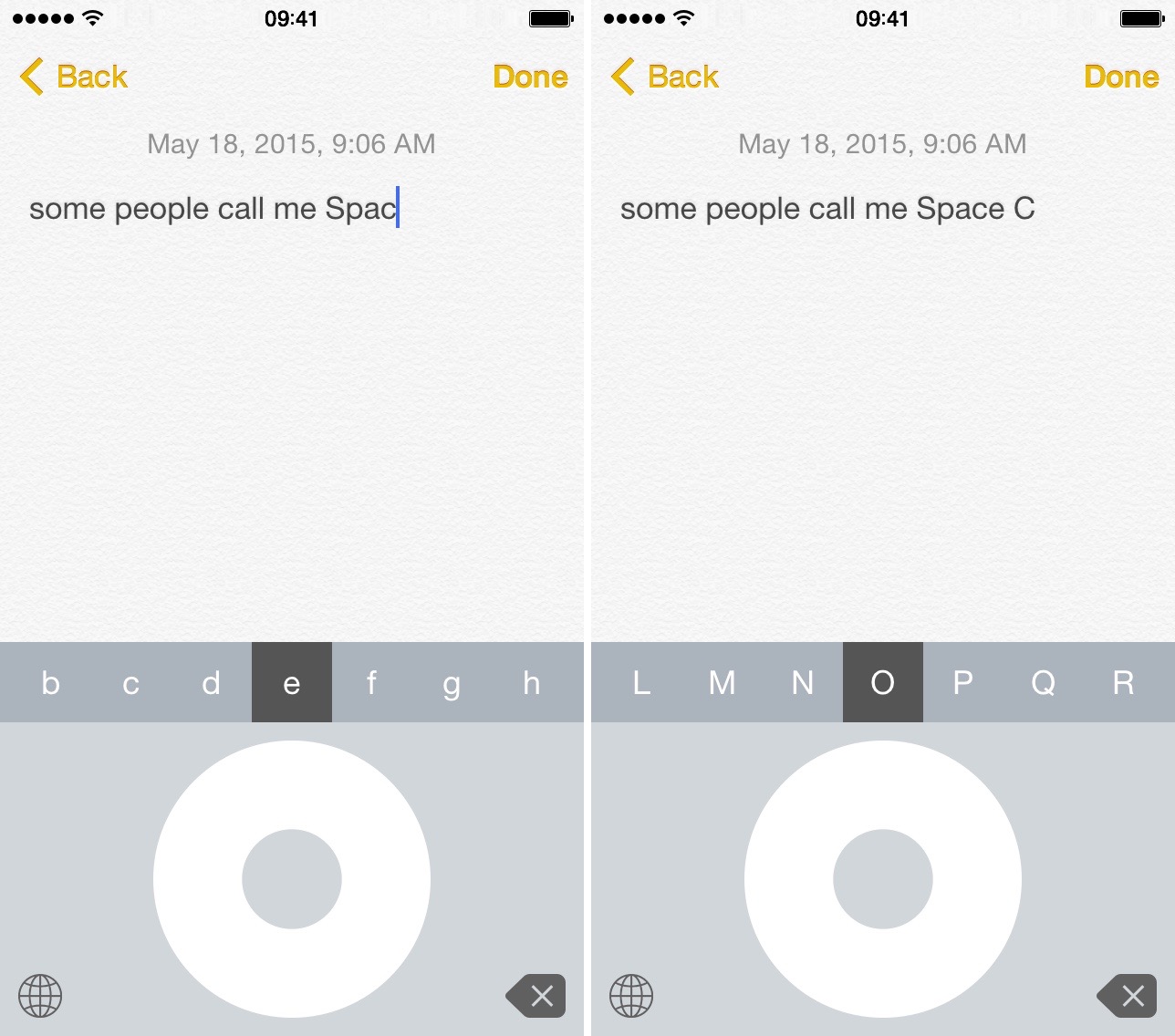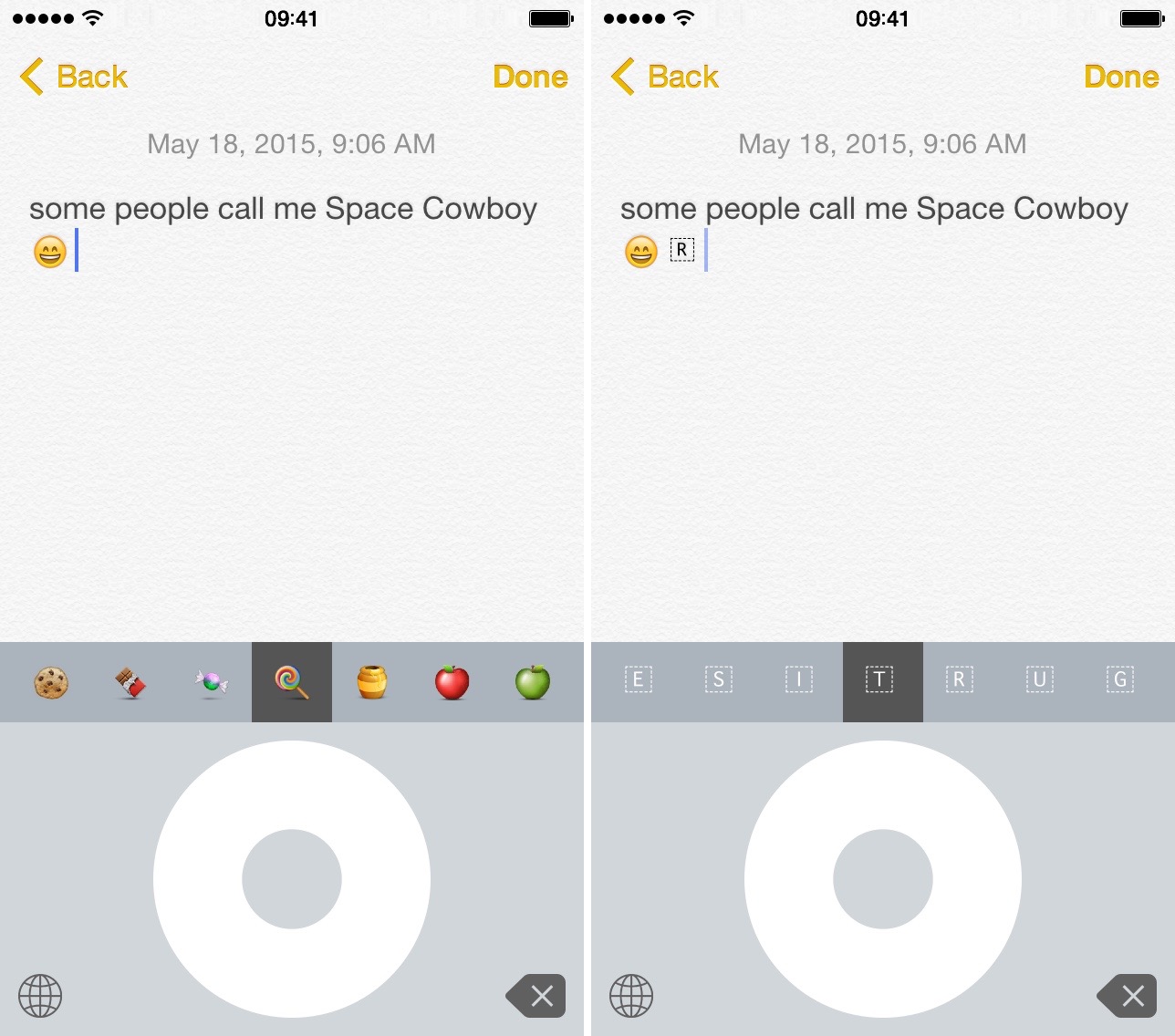There is no keyboard on Apple Watch. That is probably a good thing. There is just no room for one. But, what if there were a click wheel similar to what Apple used on iPod devices?
Click Wheel Keyboard for iPhone is not compatible with Apple Watch, but if it were, it could make typing on the wrist worn device possible because you don’t have to tap tiny letters. Instead, you scroll through the alphabet using a wheel control.
The app turns your traditional keyboard into a click wheel with four additional functions. First, scroll through the alphabet by dragging your finger around on the screen as if you were browsing with a click wheel on the iPod. Then, tap the center button to enter the letter. Tap the top of the click wheel to delete. The left and right act as cursor movement for space bar or backspace. Tap the bottom of the click wheel to access uppercase letters.
Ideologically, the keyboard is little more than a funny bit of nostalgia for fans of early Apple devices. It even has the iconic clicking sound as you scroll through letters. It doesn’t exactly improve the speed at which you can write to someone. Plus, getting through the hundreds of emoji icons takes an uncountable number of rotations to get through (actually, you could count, but I gave up after a few dozen).
However, I like the idea that this has the potential to be usable on Apple Watch. Of course, Apple would first have to allow third-party keyboards on the watch, which wouldn’t be easy since there isn’t even a first-party keyboard. But think about how fun it would be to actually type on Apple Watch thanks to a digital click wheel?
Click Wheel Keyboard is free (and only available on iPhone). You must allow full access on iOS to use it. Download it in the App Store today.
What do you think of Click Wheel Keyboard? Let us know in the comments below.