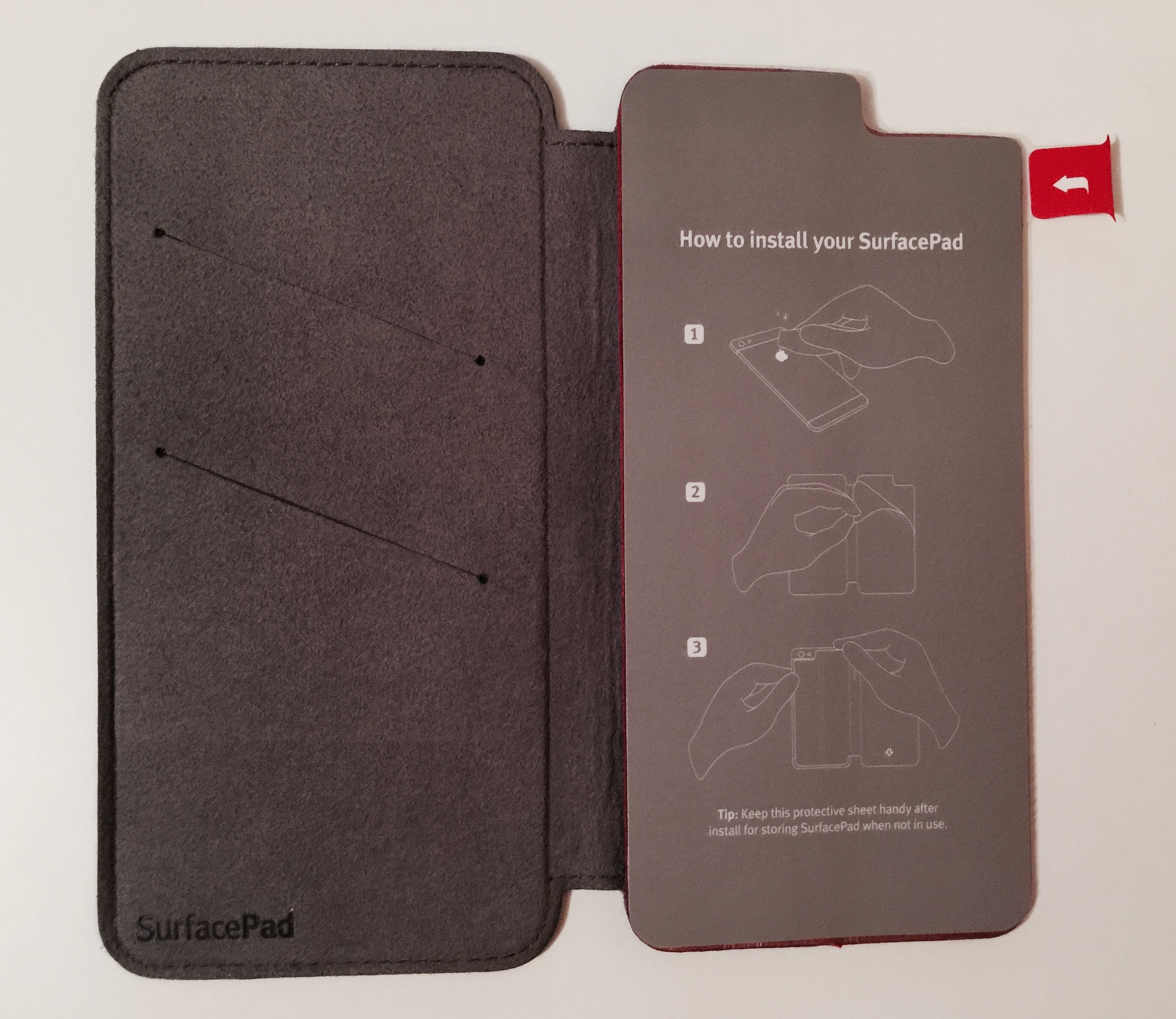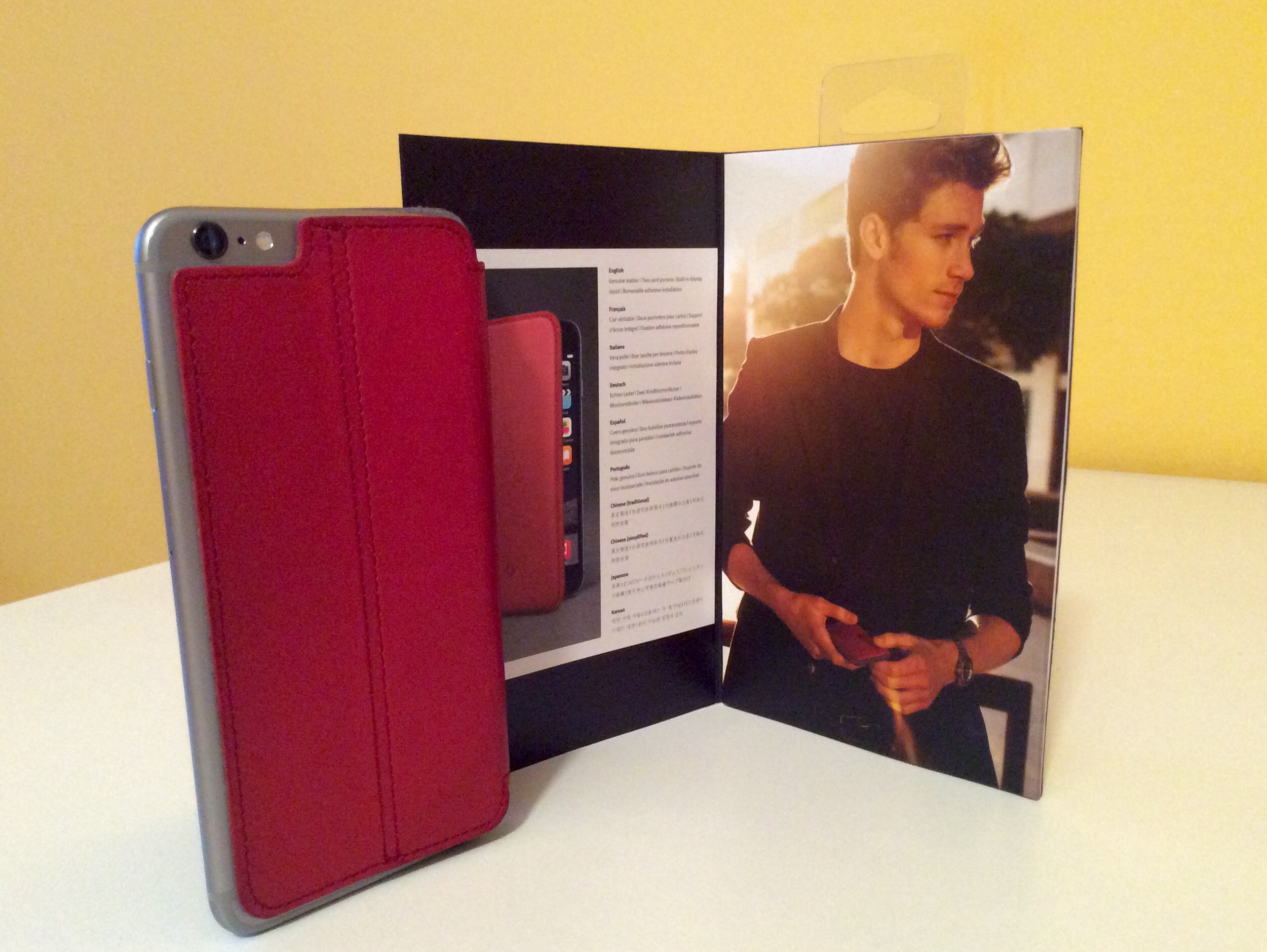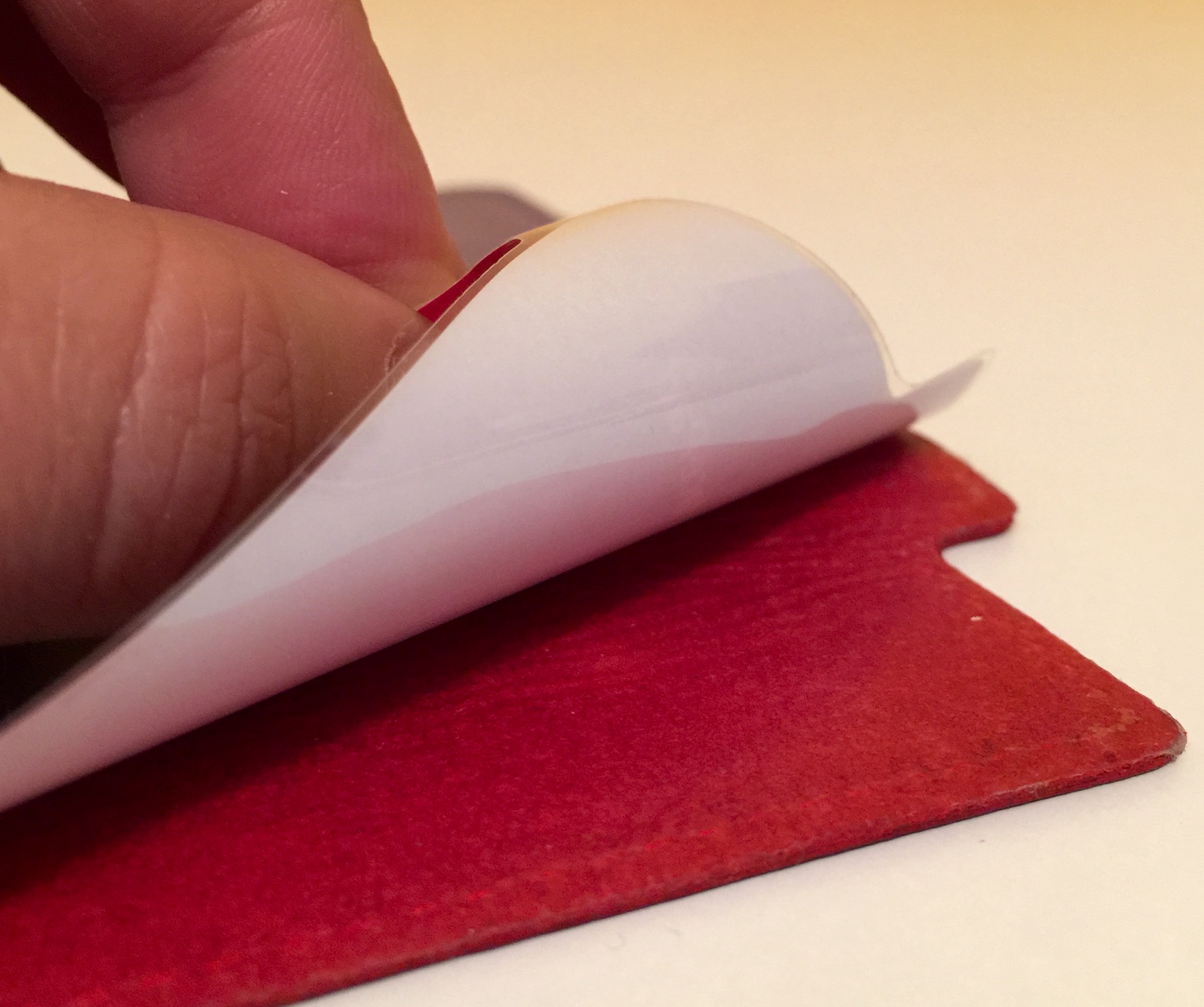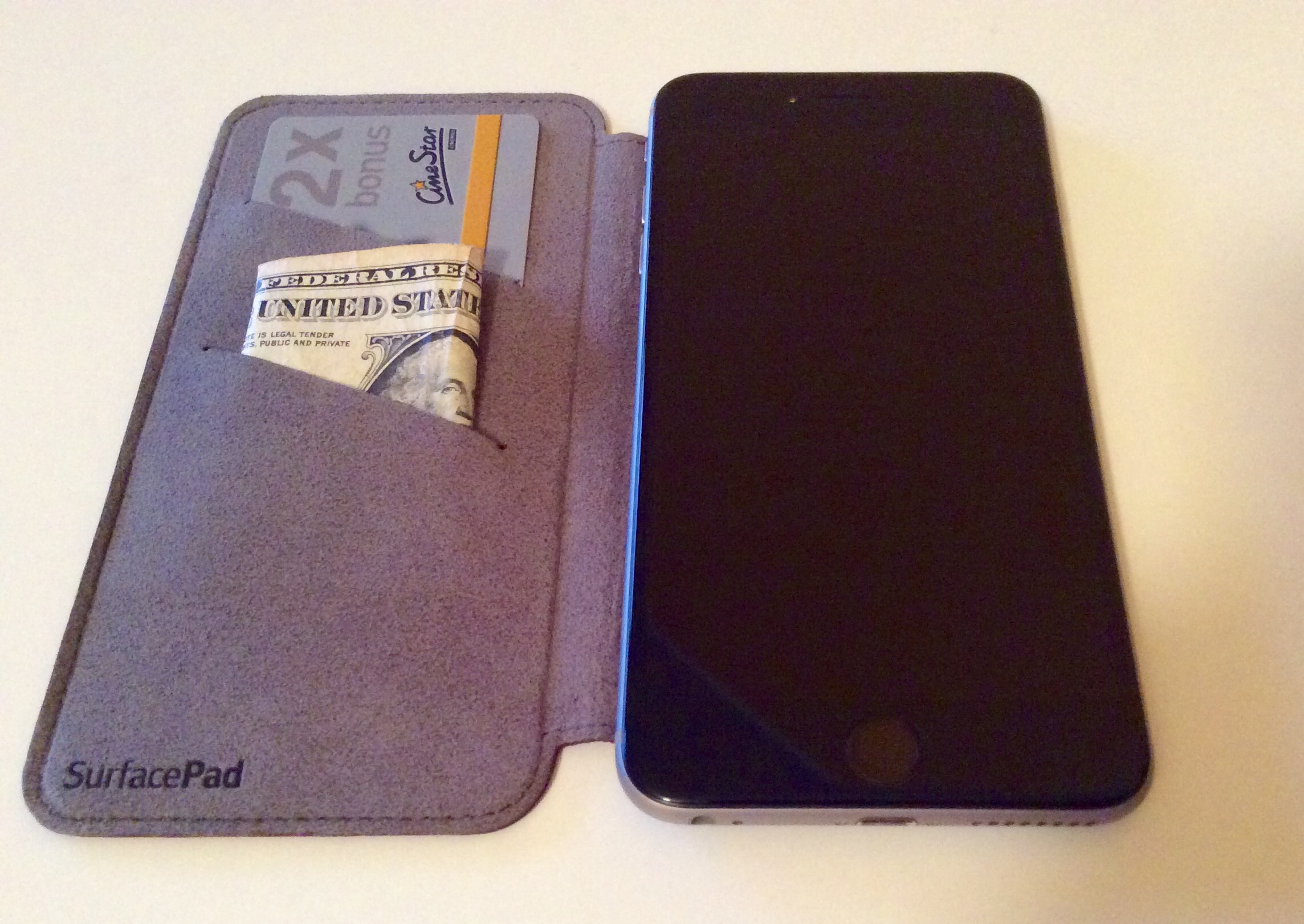In the market for a smartphone case that offers reasonable protection and doesn’t bulk up your iPhone 6 or iPhone 6 Plus? Look no further than the SurfacePad, a stylish, ultra-slim protection for your precious pocket computer by Twelve South, the premium maker of Apple-exclusive accessories.
Unveiled in November 2014, the SurfacePad is a leather jacket that doesn’t conceal key design elements of Apple’s gorgeous new iPhones. It’s going to appeal to fashion conscious types like yours truly who like their iPhones naked.
But how does it hold up in everyday life and, more crucially, over longer periods of use? Having used the SurfacePad exclusively as my iPhone 6 Plus case for the past four months, here’s what I was able to gather from my hands-on experience with it.
Packaging
Anyone who has ever owned a Twelve South product is keenly aware that this Charleston, South Carolina headquartered accessory maker designs its product packaging with the utmost care, like Apple. The SurfacePad landed on my desk inside a compact box just a little bigger and a hair heavier than the case itself.
The box flips open and closes neatly like a mini-booklet, thanks to the magnet embedded inside. In addition to the SurfacePad itself, contents of the packaging includes a thank-you note, a two-page user guide and some cool Twelve South stickers.
Opening the box immediately greets you with a lifestyle shot of a male model carrying his SurfacePad and a message congratulating you on not buying an iPhone case. Yup, you read that right.
“Enjoy the thinnest of SurfacePad,” reads the message. “Inhale the aroma of its Napa leather. Watch how easy it slips in and out of your pocket. Be sure to tell everyone who asks where you got your case: It’s not a case. It’s a SurfacePad.”
Admittedly, small touches like this do nothing to improve actual functionality of a product, but Twelve South should nonetheless be commended for consistently exhibiting attention to detail Apple users have long grown accustomed to.
So many people throw away packaging in the dust bin right after unwrapping the product, either out of ignorance, or because the box itself is dull and ugly or maybe people just don’t think design should extend to packaging.
I’ve decided to keep mine.
Design
The SurfacePad is a typical, nicely designed Twelve South product which uses premium materials without sacrificing functionality. The stitching around the edges gives the SurfacePad a stylish appearance.
The right, top and bottom edges of the device remain exposed so you get direct access to the power/sleep button, headphone jack and Lightning connector. Moreover, the recesses in the SurfacePad’s spine let you hit the volume buttons and the silent switch without opening the case.
Soft napa leather it’s made from on the outside doesn’t just feel great in your hand, it smells good, too! The leather jacket offers reasonable protection for both the iPhone’s front and back side from dangers like elements, dust, scratches and dings occurring from daily use.
While the napa leather shields the iPhone’s screen from the outside, the soft microfiber lines protect it from the inside. The case adds only two millimeters of bulk to your device and weighs in at just 29 grams (1.02 ounces) for the iPhone 6 edition, or 42 grams (1.48 ounces) for its bigger 5.5-inch brother.
The SurfacePad is anything but a traditional case in terms of weight and bulk.
As said before, I’m really not a phone case person and as such am hard to please. But if there’s one thing that immediately won me over to the SurfacePad, it’s its light design. Oh, and that reinforced stitching around the perimeter isn’t just for good looks, but long-term durability as well.
In terms of build quality, I shall only say that I’ve been carrying my iPhone in my SurfacePad at all times, for four months. We’ve been at the beaches, in the countryside, biking, hiking, working out, socializing, partying and elsewhere and it’s never failed me.
As someone who’s fashion conscious (but not a fashionista), I’m pleased that my SurfacePad has even gotten people interested in me — everyone and their brother were inquiring me about that stylish jacket my iPhone was wearing.
Installing SurfacePad
Installing the SurfacPad onto your iPhone is a piece of cake.
A protective sheet is covering the SurfacePad’s back while it’s not in use, so best thing you keep it in a safe place. The protective sheet goes off easily, revealing a smooth surface based on SurfaceGrip technology. It’s basically a bunch of microscopic suction pads referred to as “a modern adhesive” in Twelve South’s parlance.
Rather than use adhesive strips, micro-suction technology allows for a non-residue installation which won’t damage your device and can be reapplied many times. It also lets the SurfacePad stay adhered steadfastly to the back of your iPhone. And don’t worry, it won’t accidentally come off in daily use or lose adhesion when dirtied.
Upon first installation, leave the SurfacePad attached to your iPhone for an hour or so. And be patient when taking it off: grab one corner and gently start unapplying it before making your way slowly to the remaining corners. Here’s what the case looks like after spending four months adhered to the back of my iPhone 6 Plus.
As you can see, it’s in nearly pristine condition.
Again, SurfaceGrip technology works like magic: you can lift the case by its front flap and it’ll easily hold the iPhone 6’s weight. On first use, the SurfacePad’s cover may initially pop up. This is normal and temporary. The cover will “break in” within a week or so of use to lay flat.
You can accelerate this process by placing SurfacePad face down, with the iPhone’s camera facing up, until the leather softens into its new position.
SurfacePad as your display stand
The case easily turns into a hands-free display stand.
Simply flex its back to put your iPhone into display mode, propping up the handset in landscape orientation at an enjoyable (and adjustable) reading angle.
Acting as a display stand, the SurfacePad is great for watching movies, FaceTime calling and even taking group photos. If there were any doubts about the usability of cases that double as display stands, Apple’s larger-screened iPhones have dispelled them in one fell swoop.
SurfacePad as your wallet
I’m liking the fact that the inside front cover has two handy slots for IDs, plastic cards, tickets, cash and some such. So if you’re not a fan of Apple Pay, you can keep your credit cards and a few dollar bills in the SurfacePad when doing light shopping, drinking a pint of beer with friends and what not.
This is especially practical for folks who don’t use Apple Pay, or the service isn’t supported in their area (or their bank isn’t participating yet). Keeping your bank card/cash in your SurfacePad is one less thing to carry in your pocket/wallet.
My gripes with SurfacePad
When a phone call comes in, you’ll want to flip the SurfacePad’s front cover all the way around the back cover, as seen below. Which brings me to the biggest gripe I have with the accessory: in this position, the front cover is inadvertently hiding the iPhone’s noise-cancellation microphone, which could degrade your call quality.
It took me awhile to realize that people were complaining about call quality because I was holding the SurfacePad wrong, literally. Just don’t flip the front cover around the back during phone calls and you’ll be fine.
If making phone calls with the SurfacePad’s cover semi-open feels awkward, use your Apple headphones like I do.
The vast majority of ultra-slim cases suffer from the same issue stemming from Apple’s placement of the noise-cancellation microphone next to the iSight camera on the back of the device.
I’m glad Twelve South hasn’t replicated the camera cutout on the SurfacePad’s front as that would have looked just awful. The other annoyance has to do more with my ignorance than it does with Twelve South. I recently spilt a few drops of Coke on the SurfacePad by accident and what did I do?
I foolishly wipes the front cover with a piece of damp cloth.
Stupidly, I forgot wiping liquid stains with damp cloth may result in discoloration of the leather, which is exactly what happened. You can’t see it on the photos as it’s barely noticeable, but I can spot it under an angle and in bright light.
So these are my #FirstWorldProblems with the SurfacePad.
Final thoughts and verdict
Everyone should think about protecting their pricey devices.
Apple’s support forums are flooded with iPhone 6 owners complaining of screen scuffs and nicks occurring from normal daily use. This is a problem we didn’t have with prior iPhones so what’s going on here?
It’s simple, by removing the bezel around the iPhone 6’s display to give it a nice rounded appearance Apple’s also made the screen more prone to scratching because the glass is no longer protected by the metal lip of the bezel.
That’s why slipping an iPhone 6 in and out of your pockets, purses and backpacks can and will lead to a scratched and scuffed screen, especially around its rounded, unprotected edges. Therefore, smart folks use cases and I’m liking how comfortable the SurfacePad’s leather feels in my hand.
My handset now rests secure in my hand, unlike hard plastic cases or the slippery aluminum material the iPhone 6’s chassis is made from.
Despite these minor inconveniences, I’m very comfortable recommending the SurfacePad to my friends and acquaintances in search of a stylish protection for their iPhone 6 or iPhone 6 Plus.
And people who already own a ruggedized case should still consider adding the SurfacePad to their mobile toolkit for times when both protection and good looks are important.
Pros and cons
Pros
- Great looking — quite easily the best-looking case for the iPhone 6 and iPhone 6 Plus I’ve seen so far
- Elegant — doesn’t conceal the iPhone 6’s gorgeous design, accentuates its rounded edges, it’s light and doesn’t add bulk to your device.
- Convenient — doubles as a hands-free display stand and a mini-wallet for cash and plastic
Cons
- Not water proof — don’t clean dirty spots with damp cloth as the color may come off the leather
- May interfere with noise-cancelation — not really a design flaw per se, but flipping the front cover around to the back during phone calls will cover the noise-canceling microphone
Should you buy one?
Different people have different needs.
If you’ve been on the lookout for a case that offers complete protection for your iPhone from screen breakage, nicks, falls and drops, trust me when I say you’re better off picking up a rigid case from the likes of Incipio and others.
What this minimal everyday cover does is guard your device from surface scratches and scrapes occurring from keys in your pocket, nail files, rough surfaces, concrete park benches and so forth.
Case person or not, I wholeheartedly recommend taking a look at the SurfacePad. In addition to adequately protecting your iPhone’s screen and its back, it won’t hide the handset’s key design features such as its shiny rounded edges or thin and light appearance.
The SurfacePad for iPhone 6 is available for both the iPhone 6 and iPhone 6 Plus, in your choice of black, white, red or camel finish.
The iPhone 6 version is a $40 value on Amazon. A bigger jacket for your iPhone 6 Plus will set you back an extra $10, running at fifty bucks a pop.
Colorful SurfacePad jackets are also available for other iPhone models, Mac notebooks and for the iPad Air and iPad mini tablets.
How do you like the SurfacePad and which form of protection, if any, do you use to keep your iPhone 6 or iPhone 6 Plus in pristine condition?