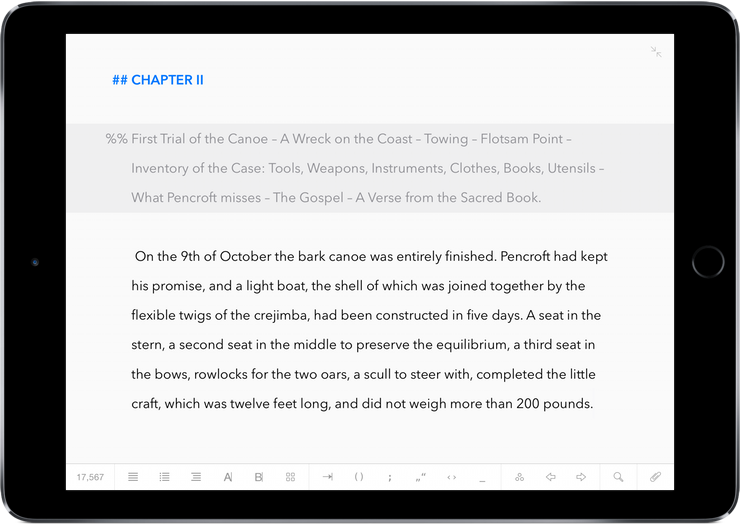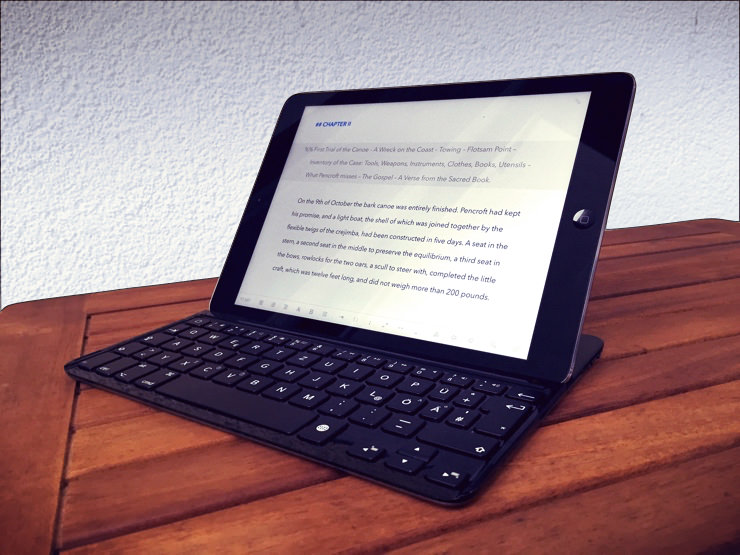Ulysses, a popular and versatile Mac app for focused writing, is now available on Apple’s iPad. If your job involves writing, or you just love to write and write a lot, you’re going to love this nifty app by German developer The Soulmen GbR.
Ulysses for iPad brings the same cohesive, distraction-free writing environment from the Mac to the Apple tablet.
With its powerful, yet simple editor and a comprehensive multi-format export supporting HTML, Markdown, PDF and other popular document formats, Ulysses puts the focus on writing and gives you a good excuse to buy a wireless keyboard for your iPad.
The focused writing experience begins with the editor and this app’s editor is no toy. For starters, Ulysses can work with markup, images, footnotes, links, comments and even code. No matter if you’re writing a quick blog post, putting down snippets and ideas or penning a novel, Ulysses scales perfectly to meet your needs.
https://vimeo.com/119895209
I’m a big fan of the longstanding Ulysses Mac app and the iPad version truly stands on its own as a powerful text editor for mobile users. Any Bluetooth keyboard will work with Ulysses without hiccups and the team’s even brought oft-used Mac shortcuts over to the iPad edition.
Best of all, Ulysses for iPad is fully compatible with the concept of text libraries that its Mac edition popularized on the desktop.
More on Ulysses libraries can be read here.
As mentioned before, you can export your content in HTML and Markdown formats, as well as PDFs, Rich Text documents and even standard e-books. And with iCloud support, every connected device has access to everything you write.
Along with the iPad app, the Mac edition of Ulysses has just received a 2.0 update.
Free to existing owners (otherwise a $50 download), Ulysses for Mac now supports iCloud syncing of your document libraries and comes with a revamped UI for Yosemite, a new attachment bar, Handoff support, a new home for favorites and a bunch of other improvements.
If Ulysses isn’t your cup of tea and you’re into powerful text editors with scripting capabilities, you should check out Editorial, an iOS-only text editor with support for user-created workflows that can even incorporate Python scripting.
Ulysses for iPad Highlights:
Write and edit
- Markup-based text editor
- Simple markup for headlines, lists, comments, quotes, important passages and more
- Easy insertion of links, annotations, footnotes and images
- Multi-part button row for comfortable editing
- Swipe selection
- Option to attach keywords, notes and images
- Search & Replace
- Spell check, auto correction, dictionary, dictation
- Comprehensive text statistics
- Optimized for the use with external keyboards
File and organize
- A single library for all texts
- Manual sorting of sheets and groups
- Groups, intelligent filters, favorites
- Full iCloud synchronization
- Editing of external text files
Export and processing
- Export as PDF, RTF, TXT, Markdown, HTML and ePub
- Live preview, send as email
- Pre-selected styles for export
- Download more styles from the Ulysses Style Exchange
- Share files via Dropbox
User interface and navigation
- Clean, distraction free interface
- Three-paned layout (library, sheet list, editor)
- Easy swipe navigation
- Light and dark writing modes
- A wide choice color palettes
The app, a 23.4-megabyte download, is iPad-only and requires iOS 8.0 or later.
Download Ulysses for iPad for $19.99 in the App Store.