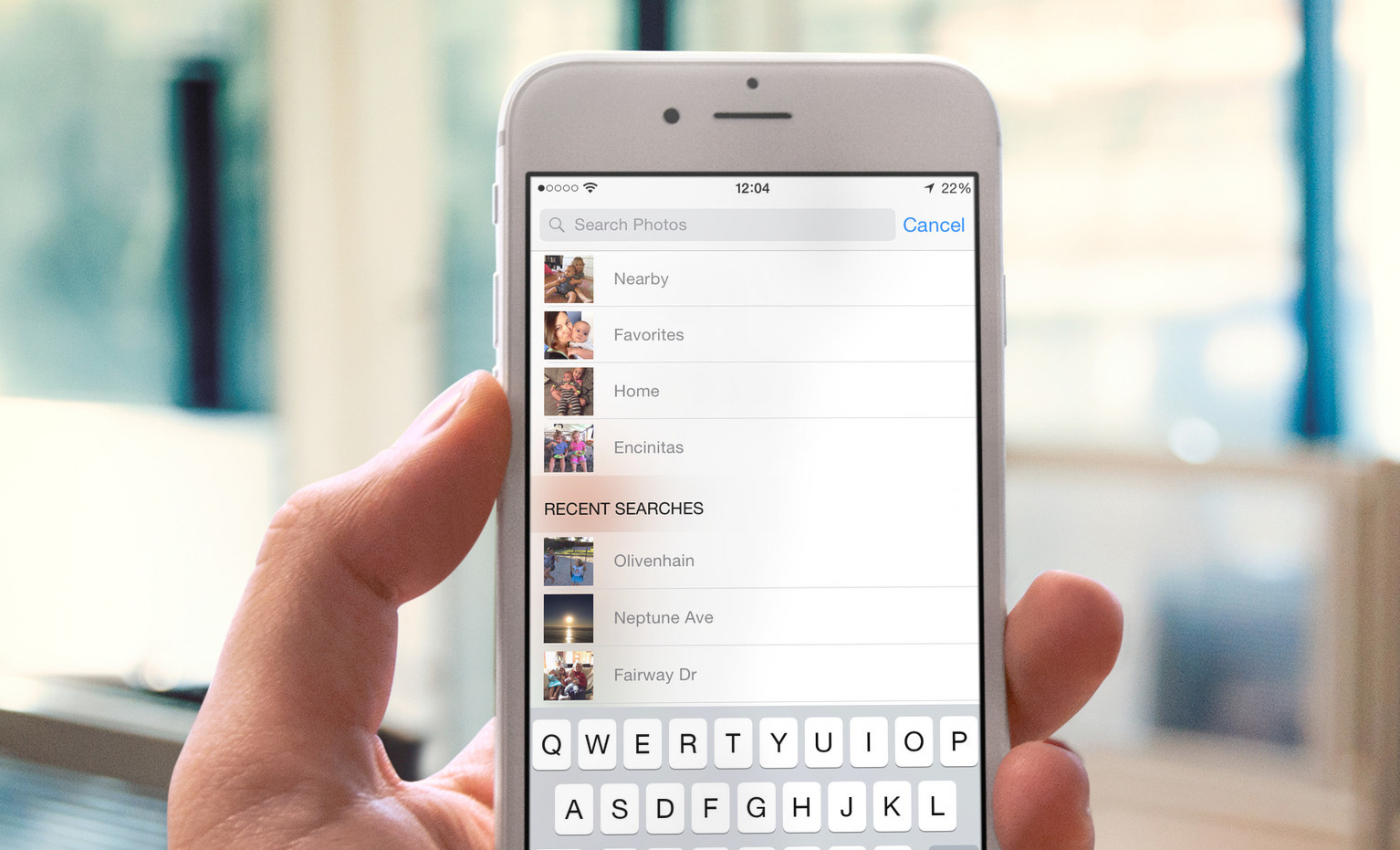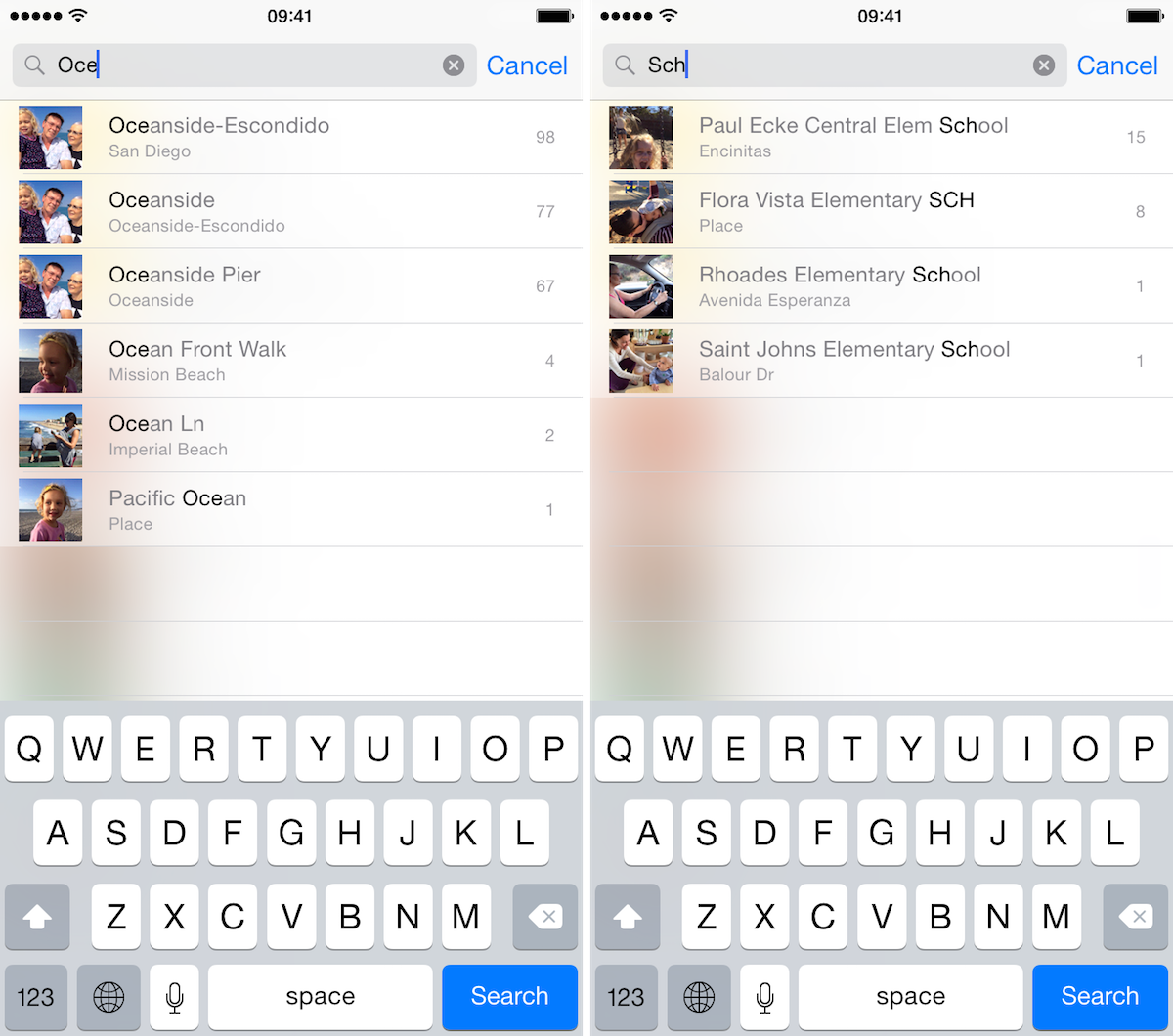You’d think that searching through your photos should be an impossible task. Unlike a text document, there are no actual words you can look for in a photo. But your photos can hold very precious information that can help surface some details about your shots. If you have Location Services enabled for your iPhone camera app, then all your shots contain location metadata, allowing you to perform very specific searches in the stock Photos app of iOS.
And with the release of iOS 8, Apple has included some very powerful features to help you find that one photo you were looking for.
How to search photos in the Photos app
Let’s imagine you want to show this great picture you took back in October last year when you were in Newport Beach to a friend. If you took hundreds of pictures since then, it can be a daunting task to just browse through all those photos. One way to go at it would be to use this trick to see where your photos were taken on a map, but that would require you to scroll through your Moments in the Photos app, which again can be time consuming if you have hundreds of photos.
Another option would be to just do a search!
Some of you are probably already thinking that this is a silly suggestion that everybody is already aware of. Not so fast though! I was myself aware of the search feature in the Photos app, but until recently, I never really realized how actually precise it can be.
With iOS 8, you can search your photos by the date they were taken, the location, or the name of an album. And with what Apple calls smart suggestions, one tap on the search icon will bring up a quick selection of photos taken nearby, at home, a year ago, and your favorites.
When it comes to searching by location, smart suggestions will offer matching results as you start typing. Search by location isn’t limited to city, state, or country names either. You can be very granular and also search by street names for example (ie. Neptune Avenue), or by the name of specific locations (ie. school). Again, that’s some very powerful stuff.
If you haven’t played with the search feature of the Photos app before, I really invite you to try it out. Chances are you’ll be impressed.
Top image PlaceIt