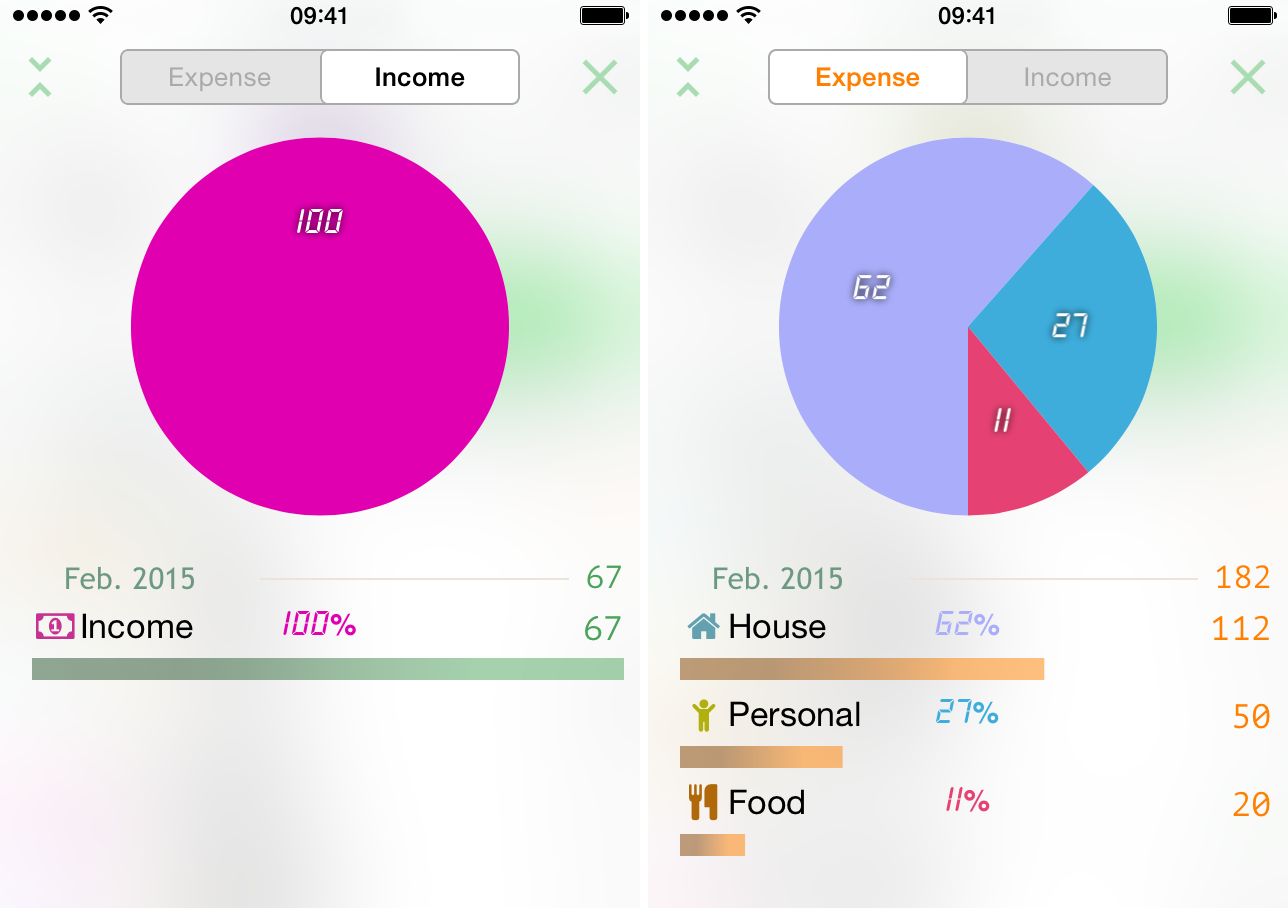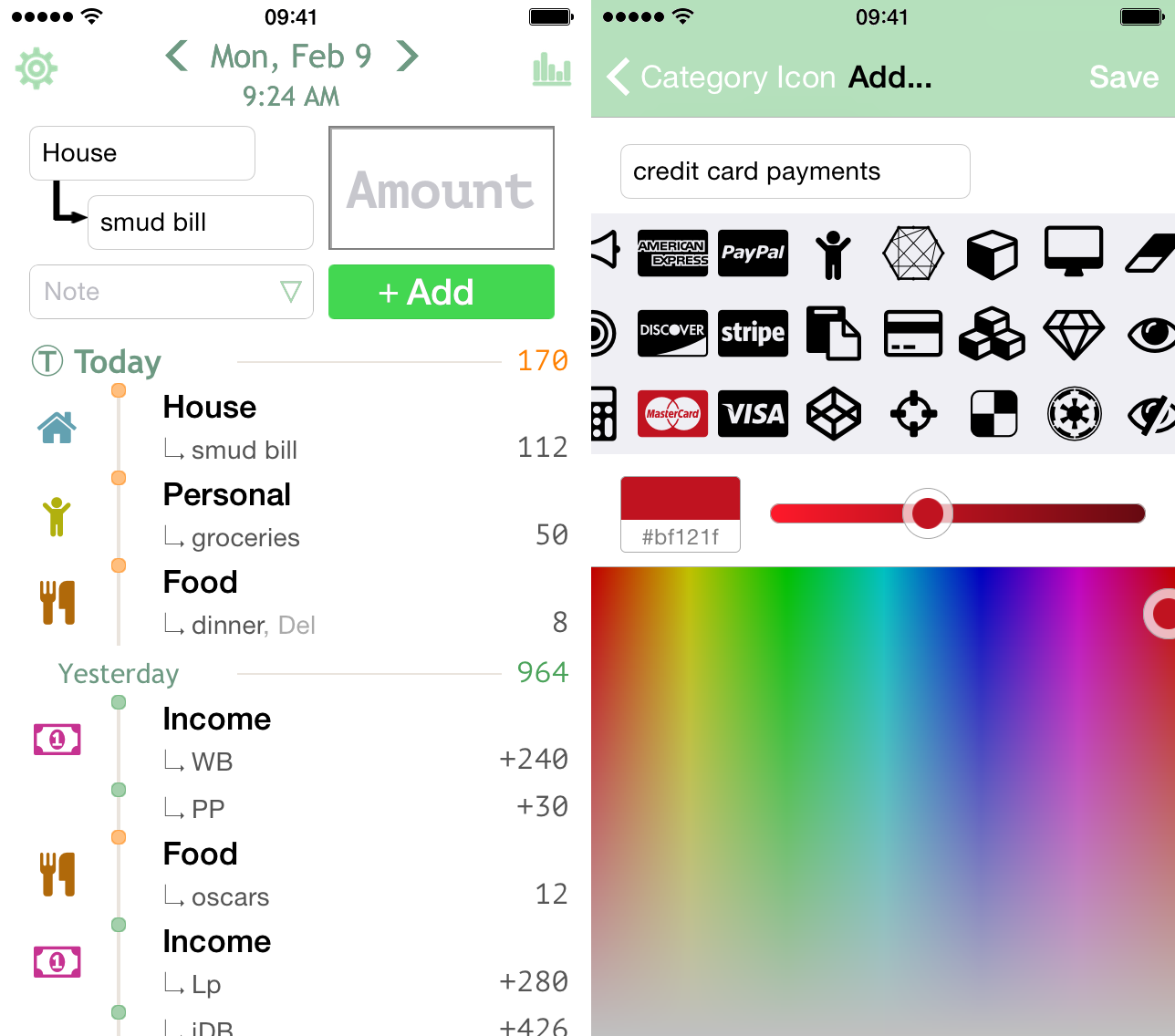How people keep track of finances is a personal preference. Some like complex, feature rich programs that allow them to connect and follow all of their income and expenses meticulously. Others are happy with simplicity.
1SecMoney is a simple finance-tracking app that lets you add daily additions and subtractions for your bank and credit card accounts. You can also input items directly from Notification Center using the Today widget. We’ve got a hands-on app review of 1SecMoney for you today.
Concept
The idea of this app is that the developer wanted to make it easy to add income and expense items, but didn’t want the app to be too limited. So, you can either keep it simple by quickly adding daily deductions and additions with one tap. Or, you could create a more robust financial tracker with multiple accounts, budgets, repeating income and expenses, and more.
Design
The main app features two viewing options, the searchable list and the graph, which shows your inputs on a pie chart or monthly timeline. You can switch between views by tapping the month in the graph section. You can filter items by searching using keywords.
The Today view widget in Notification Center shows you a list of quick-add items. Tap an icon to enter a new expense or income. Use the included number pad to enter the amount and add it.
App Use
To use the app to simply add income and expenses, all you have to do is enter a category, name the item, and add the amount. Every item you save will be listed in order of addition. The amount you’ve spent or earned for the day will be displayed at the top of the day’s list.
To make it even easier, don’t even open the app. Simply add it to the Today view of your Notification Center and you can add the items without even unlocking your iPhone.
If you don’t do anything else, I recommend customizing category icons. The app includes about a dozen basics, like Transportation, Good, Personal, and entertainment. However, you can be more specific by adding your own category. For example, you could create a specific icon for grocery shopping, bills, rent, and more. Then, when you want to quick-add an item, you can be more specific about what it is for.
To get more out of the app, visit the settings section to set a repeating item, add multiple accounts (bank, credit cards, cash, etc.), and more. By adding an account, you won’t be including actual banking information. However, you can include the starting balance and give each account a nickname to keep track.
You can also change the way the widget works and acts. Reduce its size by changing the number of rows displayed. Turn off animation. Switch between today’s balance, the balance for the whole month, or a variety of budget options.
The Good
I absolutely love being able to add items from Notification Center. The category icon makes it super simple to quickly add an item in just a few seconds. I also appreciate that you can add a few features to make this more robust than a simple item list. You can choose whether or not to add the extra features and the all come with the app.
The Bad
[Edit: You can change the date. See developer response in the comments section.]
You can’t select a date for an income or expense item. If you forget to add a purchase you made yesterday, you can’t change it. It will be listed under the date that you added it.
Value
1SecMoney costs $1.99. This is a reasonable price for the available features, especially the Today view widget. It might gain better traction at $0.99 but two dollars is absolutely acceptable.
Conclusion
This isn’t a feature-rich finance tracking app. If you are the type of person that likes to keep a close watch on your stocks, or want to be able to import your bank account directly, this app is not for you. However, if you tend to just skip the whole process because it is just too hard, you’ll love how simple this is. The Notification Center widget lets you quickly add items right from your Lock screen. This app is available in the App Store today.
Related Apps
My Finance is another tracking app that includes a Notification Center widget, which shows you a quick view of your income and expenses on a graph bar.