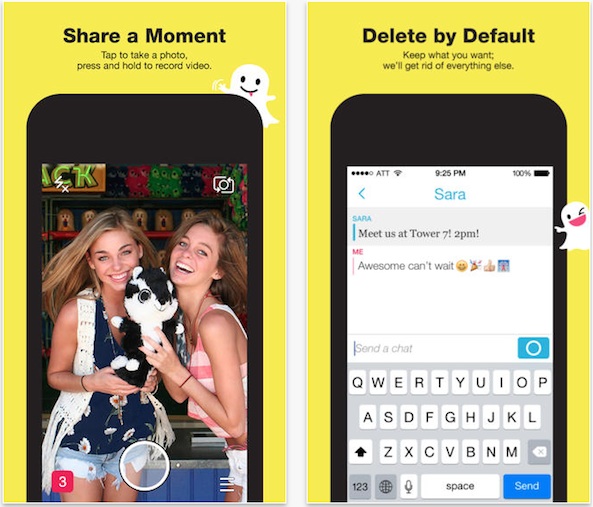Back this summer, Snapchat introduced Geofilters, a set of custom image filters that only work on photos taken in specific geographic locations. Up until now, only Snapchat devs have been able to create these. Tuesday, the company has opened up Geofilters to the community at large.
Now everyone can create interesting images and share them with friends who will be able to see them when they’re in a specific location.
Once shared, your little pieces of art will be also available through the newly set up Community Geofilter website.
Basically special overlays for snaps that can only be accessed in certain locations, Geofilters are available by swiping to the right from the Preview screen after snapping up a photo.
Geofilters can be used to decorate interesting places, from coffee shops in Venice to coastal towns in Oslo to Facebook headquarters and what not. Another possible use: themed Geofilters for marriage proposals, favorite cities, birthday parties and more.
Check out Geofilters in action.
Geofilters let you prettify your shots with custom-designed text or graphic stickers that get overlaid on the image, with the ability to upload your own artwork to use as an overlay.
The system accepts web-optimized, transparent images in the PNG format, Adobe Illustrator files on a single artboard or Adobe Photoshop documents with a single canvas. Your upload should have a width of 1080 pixels and a height of 1920 pixels.
You must leave a buffer zone on the top and the bottom of the phone and make sure to avoid drawing close to image borders. When done, simply choose the geographic area you want your filter to be available in and upload the image.
“All images must be original artwork and have to be approved by the Snapchat team,” Snapchat cautions.
Again, due to their location-based nature, these ephemeral artworks change depending on which neighborhoods you’re in provided you’ve allowed Snapchat to use your location in your iOS device Settings > Privacy > Location Services.
All existing Geofilters are available at no cost through Snapchat’s iOS app, a free download from the App Store.
[Snapchat Blog]