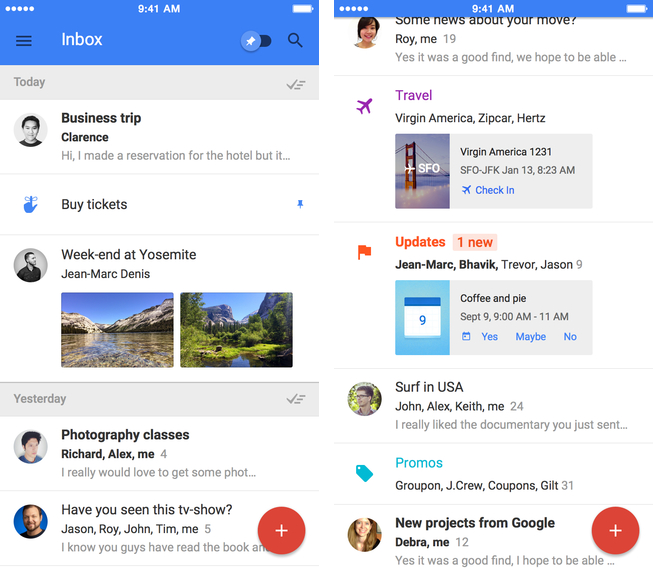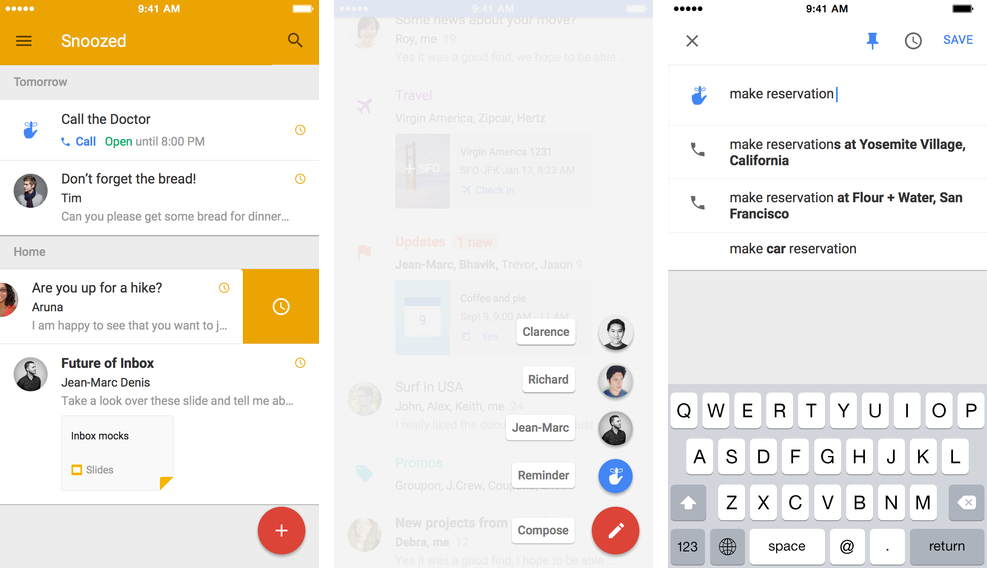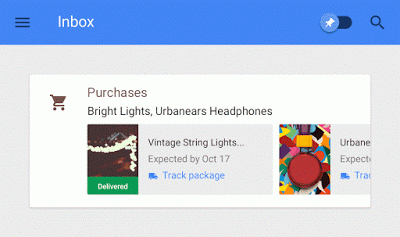Writing on the Official Gmail Blog Wednesday, Google announced immediate availability of a new email app for iOS and Android, Inbox. Available free of charge in the App Store on an invite-only basis, Inbox represents “a completely different type of inbox”. The app strives to surface the most relevant stuff that often gets buried and forgotten due to an avalanche of unwanted emails we get bombarded with.
Built by the Gmail team and “years in the making”, Inbox has been conceived to fit your life by keeping your emails organized to “help you get back to what matters”. That sounds much like Mailbox.
Jump past the fold for the full reveal.
Note that Inbox requires an invitation, which is a bummer. You should email inbox@google.com to request one, the search giant clarified.
Each new user will be able to invite their friends so if you know someone who’s already in, ask them for a code.
Here’s Inbox in action.
Yeah, that’s Material Design for you, Google’s newly-found design language for mobile apps.
Leveraging Gmail’s proven features like search, reliability and spam protection, Inbox collates similar messages so you can perform bulk actions on them.
And should you want to deal with important emails later, Inbox lets you create handy reminders. Reminders work hand in hand with Assists, another cool Inbox feature.
“For example, if you write a Reminder to call the hardware store, Inbox will supply the store’s phone number and tell you if it’s open,” explains the team.
Assists also work for your email.
“If you make a restaurant reservation online, Inbox adds a map to your confirmation email,” the blog post reads. “Book a flight online, and Inbox gives a link to check-in“.
There’s also the snooze function to postpone emails and reminders until Next Week, When You Get Home or you can choose an arbitrary date.
The Highlights feature is especially noteworthy.
With Highlights, Inbox scans your emails for the most important information like shipping notices, purchase receipts, flight check-ins, attached photos and more, without requiring you to open the message.
These nuggets of information are delivered via Google Now-style cards.
But Inbox takes this even further, adding information from the web that wasn’t originally included in your emails, stuff like the real-time status of your flights and package deliveries.
Best of all, Inbox gets smarter over time as it learns from your usage patterns and you can even tell the app which emails you’d like to see grouped together.
Key Inbox features include:
- Bundles — Similar messages are bundled together so you can deal with them all at once. And get rid of them with one tap.
- Highlights — Get the most important information without even opening the message. Check-in for flights, see shipping information for purchases, and view photos from friends right up front.
- Reminders — More than mail, you can add Reminders so your inbox contains all the things you need to get back to.
- Snooze — Snooze emails and Reminders to come back when you are ready to deal with them: next week, when you get home, or whenever you choose.
- Search — Inbox helps you find exactly what you’re looking for— from your upcoming flight to a friend’s address— without having to dig through messages.
- Works with Gmail — Inbox is built by the Gmail team, so all your messages from Gmail are here, along with the reliability and spam protection of Gmail. All of your messages are still in Gmail and always will be.
All told, Inbox is likely leveraging technologies from Google’s acquisition of the popular Sparrow app in the summer of 2012.
For what it’s worth, Gmail isn’t going anywhere. Inbox exists to help you “get back to what matters,” a promise that resonates with people like yours truly who stopped checking their inboxes due to an influx of unimportant emails on a daily basis.
Which brings me to my question of the day: will you be taking Inbox for a spin, do you think?
[App Store via Official Gmail Blog]