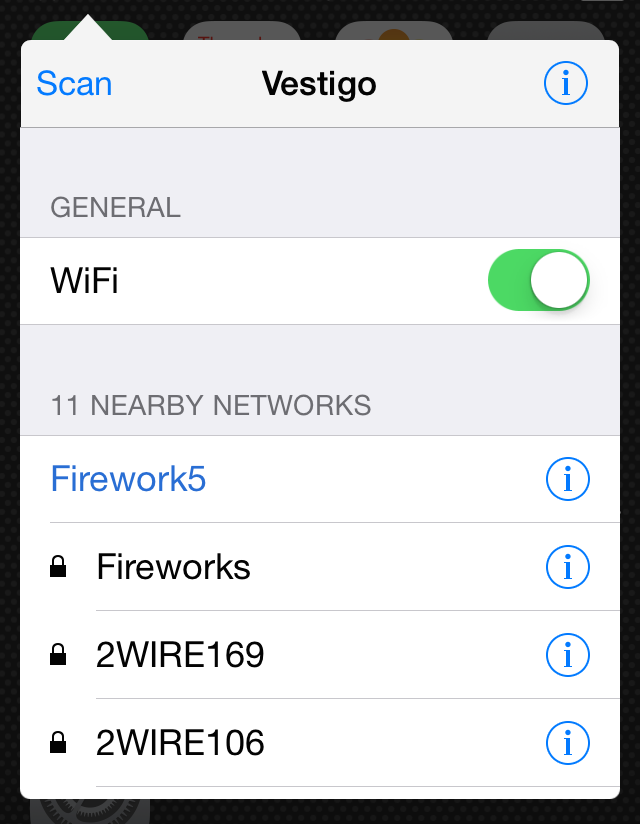
Vestigo is a great-looking upcoming jailbreak tweak that makes managing Wi-Fi networks on your jailbroken iPhone a breeze. It’s a well-designed tweak that incorporates Activator gestures to access Wi-Fi management from anywhere.
We’ve got an early look at Vestigo—a tweak that should be touching down on Cydia any day now—and we really like what we’ve found. Want to see how Vestigo works in action? Take a glance at our video walkthrough after the break.
After installing Vestigo, you’ll need to establish an Activator gesture by means of the tweak’s preferences. Inside of Vestigo’s preferences, you’ll see a shortcut to enable that Activator gesture. As I normally do, I decided to use a double-tap on the status bar gesture for Vestigo.
Once you setup Activator, that’s pretty much all there is to it. Invoke Vestigo using your newly assigned gesture, and you’ll see a Wi-Fi management pop-over appear on screen.
The Vestigo Wi-Fi manager lets end users perform a whole host of cool functions from the convenience of anywhere. You can enable or disable Wi-Fi, scan for additional networks, manage and join individual networks, and view and copy/paste the SSIDs and passwords of known networks.
Venturing into the individual settings of a connected network reveals a whole host of additional settings that are not normally accessible in stock iOS. You’ll see things like signal strength, channel, noise, SNR, and other advanced metrics. If you’re trying to troubleshoot a Wi-Fi connection, these metrics can be helpful if you know what you’re doing.
Vestigo is practical, useful, and it’s fun to use. It’s also extremely well-designed. For that reason I can unequivocally recommend it to those of you looking for a better way to manage your Wi-Fi networks on iOS. Check for it soon on the ModMyi repo for $1.59. Would you use it?