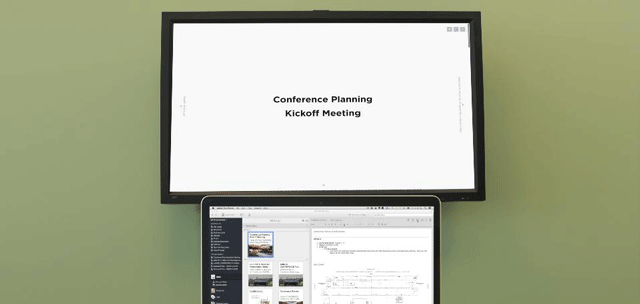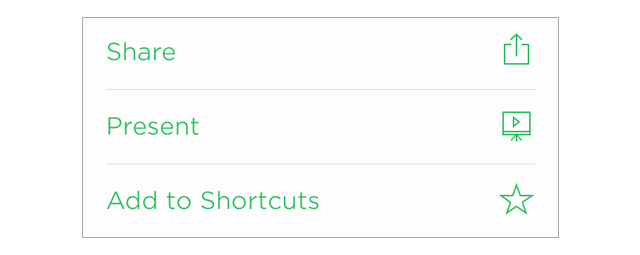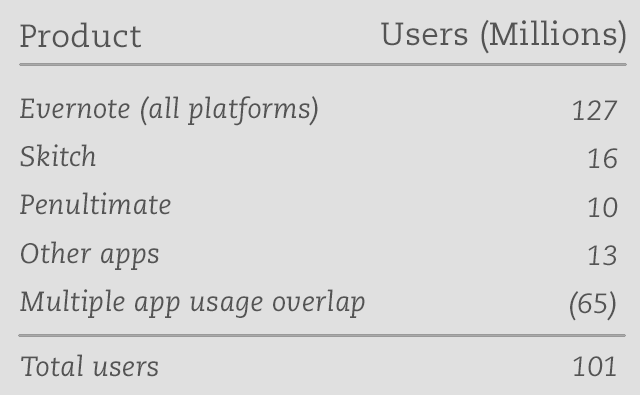Evernote, the hugely successful note-taking and productivity platform, today rolled out a new Presentation Mode to its mobile and desktop apps across Mac, Windows, iPhone and iPad devices.
Presentation mode allows you to connect your computer to an external monitor or projector to present your notes in style as beautiful full-screen scrollable layouts.
And if you’re using Evernote for iOS, AirPlay will wirelessly beam the presentation to an external display through Apple’s $99 Apple TV media-streaming box…
If you’re going to project your meeting notes on a big screen, you’ll want to add some nice images just to spice things up a notch. As a nice bonus, tapping on an image in Presentation Mode brings it to full screen.
While in this mode, click (Mac) or swipe (iOS) left/right to progress to the next/previous image. Even without the Apple TV+AirPlay combo, Evernote’s Presentation Mode can still be used for browsing distraction-free layouts.
To walk through multiple notes, you should create a table of contents by selecting the notes first and then clicking on the ‘Create a Table of Contents’ option.
“Start your presentation from that new note,” the blog post explains. “Now, you have an easy way to progress from note to note.”
Another tip: put a horizontal line before and after a specific content and Presentation Mode will make the enclosed section show up on a single screen to emphasis that particular piece of content.
According to official data, Evenote since its 2008 debut has amassed over a hundred million users across all apps, thirteen million of which were referred by partners.
Nearly one third of Evernote’s installed user base, or 27 million users, are from North American. In the EMEA region (Europe, Middle East and Africa) Evernote has 31 million users and 35 million in Asia Pacific.
About eight million Evernote fans originated from Latin America. These are some impressive stats given their conservative spend on advertising.
“We’ve spent very little money on promoting our products, in fact our total spend on advertising to date comes out to less than 1 cent per user,” acknowledged the firm.
Evernote is available free in the App Store and Mac App Store.
Is there a catch?
Yes, there is: Presentation Mode is a premium feature so you’ll need to buy Evernote Premium as a $4.99 per month or $44.99 per year In-App Purchase.
Evernote’s most recent update has enabled easier business card scanning by automatically detecting the edges of a business card.
And earlier this week, LinkedIn announced that Evernote will take over business card scanning in its apps following the removal of LinkedIn’s standalone business card scanning app from the App Store.