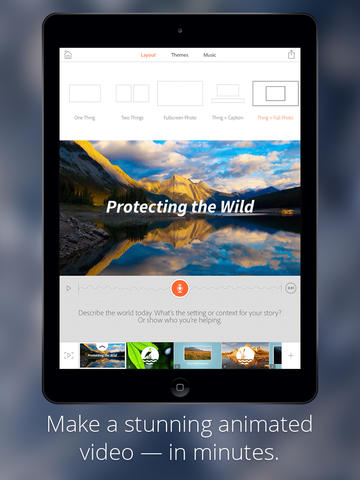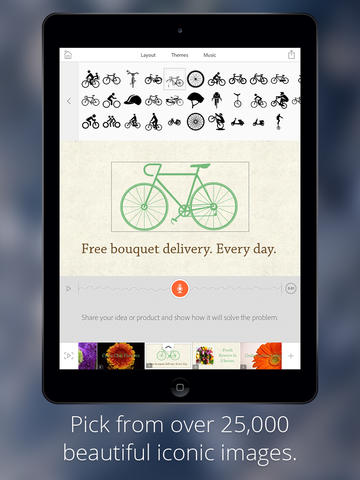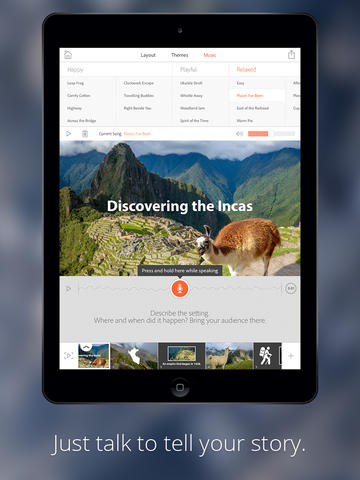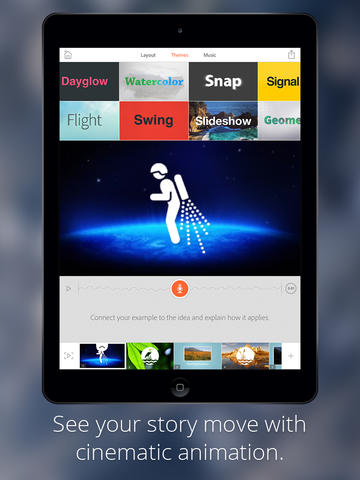Photoshop maker Adobe on Thurday released a brand new iPad application on the App Store. Named Voice and available for free, the iPad-only software makes it easy to pair your spoken words to any of the 25,000 included “beautiful iconic images” (or your own graphics) in order to “create stunning animated videos in minutes.”
Targeted at both consumers and business users who want to create compelling presentations that tell a story, Adobe Voice includes features to effortlessly create cinema-quality transitions and animations, add an inspiring soundtrack and render your presentations for easy viewing on any platform or device…
Of course, you can also share your finished work on Facebook, Twitter and via email. As a bonus, you can even embed these presentations into your personal homepage.
Designed to help people make an impact online and across social networks – without requiring any filming or editing – Adobe Voice is ideal for creative professionals prototyping a project, nonprofits championing a cause, small business owners connecting with customers or students looking to create an interactive and engaging school report.
Think animated slideshows, only way more immersive and nicer-looking.
I think it’s best I let video do the talking.
I think you’ll agree that storytelling on the iPad has never been this much fun. According to iTunes release notes, Adobe created Voice to help us create “stunning animated videos in minutes”.
Indeed, you don’t have to start from scratch as the app includes ready-made templates provided around common storytelling themes such as promoting an idea, showing off a product, telling what happened and what not.
I think the biggest selling point of Voice – apart from the $0 price – is the focus on narration: if you’re not willing to record your own voice to tell a story, the app won’t make much sense.
Adobe Voice key highlights:
• Fun, fast and super simple.
• Touch to record your voice, one line at a time.
• Voice automatically adds the perfect soundtrack. Play it back and hear yourself sound amazing.
• Pick from the stunning collection of over 25,000 icons and millions of images, or use your own.
• Choose a custom look with one tap: beautiful fonts, colors, and motion make every element memorable.
• Voice automatically adds cinema-quality animation so your story looks incredible. Effortlessly.
• Share your video on Facebook, Twitter, email, or your own web page for anyone to watch, on any device.
You should note that Voice stores and processes all your videos on Adobe’s servers in both HTML5 and the industry-standard H.264 high-definition format. There are no cloud storage limits for your videos at this time.
TUAW noted a couple caveats in their hands-on with the app, here’s an excerpt:
When I created a presentation and sent a link to a friend, the video quality was far from perfect. I had used some high quality photos, and the video really did not reflect their quality.
Also, I find it a bit strange that the app works only in portrait orientation on the iPad. Most video is longer in width than height, so why doesn’t the app configure itself for the best view?
Learn more about the app at the official Adobe Voice website.
Grab Adobe Voice for free in the App Store.
The software requires an iPad 2 or late and iOS 7.
How do you like the idea behind Adobe Voice?
Will you be giving the app a try, do you think?