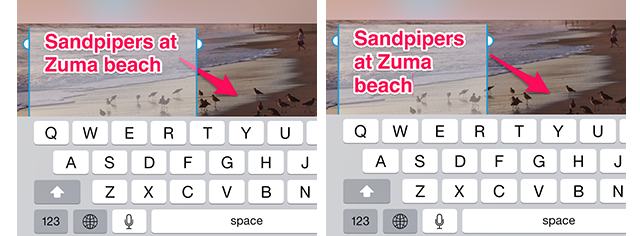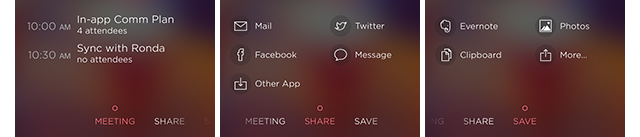Evernote-owned Skitch is one of those apps that efficiently solve real-life problems. In Skitch’s case, it’s about augmenting your images with catchy annotations while managing to be really fun to use in the process.
It has a robust, easy to grasp selection of markup capabilities that let one quickly share one’s annotated images across social networks and export them in a variety of common formats.
I know Sebastien is definitely making the most out of Skitch in his daily communication with the staff and I’ve been using it regularly to annotate and highlight certain items of the screenshots we use in our ongoing how-to series.
Aside from that, Skitch is indispensable if all you want is quickly create viral images, tweet out a funny picture to get your point across and so forth, you get the idea. A new version is now available in the App Store, offering faster sharing, a new paragraph text feature in the annotation tools, general fixes and stability improvements and more. Go ahead, learn all there is about the new Skitch version 3.1.1 right after the break…
If you annotate your images a lot with text, arrows and other vector symbols, you must have noticed that Skitch only allows you to write one line of text at a time. The app was totally oblivious to the concept of paragraph text – that is, up until now.
Thanks to an improved annotation toolkit, Skitch now lets you create passages of text spanning across multiple lines. This gives you the flexibility to resize the paragraph and move it around using your fingers to interact with the text box, as evidenced by the screenshots below.
“You can also just type, and your text will automatically wrap at the edges of the text box to fit perfectly with the content you’re marking up,” noted the team.
Sharing has been completely streamlined and reworked.
For starters, you can now quickly share an image, save it, or send it to the attendees of a meeting from your calendar, all using the simple swiping gesture. Just swipe left or right to quickly cycle through these sharing options.
Once you’ve shared images in a few distinct ways, Skitch will collate the people and services you share with most under a new Frequents section. “After you’ve shipped your image off, a new confirmation screen lets you know your share was successful,” said Skitch.
Here’s everything that’s new in Skitch 3.1.1:
- Updated share screen with a new look and features
- Easily share marked up images with meeting attendees
- New sharing favorites remember your most frequent sharing destinations
- Adding a caption is now done from the share screen
- New preview image on your share screen
- The text tool now wraps, and the wrap points can be adjusted while editing text
- PDF markup functionality can now be purchased in app
- Added an option in Settings to auto-save every image to your Photos when you share to an other service.
- Added the ability to rotate an image
- Lots of bug fixes and improved stability
You’ll also love that Skitch has a smoother cropping and the option to auto-save rich Skitch images that you can mark up later to your iOS Camera roll.
Oh, and check out a preview of your annotated image in the revamped sharing screen.
Sweet, no?
In order to create that nice-looking caption along the lower edge of your image, just hit the Caption button in the upper-right. Finally, you can also make edits, share again or start annotating a new image, map or PDF right on the share screen.
Go ahead and grab Skitch free in the App Store.
The app is universal and requires iOS 7.0 or later.
The PDF Annotation feature makes a return in this update as a one-time $1.99 in-app purchase, even if you’re not an Evernote Premium user.
For those wondering, Evernote Premium subscriptions cost $4.99 per month, which works out to $44.99 per year, and can be purchased directly from Skitch.
Do you use Skitch?