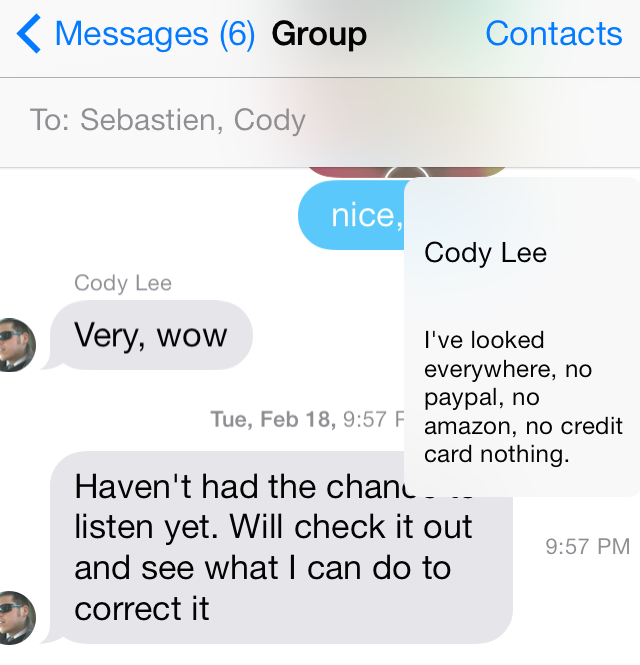
MessageSwiper7 is a recent Cydia release that brings the ability to swipe between Messages app conversations in iOS 7. We posted about the original MessageSwiper almost a year ago, and as you’ll see, that version differs quite a bit from the latest version.
Since iOS 7’s Messages app already features built-in actions for swipe gestures on both the right and left side of the app, more thought had to be put into the tweak to get things right in iOS 7. We’ve taken MessageSwiper7 for a brief spin on video to show you how it works. Have a look at our full walkthrough inside.
Once you install MessageSwiper7, you’ll find a new preference panel in the stock Settings. The tweak features a modest amount of settings, including a kill-switch toggle, previews, wrap around, and swipe area settings. You’ll be able to adjust these settings on the fly with no resprings to customize the way MessageSwiper7 works.
While the kill-switch and hide previews toggle are fairly straightforward and self explanatory, the wrap around feature and swipe area settings deserve further explanation. The wrap around toggle makes it so that you can continue swiping even when you reach the beginning or end of your list of conversations. If you’re swiping from left to right, and you reach the first conversation, MessageSwiper7 will allow you to “wrap around” to the last conversation to continue your swiping motions.
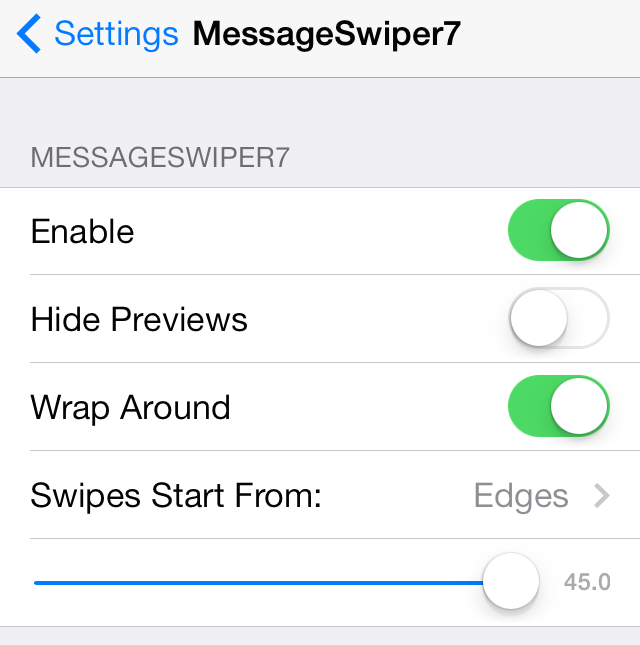
The Swipes Start From section of MessageSwiper’s preferences allow you to change the area where you must swipe in order for the swipe to be registered. You can make swipes start from the edges or from the center, and adjust the amount of area available for swipes using the slider at the bottom of the tweak’s preferences.
If you’re a heavy user of the stock Messages app, then MessageSwiper7 is a tweak worth your time. In fact, it’s a free download on Cydia’s BigBoss repo, so there’s really no excuse not to give it a try to see if you like it. Let us know what your thoughts are about the tweak in the comment section below.