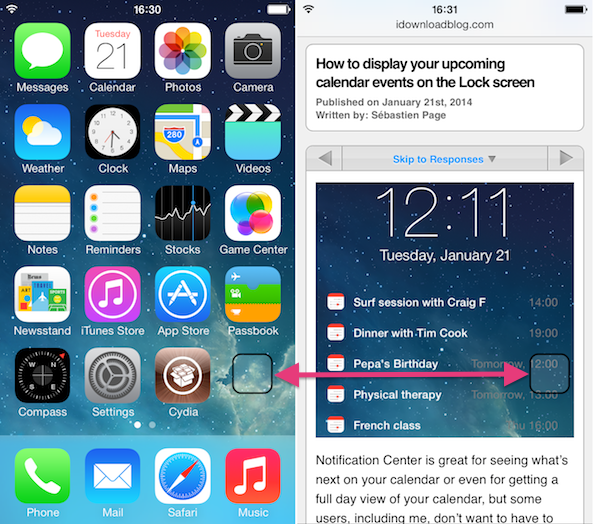There are several ways you can emulate the Home button without actually pressing the Home button on your iPhone. You can use Activator gestures, or even tweaks such as Virtual Home.
SPTouch, a new tweak by Paolo Smedile is yet another option. This tweak brings a small Home button anywhere on your screen that you can tap at any time to go back to your Home screen…
If the idea sounds familiar, it is because SPTouch kind of replicates what you can already do by setting up AssistiveTouch from the Accessibility settings of your device.
SPTouch is a fairly simple and straightforward tweak. After downloading it from Cydia, you will notice a small button on your screen, somewhat similar to the Home button icon. If you’re into an application, tap the button once to go back to the Springboard, tap it twice to launch the app switcher, or tap and hold to lock the device.
You can easily move the button around by tapping and dragging it where it works best for you.
The tweak comes with a few custom options that you can find in the Settings app. You can turn the tweak On and Off. You can also resize the button, adjust the transparency, and change the color of the button and its border.
From my experience, this tweak works really well and behaves exactly as advertised. I still wish the developer would give us a little more options. For example, I would like the ability to disable the tweak when I am in specific applications, or when the keyboard is active. I also would like to be able to completely remove the border of the button so it blends in better on my screen. These are just details that could definitely make this tweak better.
SPTouch is perfect for people with malfunctioning Home buttons or with physical disabilities. It could be improved on with a few extra options as described above, but overall, this is a solid tweak, if that’s what you’re looking for.
It is available for free in the BigBoss repo in Cydia. Let us know your comments about SPTouch below.