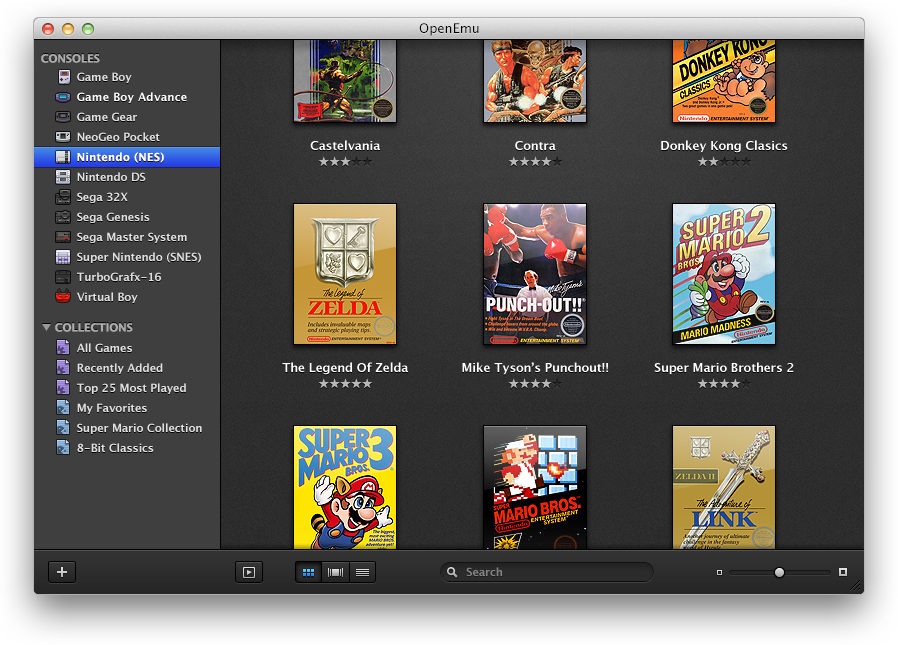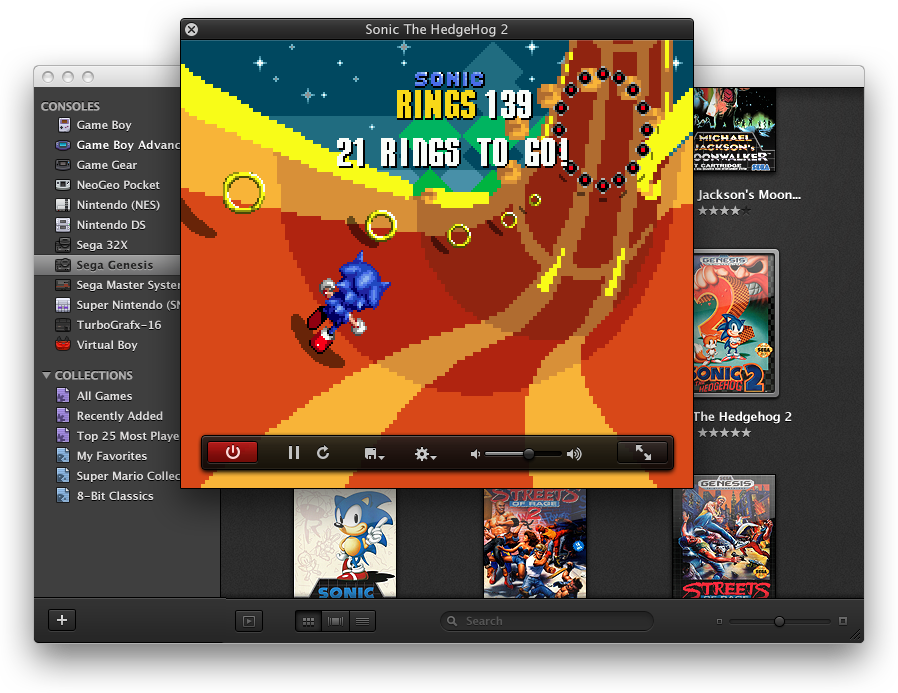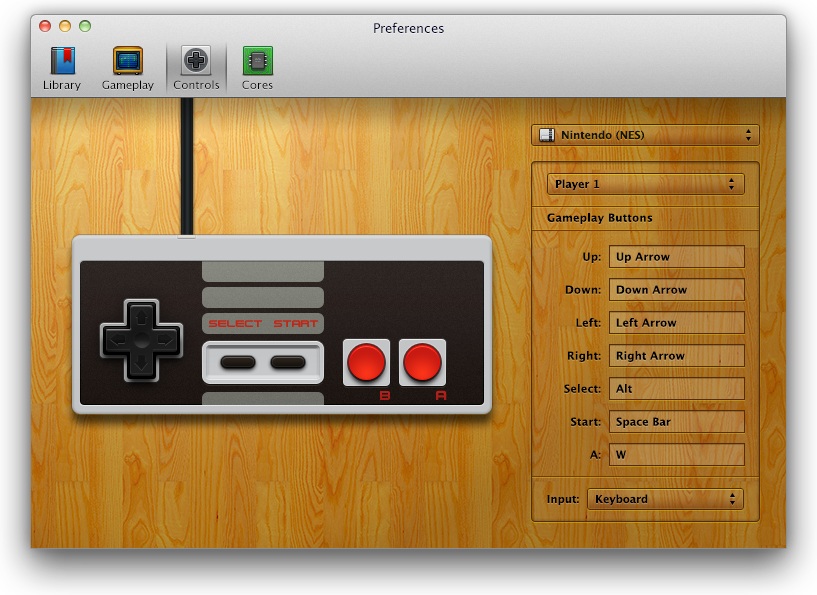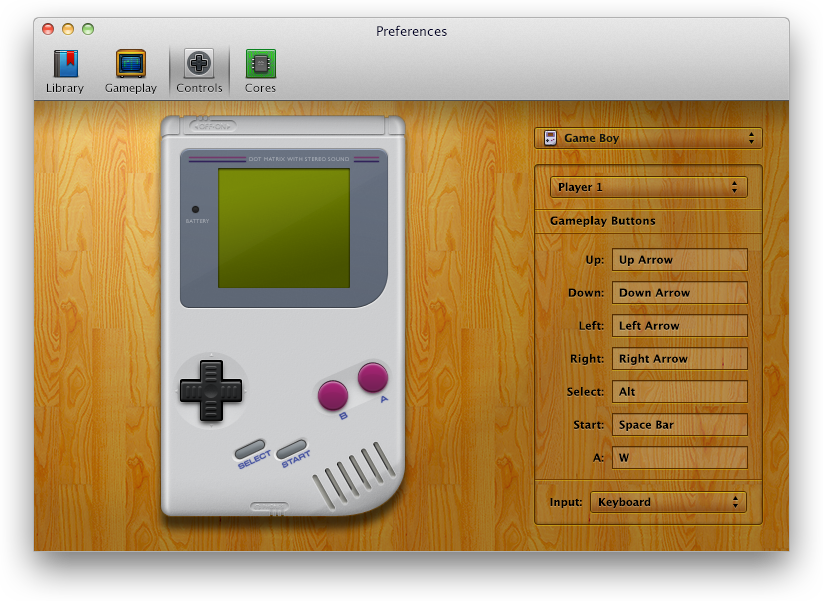Those of you old enough to remember the golden age of 8 and 16-bit console gaming are in for a real Christmas treat as the OpenEmu console emulator is now available to download for the Mac. After an extensive period of beta testing, OpenEmu 1.0 finally launched yesterday.
This open source project makes possible game emulation on OS X for a variety of high-profile legendary consoles, including Sega’s Genesis, Nintendo’s Game Boy, GameBoy Color, Game Boy Advance and Entertainment System (the popular NES), as well as other third-party consoles such as the Game Gear, NeoGeo Pocket and more…
Upon downloading the free multiple video game system emulator, you’ll be greeted with a quick setup procedure allowing you to add game ROMs you may already legally own. You can of course drag and drop any additional game ROMs anytime you want – no, we won’t tell you where to download your retro games because we don’t condone piracy.
OpenEmu 1.0 then asks you to tick specific video game system modules you’d like to install and optionally scans your system for the ROM files.
The interface is stunning: as soon as you drop in backups of your game ROMs, OpenEmu automatically adds their appropriate library along with original box art.
OpenEmu lets you play games either in a popup gameplay window or full-screen.
As these retro games were all designed for PAL/NTSC TV resolution, owners of high-resolution Mac systems like the Retina MacBook Pro or machines hooked up to Apple’s 27-inch Thunderbolt Display may opt to run their games windowed because going full-screen inevitably results in pixelated appearance and artifacts stemming from antialiasing and blowing up the low-resolution game to full size.
You can change both your keyboard and keypad controls for yourself and other players using the app’s Preferences interface. The application supports any generic HID compliant USB or Bluetooth game controller, automatically mapping controls for the controllers present in its database.
Specifically, out-of-the-box controller support includes the PlayStation Dualshock 3 and Dualshock 4 controllers, Wiimote and Wii U Pro, Xbox 360, Logitech series (Dual Action, Rumblepad 2 and Gamepad F310/F510/F710), Gravis GamePad Pro and many more.
You can even use Joypad Connect to connect your iPhone as a controller.
The app lets you create your own collections mix and matched from different consoles.
Fortunately, the project includes the Game (ROM) Starter Pack, a 5.5MB download from the official website, which contains more than two dozen lesser known and legal titles to get you up to speed.
OpenEmu will take advantage of hardware-accelerated OpenGL scaling, as well as multi-core computing, for fast stutter-free performance of your oldies.
To download OpenEmu 1.0, visit the official website.
A Mac running OSX 10.7 or above is required.
If you’re unable to run the executable because “it’s from an unidentified developer”, just right-click the app in Finder, choose Open and then hit Open again in the dialogue.