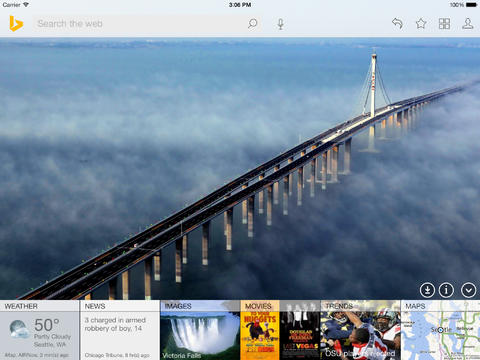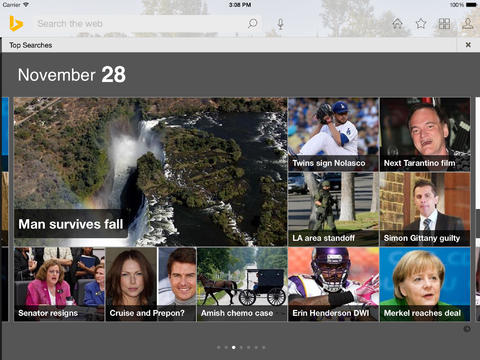Microsoft has posted a significant update for Bing for iPad this evening, bringing the app to version 2.0. The update includes a number of improvements, including an all-new design for iOS 7 and new SkyDrive bookmarks.
The new design features flat images and text, and a lot of open space (good news though, it’s not all white). And with the new bookmarks feature, you can now save bookmarks and images, and access them via SkyDrive…
Here’s the full 2.0 change log:
– A cleaner, simpler UI for iOS 7.
– Save the daily image to use as wallpaper.
– Save bookmarks and images and access them via SkyDrive.
– Share what you find on Facebook, Twitter, and more.
– Earn Bing Rewards credits for your web searches.
– Improved Maps search results.
– Updated Bing logo and color palette.
– Gift Finder – Find appropriate gift ideas for family and friends
Perhaps the most useful new feature, with the holidays coming up, is the new ‘Bing Knows’ Gift Finder. Accessed from the menu bar, the gift finder asks you a series of age/interest questions to help you narrow down gift ideas.
If you’ve never used Bing for iPad, it’s really worth checking out. It’s different than using Google, and not nearly as fast for impromptu web searches. But it’s very well designed, and presents trending content in an interesting way.
For those interested, you can find the latest version of Bing for iPad in the App Store for free.