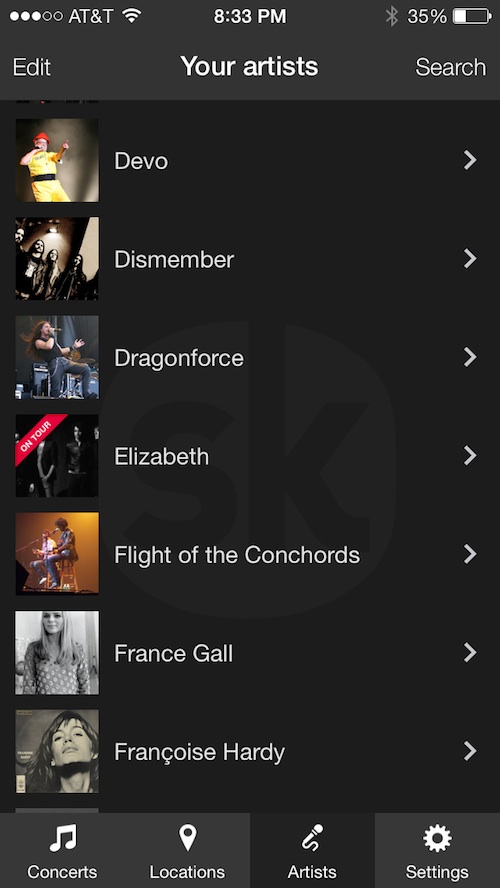 I love watching live music. At least once per week, you will find me at a local music venue, bopping (or moshing) to one of my friend’s bands. I am always searching the web to find out when cool concerts are coming up.
I love watching live music. At least once per week, you will find me at a local music venue, bopping (or moshing) to one of my friend’s bands. I am always searching the web to find out when cool concerts are coming up.
Songkick Concerts is a music app that searches your iPhone’s song library, and then shows you when and where your favorite bands are playing next. It’s a great way to keep track of the artists you like and easily be alerted when they’re playing somewhere near you…
Design
As soon as you open the app, it starts to scan your iPhone’s music library. A large icon of a music note appears and a scanner bar moves up and down, representing the “scan” that is taking place in your device.
Then, a list of concerts in your area will appear. Switching between “Locations” and “Artists” will show you events in your area or concerts that a specific band is performing at. You can sign up for Songkicks’ service and keep track of artists and concerts that you are planning on attending, or hope to attend in the future. When you sign up for the service, you can access a list of concerts and artists you are tracking by selecting the “Concerts” section of the app.
Nearly every band in your iTunes library will come with a picture. I think they are created from the band’s Facebook Page. A couple of my friend’s bands were included on the list and the thumbnail images associated with the band were from their Facebook profiles.
 App Use
App Use
After you have had your iPhone’s music library scanned, you can add your location and see a list of concerts in your area, plus see what bands are on tour. Under the Locations tab, check out upcoming concerts, listed by date, in your area. If you are lucky enough to live close to other major cities, add those to your location list and check out what is happening in your backyard. I live in Sacramento, so I added the Bay Area, which includes San Francisco, Berkeley, and Oakland. To add a new city in the Locations section, tap “Add/Edit” in the upper left corner of the screen. Then tap “Search” to type in a specific city.
When you switch over to the Artist tab, you will see a list of all of the artists in your iPhone’s music library. Some bands will have a red banner across the picture that reads, “On tour.” From what I was able to determine, only the red banner bands have show listings. Even if a band only had one show listed, there was an “On Tour” banner next to it. There were no bands that had a show listing without a red banner.
That makes it easier to see who is playing a concert and who isn’t. As you scroll down your long list of bands, you don’t even have to select an artist without the red banner because there won’t be any show listings.
When you select an artist, you will automatically start tracking them. The band is then added to your Concerts listing under the “Your Artists” section. You can disable artist tracking by tapping the “Track Artist” tab in the band’s summary.
If you want to keep an eye on a band, you can track them and receive notifications when they are on the move. So, if you were hoping to catch “She and Him” in California, but no shows are listed right now, track them to be alerted when they have scheduled a few shows.
You can also purchase tickets for most major concerts from within the app. This makes it easy for you to find out when and where your favorite band is playing and purchase tickets to see them without even leaving the app. Ticket sellers include Ticketmaster, Ticketfly, and others. Market resellers include StubHub, TicketNetwork, TicketsNow, and more. When you want to buy a ticket, you will be directed to a web browser inside the app where you can select and purchase tickets as if you were buying online.
 The Good
The Good
The one thing that makes this app interesting is that it scans your iPhone’s music library and then shows you concerts from artists that you love. The scan included every one of the bands in my library, including obscure Japanese hardcore bands that have been broken up since the 1990s. You can edit your artist lists and remove bands that you know will never play shows again, as well.
The Bad
Although the list is fairly comprehensive, there were still quite a few bands or venues left off of the list. There has never been a live music discovery app that was able to feature everything I am interested in, so I’m not surprised. However, it would be nice to be able to include your own venues and bands. For example, I’d like to be able to link my Facebook events so that I can see shows in my area that my friends have booked.
Value
Songkicks Concerts is free to download. There are no in-app purchase and no ads. The only additional information you will be asked for is if you decide to sign up for the Songkicks service. The only money you will spend is if you find a great concert that you want to attend.
Conclusion
If you regularly go to shows and concerts, this is a great service to help you find out about when and where your favorite bands are playing next. It is not completely comprehensive and could use a little more features. However, at the price of free, you won’t lose out on anything. Download it in the App Store today.
Related Apps
Live Nation is a live music app from the concert booking company of the same name. Bandsintown is another concert app that aggregates shows from the artists in your iPhone’s music library.
Do you go to a lot of concerts? Does Songkicks Concerts sound like an app you’d find useful?
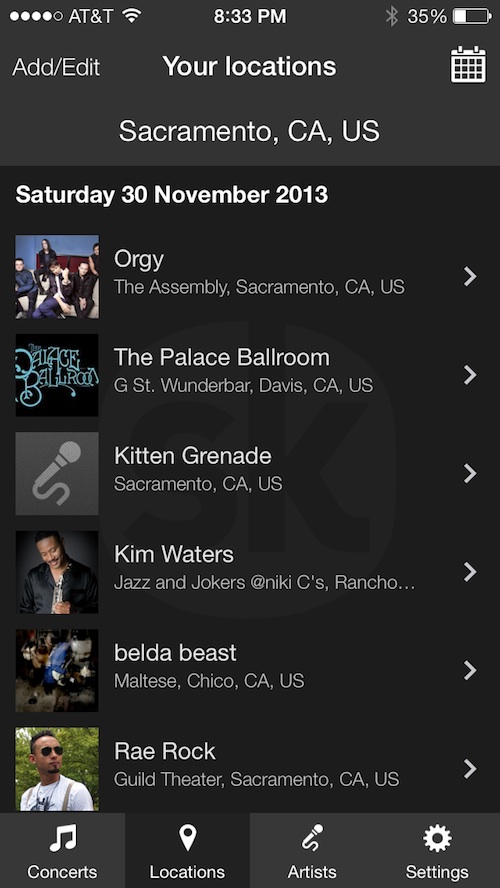 App Use
App Use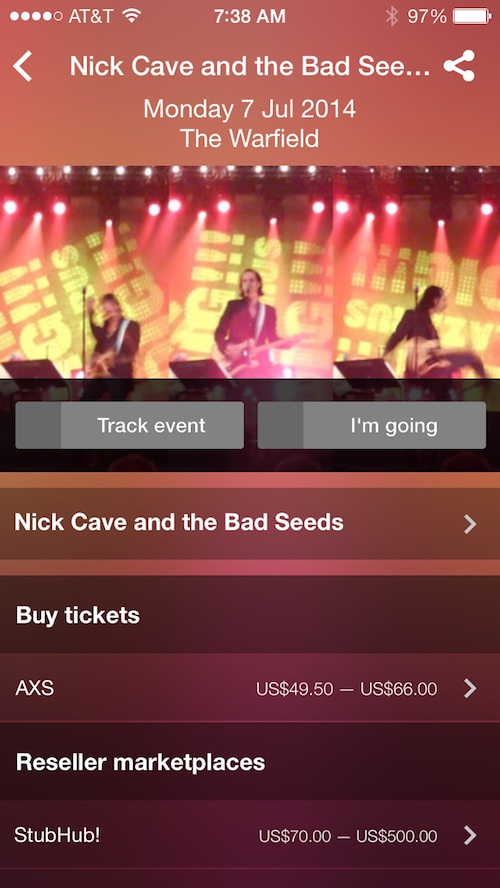 The Good
The Good