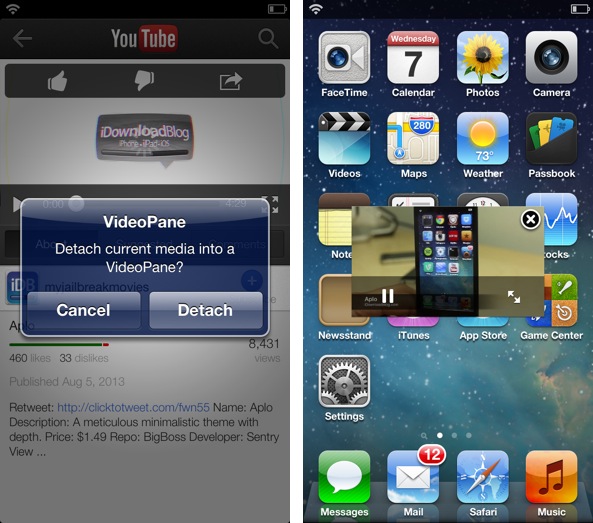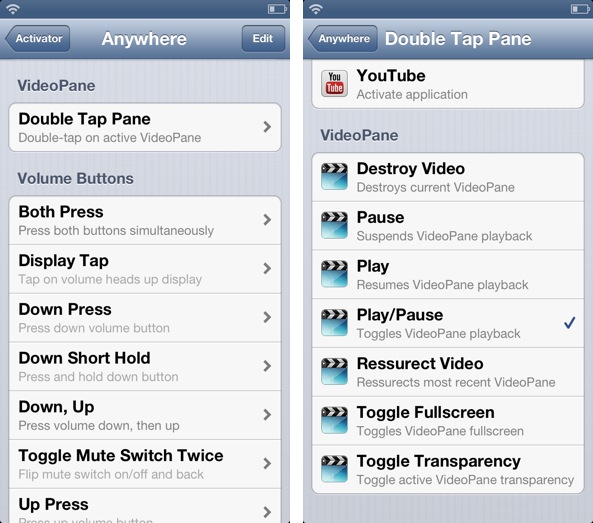Judging from the popularity of the preview post, it looks like quite a few of you are highly interested in Ryan Petrich’s new flagship video tweak. VideoPane, as it is called, was just released, and it’s now available for purchase on Cydia’s BigBoss repo.
This is a tweak that allows users to detach video from its native player, and float it on top of the iOS UI in a way that allows you to multitask. VideoPane makes it totally possible to watch video while sending a text message, updating your Facebook status, browsing the web, etc. This is true multitasking with video, and for the most part, it works gloriously.
As mentioned in the preview post, the Galaxy S3 might not have been the first smartphone to allow you to watch video while performing other tasks, but it was certainly the device that made the concept popular. Now we iOS users get to experience similar function, and although I thought of it as a bit of a gimmick on the Galaxy, I can now see why the feature is so compelling.
As a tweak, VideoPane grants its users a sort of freedom that’s hard to come by on iOS. There are, of course, jailbreak tweaks that allow users to do all sorts of things that Apple would never approve of, but VideoPane provides a whole new sense of freedom — the freedom to get things done in tandem.
Once VideoPane is installed, it simply begins working. Open the YouTube app and start a video; you’ll instantly be prompted as to whether or not you’d like to detach said video. Tap detach, and the video opens in its own floating window above everything else.
Detached videos gain their own sense of freedom in that they can be moved around with a finger and snapped to the various quadrants of the iPhone’s screen. You can even double tap a video to make it transparent so that you can see behind it. This is perfect for trying to browse websites while simultaneously watching video.
While VideoPane contains no dedicated preference panel, you will find several Activator actions dedicated to it in the Activator preferences. By default the double tap VideoPane gesture is assigned to the transparency action, but that can easily be reassigned to a pause gesture, close gesture, or the like.
Although I am quite ecstatic about VideoPane, and I plan to use it on my daily driver, I do have a couple of complaints, which is certainly a rarity for a Ryan Petrich designed tweak. First of all, I wish there was a way to detach video without having to catch the initial detachment prompt that appears when you first start the video. It would be nice if there was a detachment Activator action that could be assigned to a gesture.
My second gripe stems from the lack of a dedicated preference panel. Configuring the tweak is a bit of a chore, because you have to go deep into the Activator preferences in order to do so. This wouldn’t be a huge problem if Activator didn’t force you back to the main page of the Settings app each time you leave its preferences. VideoPane needs its own dedicated settings for ease of use and simplicity’s sake.
Lastly, and this could just be a user error on my end, I was unable to get Netflix video to work with VideoPane. Each time I started a Netflix video, I was was never prompted to detach the video. With all other videos that I tried — Safari, YouTube, iTunes — I experienced no issues.
Even with those few problems, I don’t regret dropping $1.99 for VideoPane at all. This is a tweak with loads of potential. It’s from a developer who’s always fine tuning and providing updates for his tweaks. You should be able to go in as an early adopter, and feel confident about your decision. Even with its few shortcomings, the coolness and usefulness factor far outweighs any downsides at this point. Head over to Cydia’s BigBoss repo and download it now.