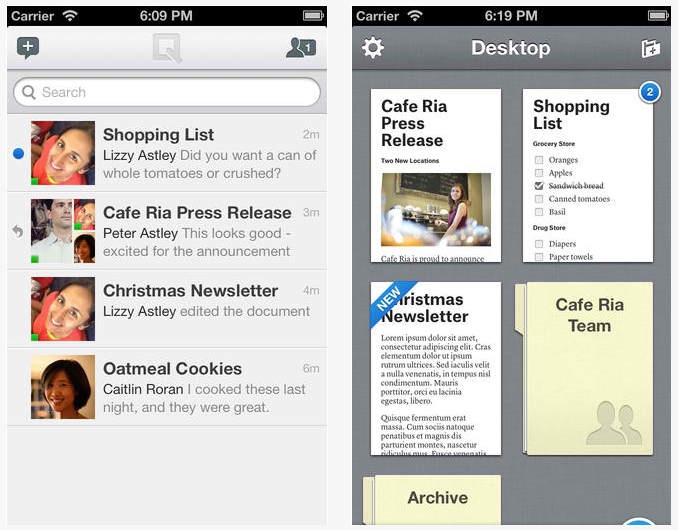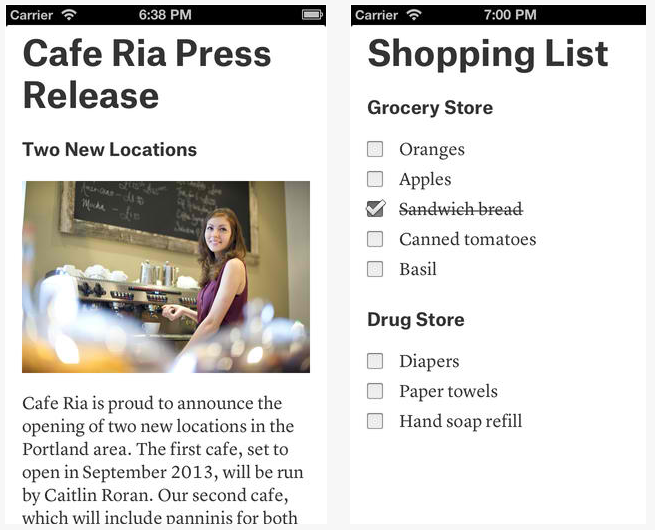The things we use a word processor for have changed significantly over the years. It used to be that the average person just needed to write up a college paper or create a resume. Now, word processors are used to create full-colored brochures, make show fliers, and even build web pages.
Quip is a word processor app that attempts to reinvent the program to make it more viable for the mobile user. You can share your ideas with others, collaborate on projects, and work offline so you can get stuff done, even when you are out in the field…
The app is multi-platform compatible so you can use it on your desktop, laptop, iOS device, and soon, Android. Whether you are sitting in front of your computer at work or looking at your iPhone on the train, you have the ability to create, edit, and collaborate on all of your files.
Not only are all of your changes tracked and listed, but you can also comment on changes. “Diffs” are listed, like a chat thread, to the left of your document. If someone adds or removes a word, the change will be listed in the thread. You can then comment on the changes.
Messages are integrated into the documents so you don’t have to leave the window to read what someone has to say about it. Everything is updated in real time, so if your partner tells you he likes the changes you’ve made, you can proceed immediately.
Users can add documents to shared folders that the whole group can use. Everyone can add or remove documents. All group members can edit all files that are added. If you have a project that you don’t want everyone to be able to edit, put it into a subfolder where only a small group has access to it.
Assign tasks to others using the @mentions feature. This allows you to tag someone in your contacts to create a dynamic link to a document. You can also see when others are online so you know if they are around if you want to bug them about something.
The interactive checklist makes it possible for you to collaborate with others to get things done. For example, create a wedding checklist and both you and your fiancé can mark off when something gets done. You could make a grocery list that your roommate has access to. If he makes it to the store before you, you’ll know what has already been purchased.
Quip is free for up to five users. However, if you need business-level access and want more features, you can sign up for Quip Business, which is useable for up to 250 people, plus you can have remote device management, a user administration console, single sign-on and more. All of this is only $12 per month per user.
It looks like Quip has the potential for turning traditional word processing on its head. We just have to get used to not having the icons and drop down menus of Microsoft Word and Pages.
Quip is free to download and available for the iPhone, iPad, and iPod touch running iOS 6.0 or higher. Download it in the App Store today.