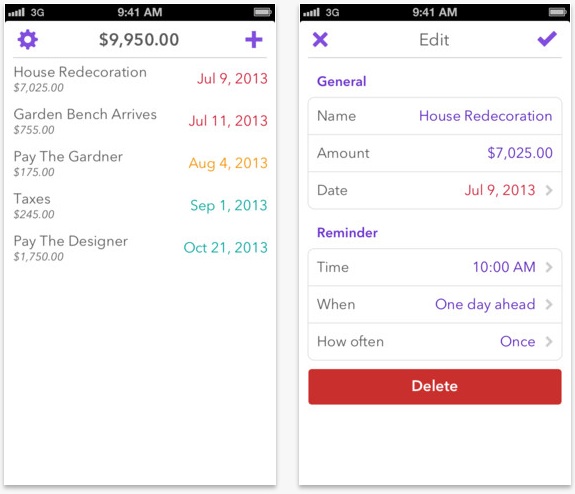 If you have ever found yourself short on cash, or even worse, overdrawn, because you forgot about a recurring automatic payment, then you could use a friendly reminder to help you keep track of upcoming debits to your account.
If you have ever found yourself short on cash, or even worse, overdrawn, because you forgot about a recurring automatic payment, then you could use a friendly reminder to help you keep track of upcoming debits to your account.
Expense Planner does just that. You can add an upcoming expense, set a date to be reminded, and forget about it until later…
I’m going on vacation in October. I paid for half of my trip when I first reserved it. Luckily, I was allowed to postpone the payment of the other half until two weeks before the trip. I’ve spent the past four months worrying about whether I would forget about the automatic payment and not have enough to cover my debt.
With Expense Planner, you could add reminders for one-time future purchases, or recurring expenses so you will never be stuck with little or no money in your account when the time comes. That is, unless you are just bad with money.
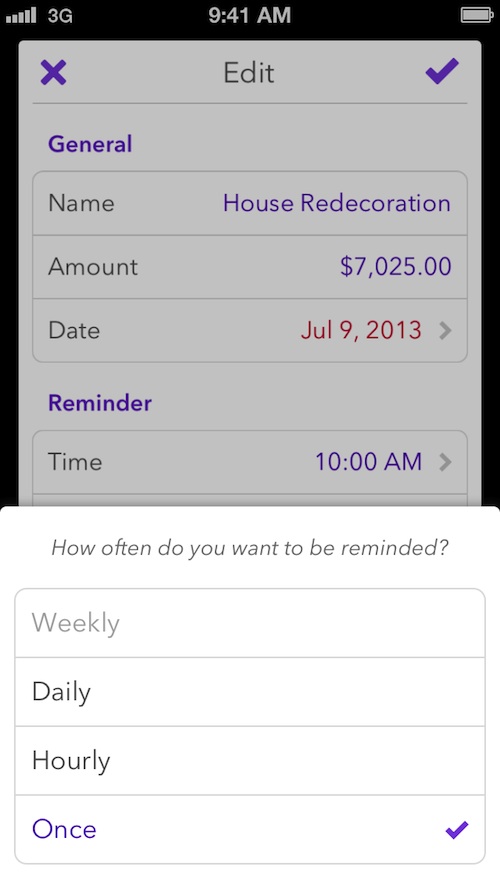
When you add an expense, you can name it, put in the amount, and set the due date. Then, set your reminder notification for either the day it is due, one day ahead, one week ahead, or one month ahead. Set a time for the reminder to ensure you will be in the right situation to follow through with the payment.
For example, if you owe rent and want to be sure that you get the check in the mail on time, set a reminder for a few days ahead of time so your landlord isn’t calling you on the first of the month, asking where his money is.
You can also plan out how often you want to be reminded. If you want to be sure that you don’t forget, set the app to remind you hourly and you’ll be so sick of hearing the notification that you won’t ever forget.
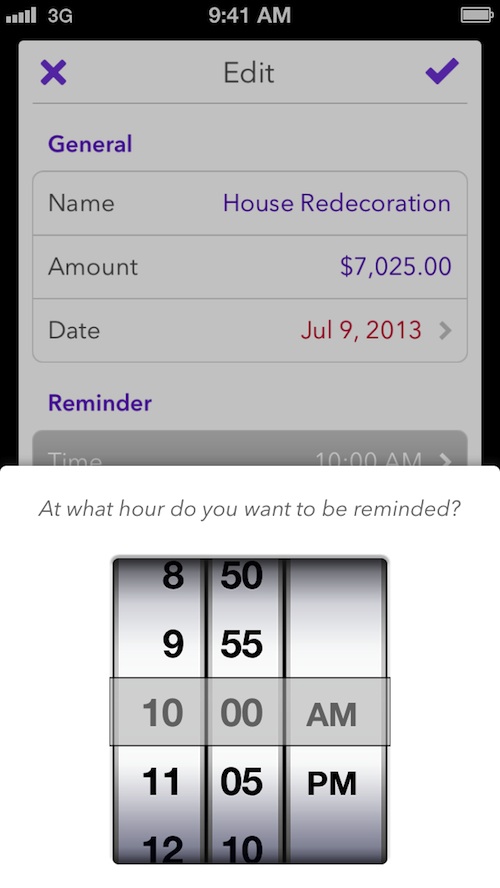
All of your expenses are listed by due date so you can see, at a glance, what payments will need to be made in the near future.
Expense Planner also syncs via Dropbox with all of your iOS devices. So, no matter where you are, you will always be reminded that you owe money to someone.
The app looks like it was designed with iOS 7 in mind. The background is white, the color scheme is bright, and the font is round and modern.
Expense Planner is available for the iPhone, iPad, and iPod touch running iOS 6 or higher. Download it for $1.99 in the App Store today.