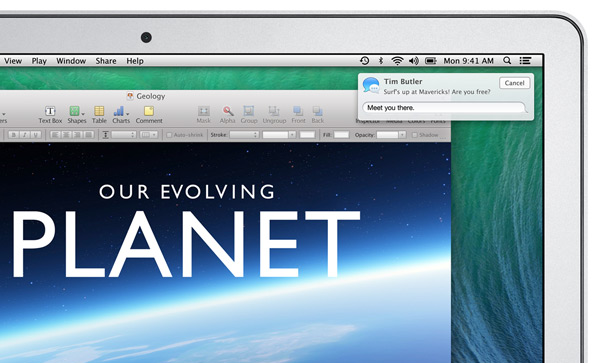Good news Mac users. In addition to all of the cool stuff Apple has already outlined in Mac OS X Mavericks, the new software is also going to include a number of improvements to the way it handles notifications.
Easily the coolest thing about the enhancements is that you can now quick reply to notifications. This is something that iOS users have been clamoring for for years. Hopefully it’s a sign of things to come.
More details after the fold…
Another new notification-related feature in OS X Mavericks is the ability to handle app push notifications. Users can now opt to have notifications from their iOS devices pushed to their Mac laptop or desktop.
So not only did Apple fix the notification-sync problem, but it’s added the ability to quickly respond to alerts. Users will be able to quickly reply to iMessages, e-mail, and FaceTime calls just by clicking on the notification.
Notifications let you see what’s up — and now they let you get things done, all without leaving the app you’re in. With OS X Mavericks, you can interact with your notifications, so you can reply to a message, respond to a FaceTime video call, or delete an email right from a notification. In addition, you can now sign up with your favorite websites to get breaking news, sports scores, auction alerts, and more — even if Safari isn’t running. And if you’ve stepped away from your Mac, you’ll find a summary of all the notifications you missed as soon as you return.
Can’t wait!