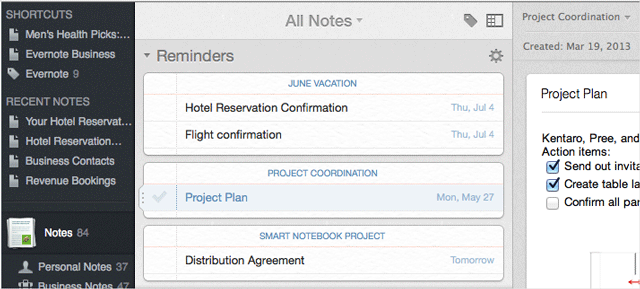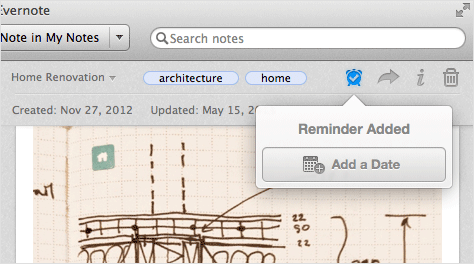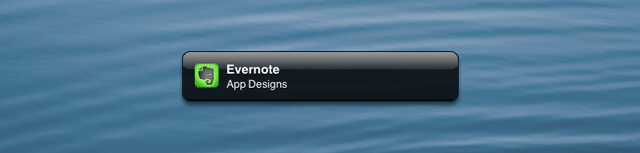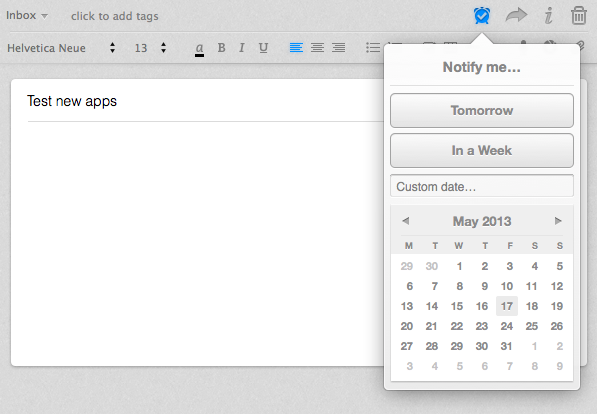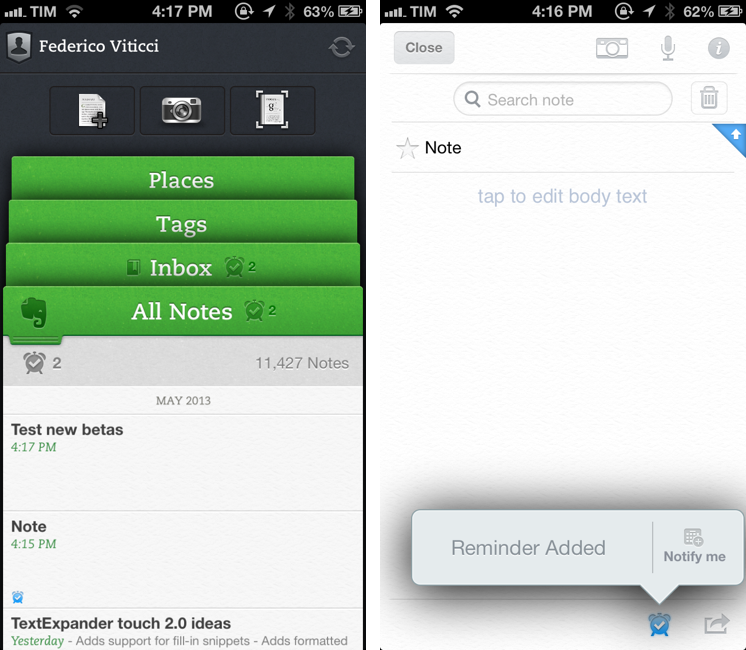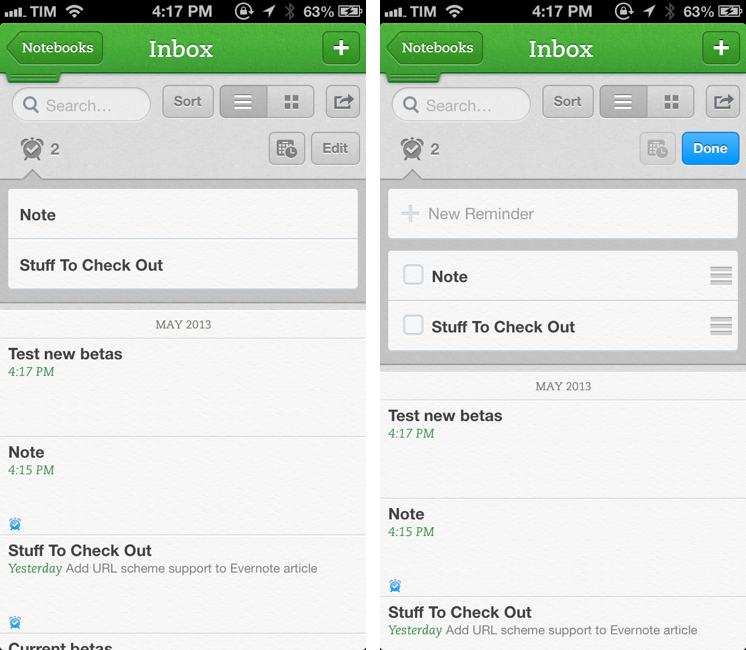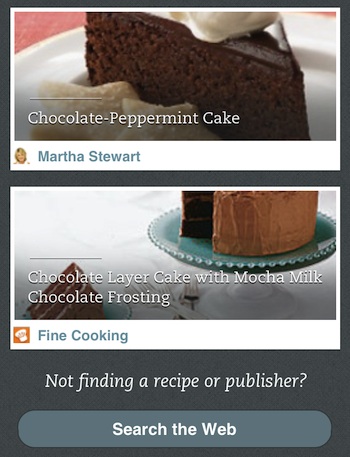What started out as a simple note-taking solution is quickly becoming the Internet’s favorite information management platform.
We’re talking about Evernote, of course, the Jack of all trades, at least when it comes to note-taking, and I’m using the term loosely here. But if there’s one feature that’s been notably absent from Evernote it’s the concept of time – but no more.
Thanks to a major update issued earlier today, Evernote users on iOS and OS X can now take advantage of reminders, right in their notes. With this helpful new feature, Evernote just leveled up in a major way.
Reminders sync across devices seamlessly, facilitate to-do lists, deliver in-app and email alarms, can be notebook-specific and allow for a range of interesting capabilities not possible before. Let’s get down to the nitty-gritty, shall we?
Arguably the most oft-requested feature, reminders can be added to a note by tapping on the alarm clock icon located at the top of the note on your Mac and the web, and at the bottom of the note on the iPhone, iPad or iPod touch.
You can set a date and time for when this note must be completed.
On the day your reminder is due, Evernote will put up an in-app alarm and fire up an optional email message. Also cool: adding a reminder pins the note to the top of your note list.
On Mac, click to dismiss a reminder. On iOS, swipe to remove it from the list.
The great thing about reminders is they’re notebook-based so any reminder added to a note appears right in the Reminder section within that notebook. And if you want to see all your reminders neatly organized in one place, that’s what the All Notes view is for.
Being notebook-based has its advantages. Those managing their projects by notebooks, say, could use notebook-specific reminders as a quick table of contents of sorts.
This is especially useful with the notebooks shared with other people working on the same project, as seen on the screenie top of post. And because team members are able to easily subscribe to be notified when notes come due, reminders help everyone involved in the project stay on the same page.
But enough talk, here’s Evernote’s promotional video.
http://www.youtube.com/watch?v=afyORbYS7Hs
Evernote says you could use reminders for the stuff like birthday reminders, project planning, packing right, doctors orders and really just about anything you could think of.
To check out how reminders work, just grab a free update to your Evernote apps on the App Store and Mac App Store.
Also new in Evernote 5.3 update: enhanced security with XAuth lets you view all applications that access your account from Evernote Web Settings. Also, business users will appreciate the ability to toggle between personal and business tags in the tag view.
Keep in mind that because Windows and Android clients haven’t been updated yet, reminders created on your Mac, iPhone, iPod touch and iPad devices won’t show up on Windows and Android.
Evernote on its part confirmed that reminders are coming to Android “very soon.” They’re also “working on a big Windows update,” which is good news because frankly, Evernote for Windows hasn’t seen a major update in years.
Our good friend, MacStories editor Federico Viticci, has a detailed review up so check it out for some in-depth analysis.
On the downside, reminders in Evernote could use some work.
My primary gripe is the lack of relative times (i.e. yesterday, next week and so forth). In addition – and this is especially annoying – I would have very much appreciated a recurring feature (i.e. every weekday, every month, every year, etc).
Another suggestion: add an iCal feed URL letting me add reminders to my calendar. Ideally, with evernote:// link included in the iCal feed people could launch specific notes from a calendar event.
But don’t worry, these omissions are likely to be fixed in a future update. “We’ll be expanding the functionality over time,” the team promised.
In other Evernote news, their nicely done Food app was updated yesterday with directions to restaurants from the venue details screen, pinch-to-zoom on photos in meal notes and browsing recipes from Evernote’s new Russian partner Ovkuse.
In addition, Evernote says you can now view recipes you’ve stored in Evernote as Word documents and search the web in-app to clip recipes to My Cookbook without switching to Safari.
You can grab your free Evernote version 2.2.2 update on Apple’s App Store and Google’s Play store (does not include these enhancements yet).
Evernote Food for the iPhone and iPad is also available on the App Store free of charge.
So, are you an Evernote user?
If so, will you be making good use of the new reminders feature?