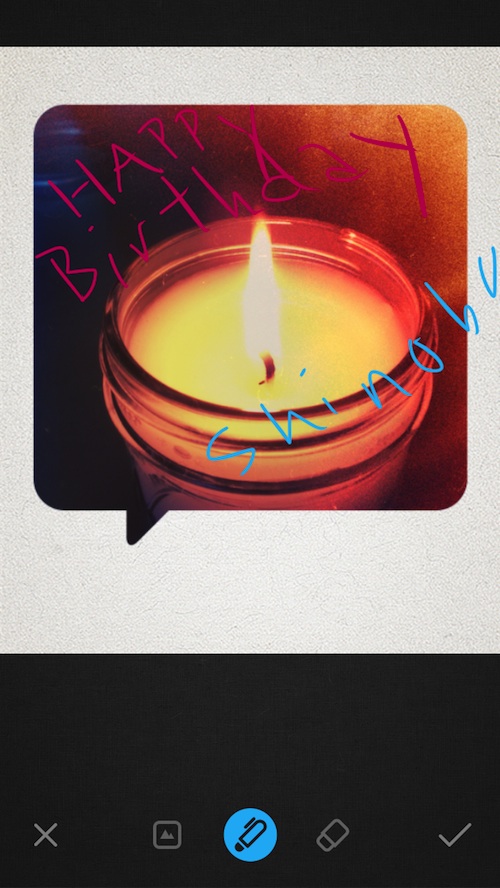 As photography mixes more and more with social networking sites, it is becoming popular for app developers to find ways to create fun and interesting ways to share photos. Instagram is no longer the top dog when it comes to connecting friends and family through pictures.
As photography mixes more and more with social networking sites, it is becoming popular for app developers to find ways to create fun and interesting ways to share photos. Instagram is no longer the top dog when it comes to connecting friends and family through pictures.
Bamboo Loop is an iPhone app from the company that brought us Bamboo Paper and the popular Bamboo Stylus. This social app lets you upload pictures and draw funny faces on them or leave little notes. Then, they can tag you right back on the same image, thus creating the Loop…
Design
Just like Wacom’s note-taking app, this has a smooth, elegant design. The objects on the screen can be flipped through, tossed around, and written all over. The writing tools work fast and smooth.
When you create your first loop, you will be given a few options from the list of free themes. Each card makes a swishing noise like sound of flipping through paper. The theme designs are represented by photorealistic images of construction paper cut into scraps and altered to match with their motif. For example, the basic theme shows the paper scraps with bright colors, while the sepia theme shows those same scraps as varying shades of brown.
Users have a handful of ink color options that are based on the theme they choose. For example, if you use the Contrast theme, you will be able to choose between blue, green, yellow, red, black and white. However, the black-and-white theme offers varying shades of gray.
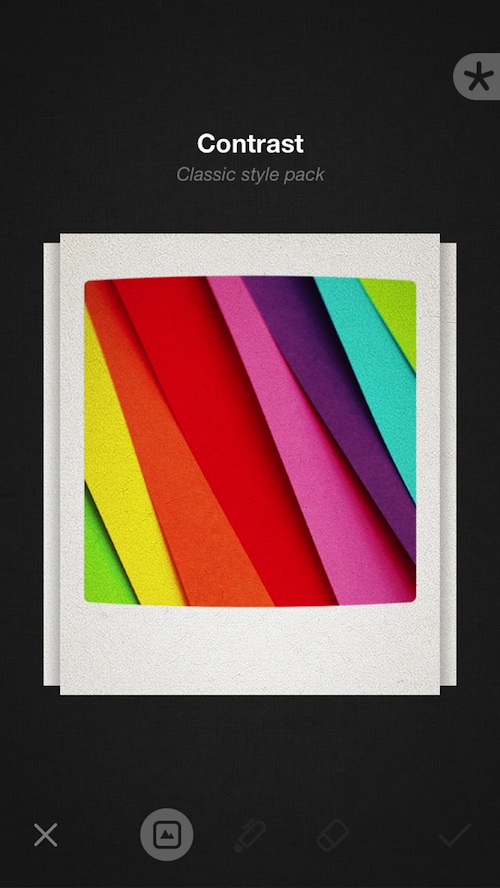
App Use
The first thing you must do when you open the app is sign up with your email address, or connect to your Facebook account. Once logged in, you’ll be able to send a loop to anyone in your device’s contacts and Facebook list. You can also enter an email address by hand.
To get started, tap the plus (+) icon. You will be presented with a set of themes to choose from. The app comes with five different themes in the “Classic Style” pack. However, you can purchase additional Style packs for $1.99 each.
Once you pick a theme, add a picture to personalize your Loop. You can either choose an image from your iPhone’s camera roll or take a picture from within the app.
The next step is to add a personal touch by writing a note, drawing a funny face, or sketching a cartoon. Whatever strikes your mood and gets your point across will work. The point of the Loop is to send someone a message or a note.
My grandmother used to call them forget-me-nots. They are just simple messages to make a friend smile.
After you’ve created your Loop, pick someone from your contacts list to send it to. If you have connected your Facebook account, you can send the Loop to someone through the social networking site. However, the recipient will only receive a notification that reads, “So-and-so wants you to check out Bamboo Loop” and the only way they can see the card is if you agree to allow the app to access their contacts list. This isn’t really an issue, but I know I wouldn’t allow an unknown app to access my contacts just so I could look at a picture someone sent me.
If you send it to a friend through email, they will be able to see the Loop in the body of the email but they won’t be able to respond by adding their own notes. They will need to download the app so that they can participate in the Loop as well.
The point of the app is to share an image with a friend or family member that they can add their own note to. You can send and receive the same Loop over and over again.
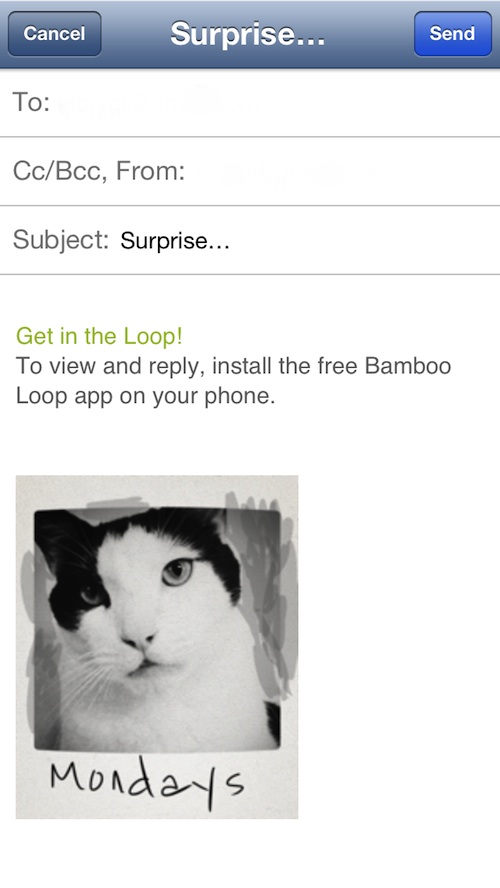
The Good
There are plenty of features that come free with the app. You can create funny and entertaining Loops that are easily shared with others. The writing tools work smoothly and are very responsive to touch. You can zoom in to have more control over your drawing. I don’t personally own a Bamboo Stylus, but I’m sure it would make it even easier to sketch something.
The Bad
The way Bamboo Loop sends a notification through Facebook is weird. I don’t like the idea of asking my friends to allow the app to access all of their Facebook contacts in order to see the Loop that I sent them. I’d prefer the ability to post it to their Facebook page with a link to the app instead.
I also experienced a couple of crashes. Both times, the app crashed on me when I was trying to select a contact to send the Loop to. Unfortunately, when it crashed, all of my work was lost and I had to recreate a new Loop.
Value
This app is free to download and offers five themes so you can make plenty of unique Loops to send to others without having to purchase more Style Packs. If you do decide to add a Style Pack, you will get four additional templates in each pack for $1.99, which is kind of pricey in my opinion. I suggest either sticking with the free themes and making them work, or picking one theme that stands out the most to you. You shouldn’t have to pay more than two dollars for this app.
Conclusion
Bamboo Loop is fun to play around with, but doesn’t do much for you unless your friends and family also have the app. It is free to download, so it would be pretty easy to convince them to get it. Once you’ve got a handful of connections that are sharing Loops with you, it could be a fun way to send and receive notes. Download it in the App Store today.