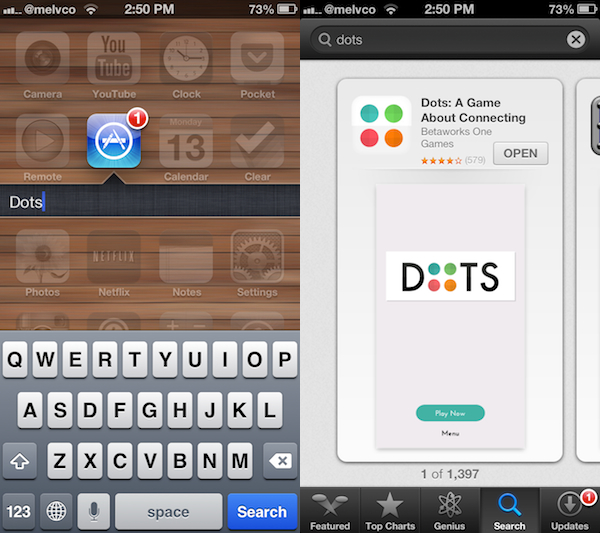Just as we had hoped, developers seem to be really taking their ideas for Velox add-ons and running with them. We’ve already seen a number of extensions for the popular Spring board jailbreak tweak, including Addial and Compass.
And today, we’ve got another one to show you called App Store for Velox. As the name implies, the add-on utilizes Velox’s enhanced folder feature to allow you to search the App Store for iOS applications from your Home screen…
Like the other add-ons we’ve seen, there’s not too much to the tweak itself. Just install it from Cydia when you’re ready to use it, and uninstall it when you’re done. Of course, you’ll need to make sure you have Velox installed first.
What does the tweak actually do? Well it puts the App Store’s search function in an enhanced folder on your Home screen, so anytime you want to search for an app, all you have to do is swipe down on the App Store icon and start typing.
I like this Velox add-on a lot. It’s both useful and stable, and I’ll probably end up keeping it installed. If you’d like to check it out, you can find App Store for Velox in Cydia, in the BigBoss repo, for free.