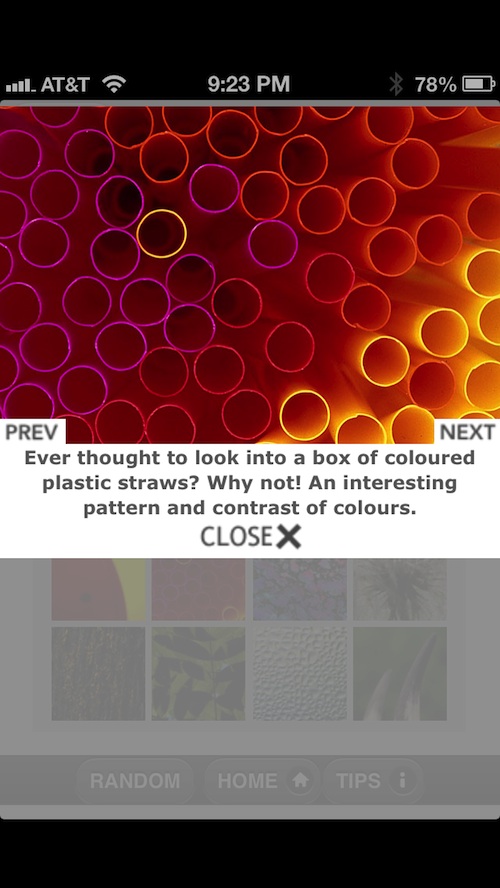 It’s not secret that we love iPhone photography. We love it so much that we even have a special guest in our midst who likes to pop in and visit every once in a while.
It’s not secret that we love iPhone photography. We love it so much that we even have a special guest in our midst who likes to pop in and visit every once in a while.
Learning how to take amazing pictures with your iPhone is one arduous task. However, photographers suffer another dilemma when it comes to capturing stunning images from everyday life. Getting out there and doing it can sometimes be the most difficult part of photography. Maybe 6:45 a.m. is too early in the morning for you, but nature doesn’t sleep in and the Golden Hour won’t be back until sunset.
The iPhotography Assignment Generator is a useful app for photographers that are having a hard time coming up with ideas. Sometimes, creativity just sits in a corner and waits for someone else to light the fire. This app is the spark that your creativity needs to get going…
Design
Considering that this is a photography app, it is not exactly beautiful. There are definitely a lot of beautiful image in its contents. However, most of the interface design is gray and somewhat drab with no flare whatsoever.
Much of this app is text based. There are sample images to show a visual representation of assignments, but other than that, it is more like reading a textbook than a photography book.
When you first open the app, you’ll be asked to either choose from a list or have an assignment randomly generated for you. You can also set up daily reminders if you are hoping to produce a series of photos and need that extra little push every day.
If you tap on “Let me pick one for you,” the app will bring up an assignment from one of the 75 projects listed. You can keep that assignment, pick a new one, or head back to the main menu by selecting one of the tabs at the bottom of the screen.
If you tap on “Choose from list” you will be directed to the assignment category list where you can choose from sections such as “Creative Thinking,” “Fun with Light,” or “Composition.” Within each section are assignments, like “Clouds” or “Animals.” Once you’ve completed an assignment, you can start all over again.
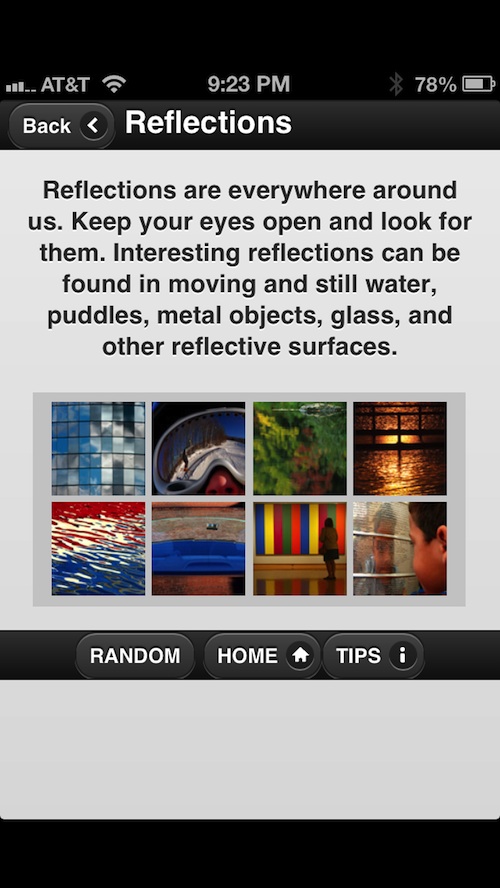
App Use
When you open the app, you will see two paragraphs that explain the process, and two tabs to direct your next step. You can either choose your own assignment, or have one randomly generated for you. To set up a daily reminder, go to your Settings app on your device and switch “Daily Reminders” to On in the iPhotography Assignment app.
If you choose your own assignment, there are seven categories to choose from, plus two sections with tips and tricks. If you have an idea of what type of photo you want to take, you can find the corresponding category and choose your assignment.
For example, if you know you are about to head out to a park or go on a hike, pick an assignment from the “Landscape and Nature” section. Then, select the “Walk in Nature” assignment. You will be prompted to take a walk in the woods and look for wildlife and interesting plants.
If you need additional inspiration, tap on one of the images within the assignment summary. Some images offer insight on how to find a good shot. For example, one image might offer advice on photographing the forest floor to find interesting textures, shapes, and lines.
If you have no idea of your potential subject, why not let the app generate a random assignment for you. This feature is good for when you just can’t seem to think of something to photograph.
There is also a “Tips” section, where the app’s creator, Noel Chenier, offers tips on using your iPhone camera to its fullest potential. You can learn about manual exposure adjustment, focus, steadying your device, and zoom. The app also includes tutorials for two of the Apps Store’s most popular photography apps, Camera+ and Instagram.
Once you’ve finished your assignment, you can either tap the “Home” button to select another project, or tap the “Random” button to have one generate for you. If you do this every day, you are sure to be on the way to getting your photographs put on display at your local coffee shop. You may even sell a print or two.
The Good
There are more than 75 assignments and 500 unique photographs for inspiration. This app doesn’t offer ways to alter your image or turn a picture into a poster. It is specially designed to help generate ideas for well-composed shots. Just looking at some of the images immediately inspired me to get outside and start taking pictures.
The Bad
This app was poorly designed. It is clear that the creator was more focused on content than in attractiveness of the interface. Honestly, I’d rather it look ugly and offer great information, though. The fact that this app has a lackluster design shouldn’t keep you from using it for its substance.
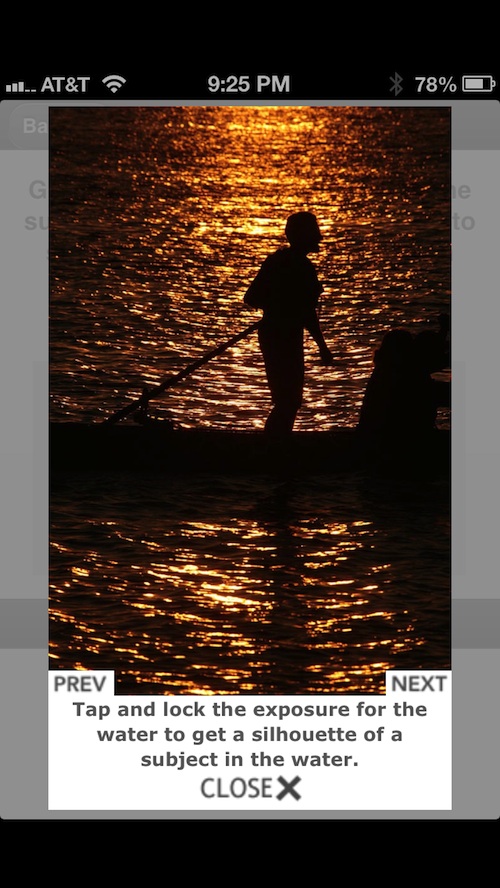
Value
This app is like having a pocket photography expert. You may not have realized that a close-up shot of a pile of firewood would make a good photograph. This app will suggest ideas to you in order to help get your creativity flowing. It only costs $0.99, which is a whole lot less than it would cost to sit in on a professional photography class.
Conclusion
If you like to think of yourself as an iPhoneographer, but have 300 pictures of your cat on your device’s camera roll, it is time to get some help. The iPhotography Assignment Generator offers a plethora of ideas to help get you off the couch and out looking for something to photography. The app may not look like much, but it’s got it where it counts.