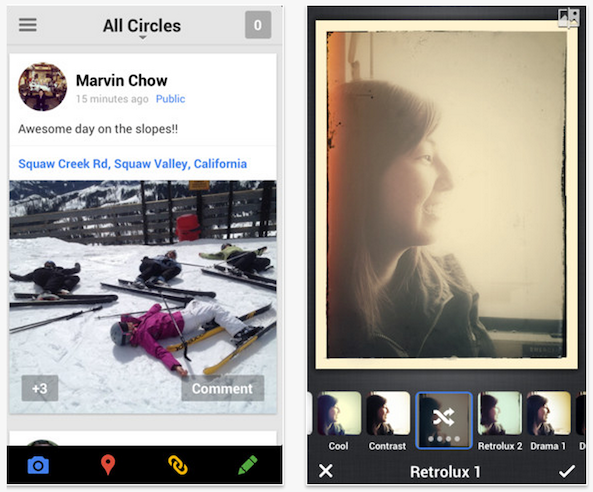Google has rolled out a significant update for its iOS Google+ client today. The app, which is now in version 4.3, received a number of improvements, including new photo editing features and redesigned profiles.
The new photo editing features are probably the most welcomed addition, and come courtesy of Google’s recently acquired Snapseed application. You can now add filters to, crop and rotate, your photos on the fly…
Here’s the full Google+ 4.3 change log:
– New photo editing features: add filters, rotate and crop
– New profile design
– New notifications tray
– New set-up flow for new users
– Control the volume of posts that you see in your stream from individual circles/communities
– Filter search results by best or most recent
– Tell your friends about a community (by sharing it or sending an invitation)
– Reshare posts to communities
– Display counts for unread messages in your communities
– Additional community moderation features
The photo filters, in my opinion, aren’t very good. They all seem cold and washed out. But I imagine that most people will find the options sufficient, and at least you can now rotate and crop photos from within the app.
As for the other 4.3 improvements, the redesigned profile makes +1, reshare and comment buttons much easier to access. The new notifications tray is gorgeous. And community users will really like the new mod features.
I still can’t figure out how to work Google+ into my daily routine—it’s been months since I’ve logged into my account. But I must say, the app is really well done. If you don’t have it yet, you can find it in the App Store, for free.