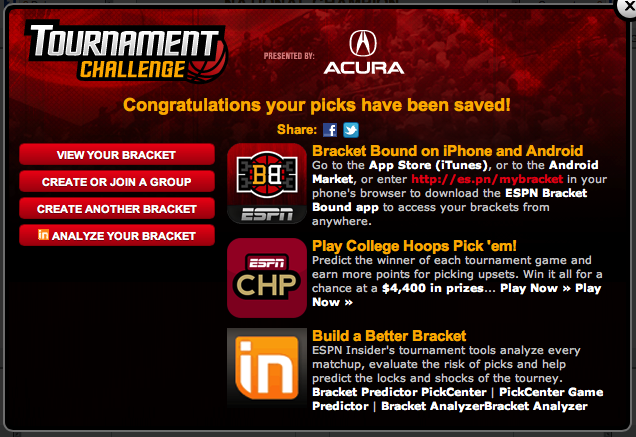Again we hit the hallowed time during the year when the world exalts American college basketball players as if they were gods. Millions of dollars in lost productivity across the US puts a further damper on the economy as we all turn from work to watch basketball.
At iDownloadBlog we relish the opportunity to participate in this worldwide assault on productivity – not that we will stop bringing you the best Apple news for a month. Join us beyond the fold to learn how to monitor the action from your favorite iOS devices and sign up for the iDownloadBlog tourny pool…
As we previously mentioned, to watch every single tournament game, download the newly updated 2013 March Madness iOS universal app. With live streams from CBS, TNT, TBS, and truTV, this is the center of your focus.
Additionally, you will want to download the ESPN’s Bracket Bound 2013 universal app. While this app offers no streaming content, it is my preferred method to track my bracket with friends. Like the March Madness app, the ESPN bracket app will give you live push notifications and track your progress through the competition.
Finally, if you want to be extra diluted with information, you can go with the regular standby, ESPN’s ScoreCenter app for iPhone or iPad.
To join the iDB bracket pool
You know you cannot resist a good challenge with your fellow iDB readers! These steps will show you how to sign up for an ESPN.com account, enter the official Tournament Challenge, and compete against other iDB fans! This is open to all readers, both US and international. If you are wondering, this is a completely free service and there is absolutely no money involved in the process.
Follow the steps carefully and, if you are having trouble, here are the official ESPN instructions. The first set of instructions are for iOS and the second instructions are for desktop. Personally, I found it much easier to use the app than the a desktop browser.
Either way, make sure you come back here to talk trash throughout the month! You can use the comment section below to brag, talk basketball trash, or just join in the fun.
iOS Bracket Bound instructions
STEP 1 – Downloading the app
Download the ESPN Bracket Bound App. Once it has installed, open the application to view the initial splash screen. If you have an account, sign in, if you do not, create one. If you already have an account but forgot, find your account information.
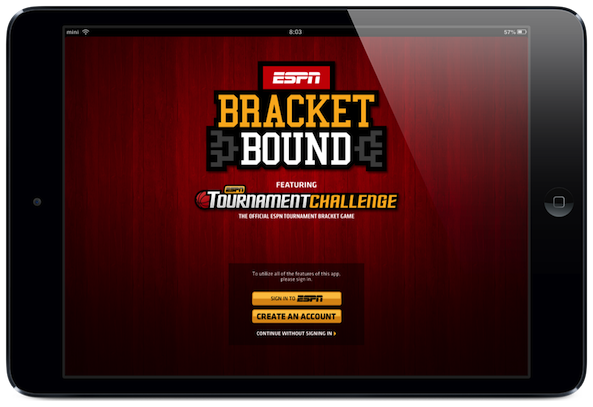
STEP 2 – Creating your bracket
Tap the contextual menu in the top left corner of the screen to view the sidebar. Tap the Tournament Challenge home button.

Tap CREATE A NEW ENTRY and name the entry. Make sure it is something that differentiates you from the crowd. The iDownloadBlog team will be listed with obvious names so you can find us in the group.
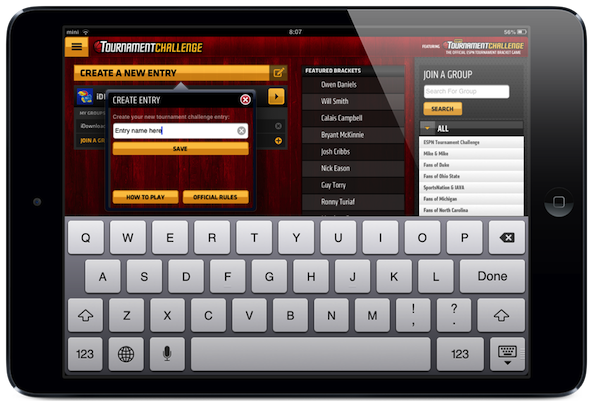
STEP 3 – Making your picks
Making your selections is as simple as tapping the name of the team you think will win. The bracket navigator in the top right corner will show you where you are in the whole bracket. You must have these picked and finalized by Wednesday morning, March 20, but you can edit your bracket until then. When you get to the final game, make sure to choose a score and then click SUBMIT.

STEP 4 – Joining a group
Once you submit, you will be asked if you want to JOIN A GROUP. Tap, join a group and you will be presented with a search box. Type “iDownloadBlog” and tap search. iDownloadBlog will appear in your search list. Tap iDownloadBlog from the list, enter the following password “idb2013” and then tap JOIN THIS GROUP. Then, you are done! Your bracket entry will appear and the group will be listed below.
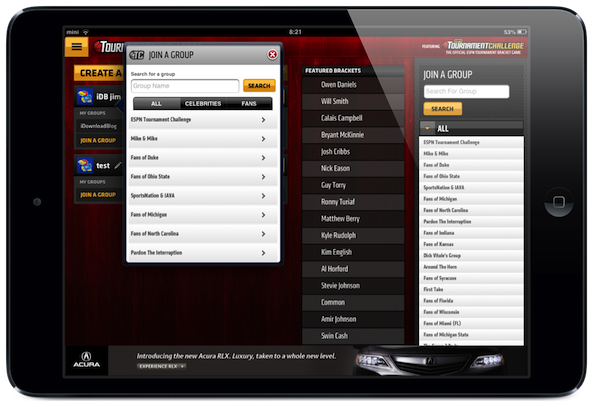
Desktop Instructions
STEP 1 – Entering the challenge
A valid ESPN account will be used as your login and tracker for your standings in the challenge. To begin, login using the account access on the entry page, see image below. If you already have an account but forgot, find your account information.
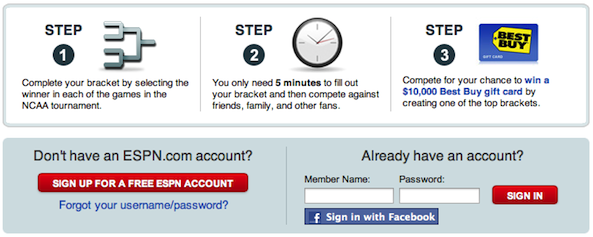
Once you are logged in, click, CREATE A BRACKET on the front page, see image below.
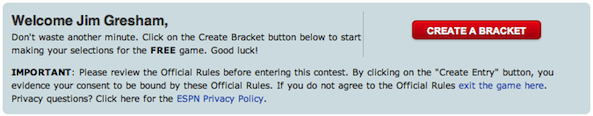
STEP 2 – Naming your bracket (Optional)
After clicking CREATE A BRACKET, you will be asked to name your entry. The entry name will default to your login name. However, you can change the entry name for others to see. Members of the iDownloadBlog team that join will have obvious names so you can look out for us in the group.
Optionally, you can join a “Fans of” group, but this will not effect your participation in the iDB Challenge. Also, I recommend turning off email reminders because your iOS apps will update you constantly through the tournament.
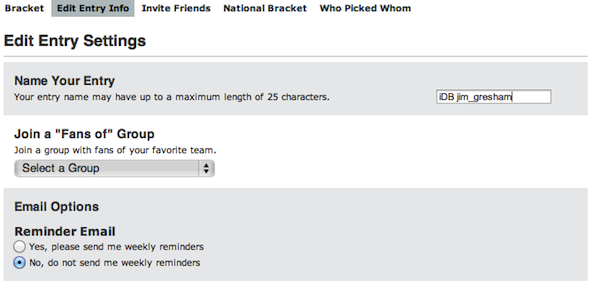
STEP 3 – Make your picks
This is the important part, obviously. Go through the brackets and choose who will win each of the 63 tournament games. You must have these picked and finalized by Wednesday morning, March 20. At that point, all selections are final, but you can change your picks until that time. When you get to the National Championship game, don’t forget to pick a score, then hit the SUBMIT button in the center.
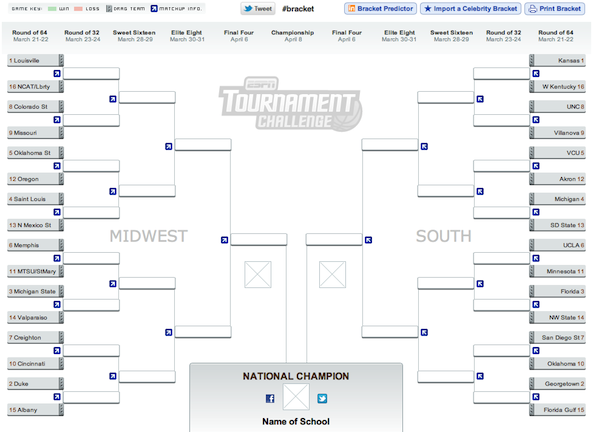
STEP 4 – Join our pool
After submitting you will be given a pop up window. Click CREATE OR JOIN A GROUP.
You will then be presented with the group selection screen. Halfway down the page, you will find a “Search Groups” text box. In this search box type, “iDownloadBlog” and click join, using the following password “idb2013”. Alternatively, you can find our group by clicking this Official iDownloadBlog Bracket Invitation. The following screen will be presented, sign in if you have not, and use the password “idb2013”.
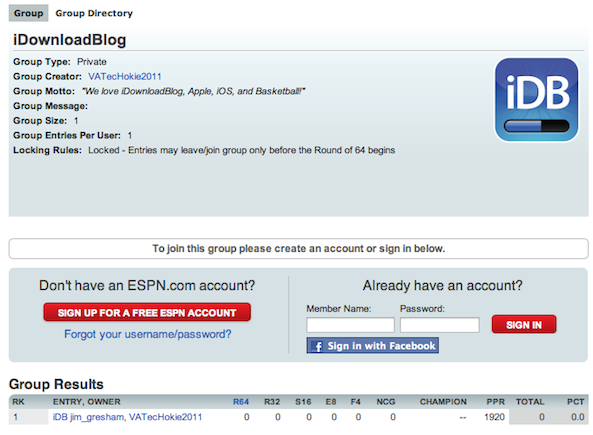
STEP 5 – Sign in to your ESPN Bracket Bound app
To track this through your iOS devices, make sure you have the Bracket Bound app, which is universal for iPad and iPhone. Once you open the app, sign in using your new or existing account information. Your bracket entry is viewable from the contextual menu, accessed in the top left corner.
The Challenge
We will see you guys in the brackets! Good luck to everyone and don’t forget to come back here to harass your fellow iDB readers when you start scoring major points on your brackets!